Images view, size or ratio
I have a problem with few images. They were all inserted full, without stretching. But after update (i think, becouse before everything was ok), a lot of them are cut off like the thumbnails (crop). Can you help me?
Website: http://kustabilizacjingo.org.pl/
Example image with crop both sides:
- How to insert a full image that will adjust itself to the height or width of the container in which it is located?
- How to set pictures in theme options and wordpress options?
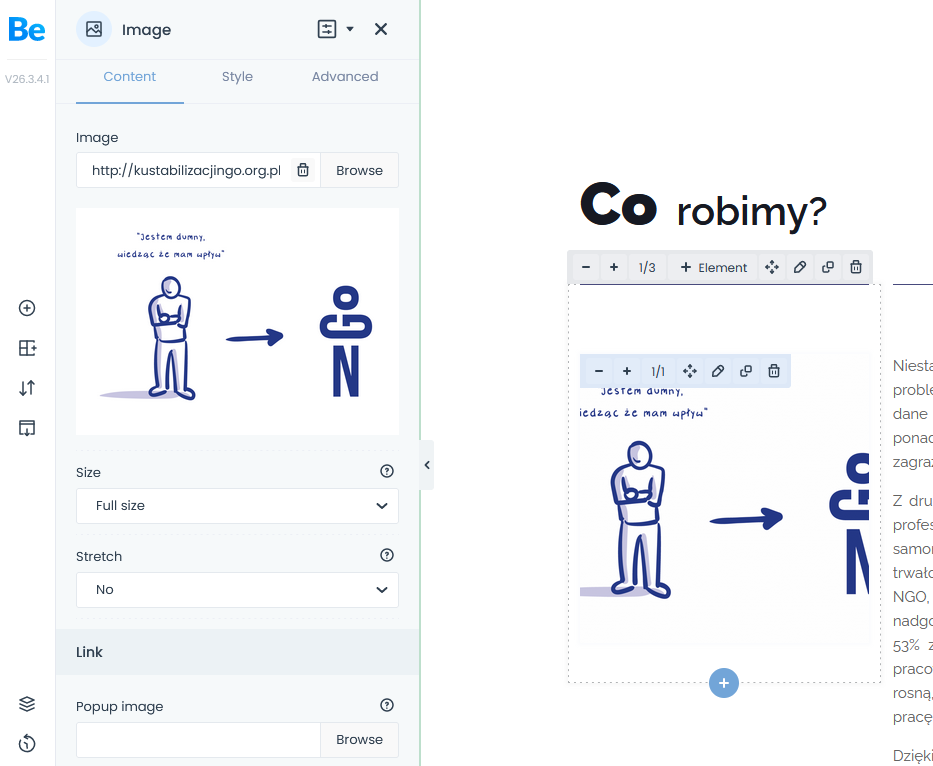
Comments
Hey,
Please send us WordPress dashboard access privately thru the contact form, which is on the right side at http://themeforest.net/user/muffingroup#contact and we will check what might be the reason.
Notice!
Please attach a link to this forum discussion.
Thanks
How to add access to dashboard?
In the private message, put a link to log in to your WP dashboard, username, password, and link to this forum discussion.
Thanks
Sorry, but the login credentials you have sent are not working.
Can you check them, please?
Thanks
I have deactivated unsupported plugins and tried to find this image in your media gallery to test it without luck.
But when I activated the plugins back, the image appeared and was also cut.
I assume that your plugins modified the image while you uploaded it.
Please, deactivate your plugins, upload this image, and check if its display is correct.
Thanks
The source image is good, its something wrong with theme options or media optionso or something wrong with options that choose croped image. The small view for the image in bebuilder is also good (screenshot in first post).
There are only plugins added from BeTheme and few others that dont have impact to media (local map, team manager and for sorting media).
I add a few moments ago the same file, but jpg and its the same problem.
When I open "edit image" I see full size...
PS.
I've done what is in tooltip and it doesnt work:
http://kustabilizacjingo.org.pl/jakdzialamy-2/
Please, send us your FTP access like previously through the contact form.
Remember to attach a link to this forum discussion.
Thanks
We resolved it on your website.
The Srcset option you had enabled in the theme options took the medium size from the Settings -> Media as the base one, so that is why all images were cut to be square.
Best regards
Ok, what was the repair? Because I don't see any changes to "Media" and "Blog & Portfolio» Featured Image "settings
...let me know for the future using this betheme.
We have added protection to your theme files to repair this, that is why you do not see any changes. This fix will also be included in the next update.
It was related to the Srcset setting in Betheme -> Theme options -> Blog & Portfiolio -> Featured Image.
Best regards
Ok. Thank You.