additional css column text
On a specific column text I want a different link hover color, different from the colors in the betheme options. When I use this option it's not working:
css: a:hover{color: #0000ff; text-decoration:underline}
What am I doing wrong?
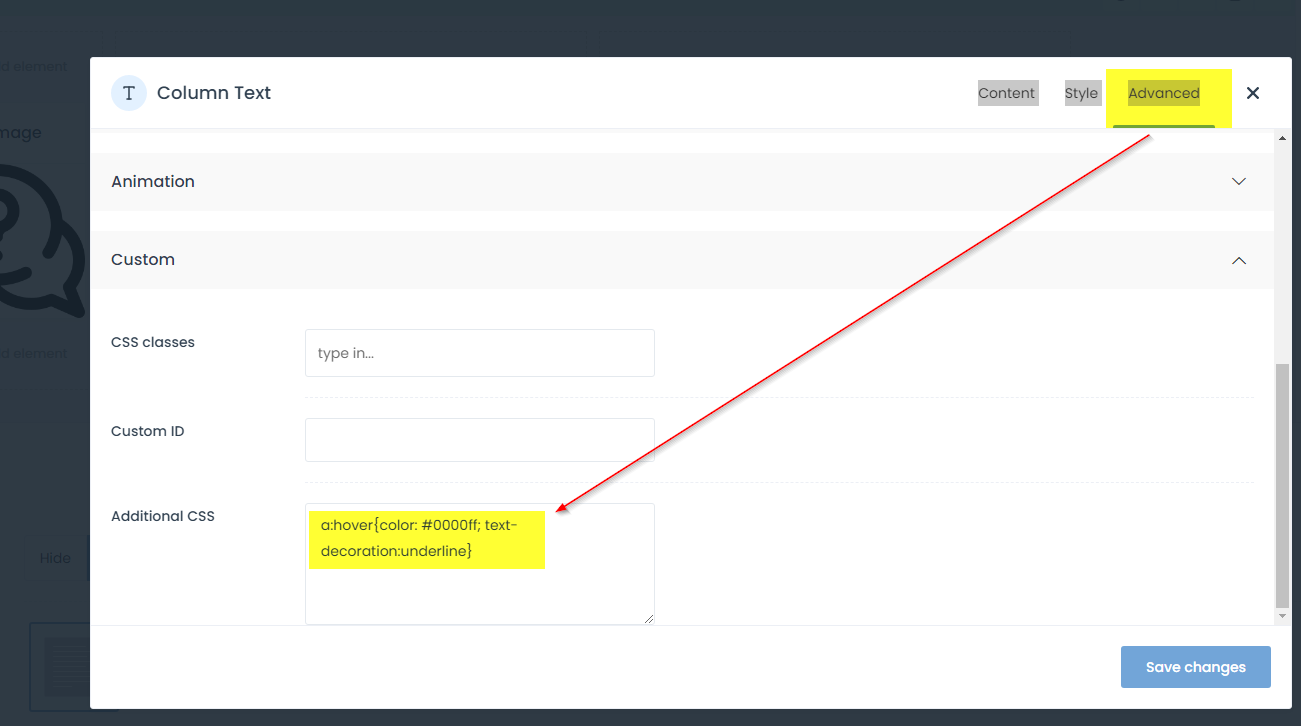
Comments
Hi,
In the additional CSS, you should put the attributes like background, color, font-size, etc.
It should look like this:
The CSS you prepared should be placed in the Page options in the Custom CSS field.
Thanks
Hi Phil,
Is there no other way?
It must not affect the complete page, only on a specific text column.
Add to that column a custom class, and put it in front of your CSS.
.myClass a:hover{color: #0000ff; text-decoration:underline;}If this will not work try to add !importnat at the end of your attributes.
a:hover{color: #0000ff!important; text-decoration:underline!important;}Thanks
Hi Phil, no succes....
When I add "background-color: red;" like your example it's working fine. But when I do the same with:
Nothing....Any idea?
When I take a look in the debugger zone Firefox the style is loaded.
Best regards,
Jeroen
Did you put your custom CSS code in the Custom CSS field in the page options?
Best regards
No, it must not affect the complete page. Only a specific text column:
Kind regards!
It will not affect your whole page, and you are still putting the wrong construction in the Additional CSS.
Please, do the following:
edit the Column Text element, go to Advanced -> Custom, and in the CSS classes put the name of your class (I used myClass but you can name it however you want). Do not put anything in the Additional CSS field.
open the Page Options, scroll to the bottom where you will find the Custom CSS field, and put there your custom CSS code
.myClass a:hover{color: #0000ff!important; text-decoration:underline!important;}This is the result:
Thanks
Sorry, I misunderstood you. Now it works perfectly. Thank you! You're the best :-)