BeBuilder not working for Woocommerce Template
Hello,
I'm working on a new staging installation, so the website is fresh and new. I did not clone the existing site. I wanted to start fresh with your Theme. This is my first time using BeTheme, so far it looks amazing. Unfortunately, I have run into some hiccups.
- I can create new page templates. I followed the video's instructions to add a new page, give it a title, and then update/publish it, then I hit Edit with BeBuilder (I white labeled it to Desynable Builder) and I'm taken to the builder and I can start creating perfectly.
- But... When I try to do the same for Shop Archive or Single Product, the BeBuilder does not work properly. It doesn't allow me to edit anything on the page. The Start Creating button does not appear.
- I tried coming at it from the Theme Options Woo Shop Layout section for either Products Lists or Single Product and I click on the Build your own layout button and I end up having the same issue.
I'm attaching screen capture to try and illustrate my issue.
Here is when I'm creating a new page template.
Here is when I click on Start Creating. As you can see, it is working fine.
Now, here is when I'm attempting to create a Shop Archive page. I also have the same issue with Single Product.
No matter what I click, it doesn't behave like the page templates.
I can also create regular pages with not problem. It's only with Shop pages and templates. I can edit the pre-built Jewelry 2 pages in the WordPress section, but not when I hit Edit with BeBuilder.
Here are some of my Global Advanced option selections.
I hope I was able to explain the issue properly.
Your help is greatly appreciated.
Once I get to know BeTheme well, I can see myself using it on all the sites I work on. It seems amazing. I just have to get used to it and get over the hiccups.
Cheers,
Michael
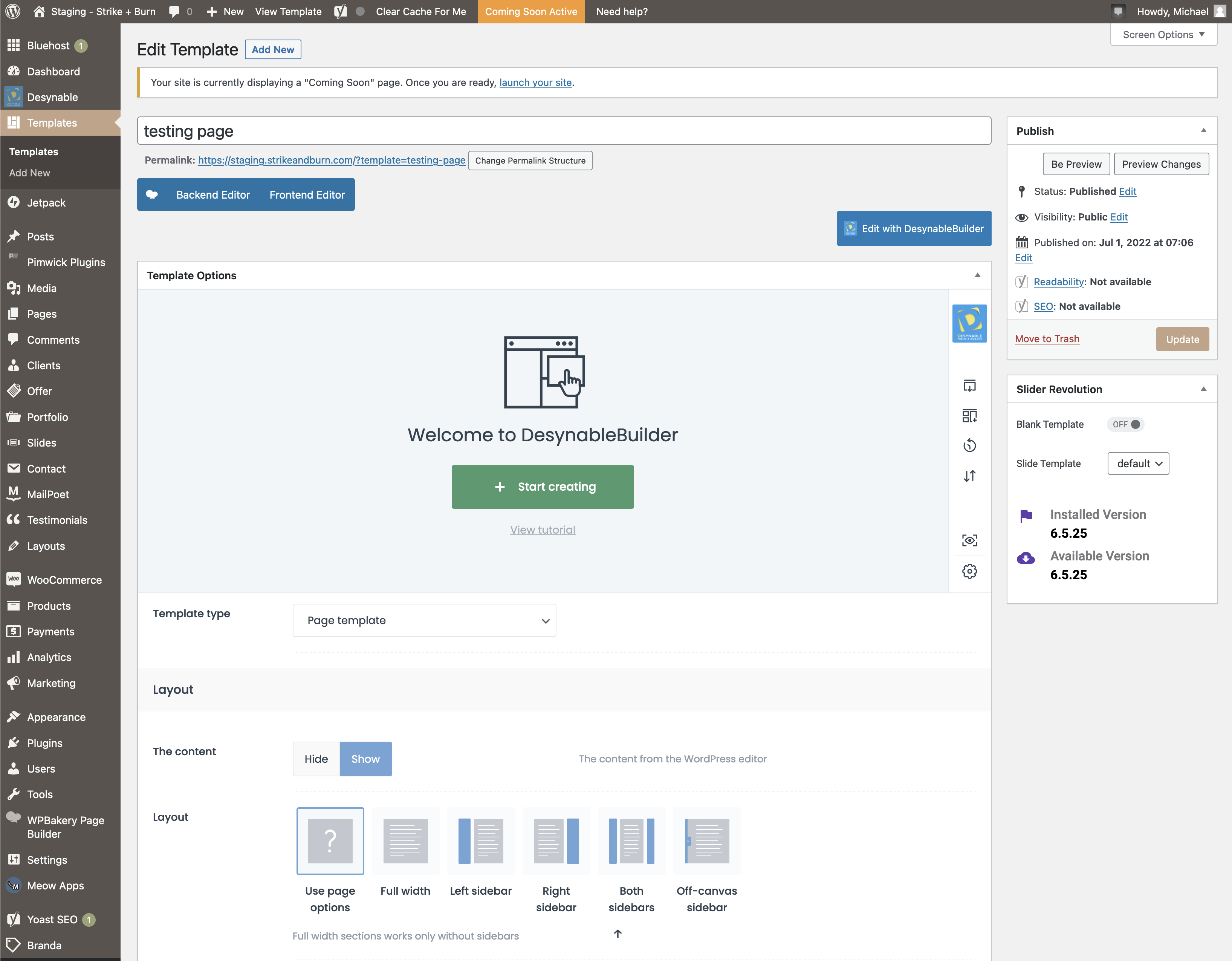
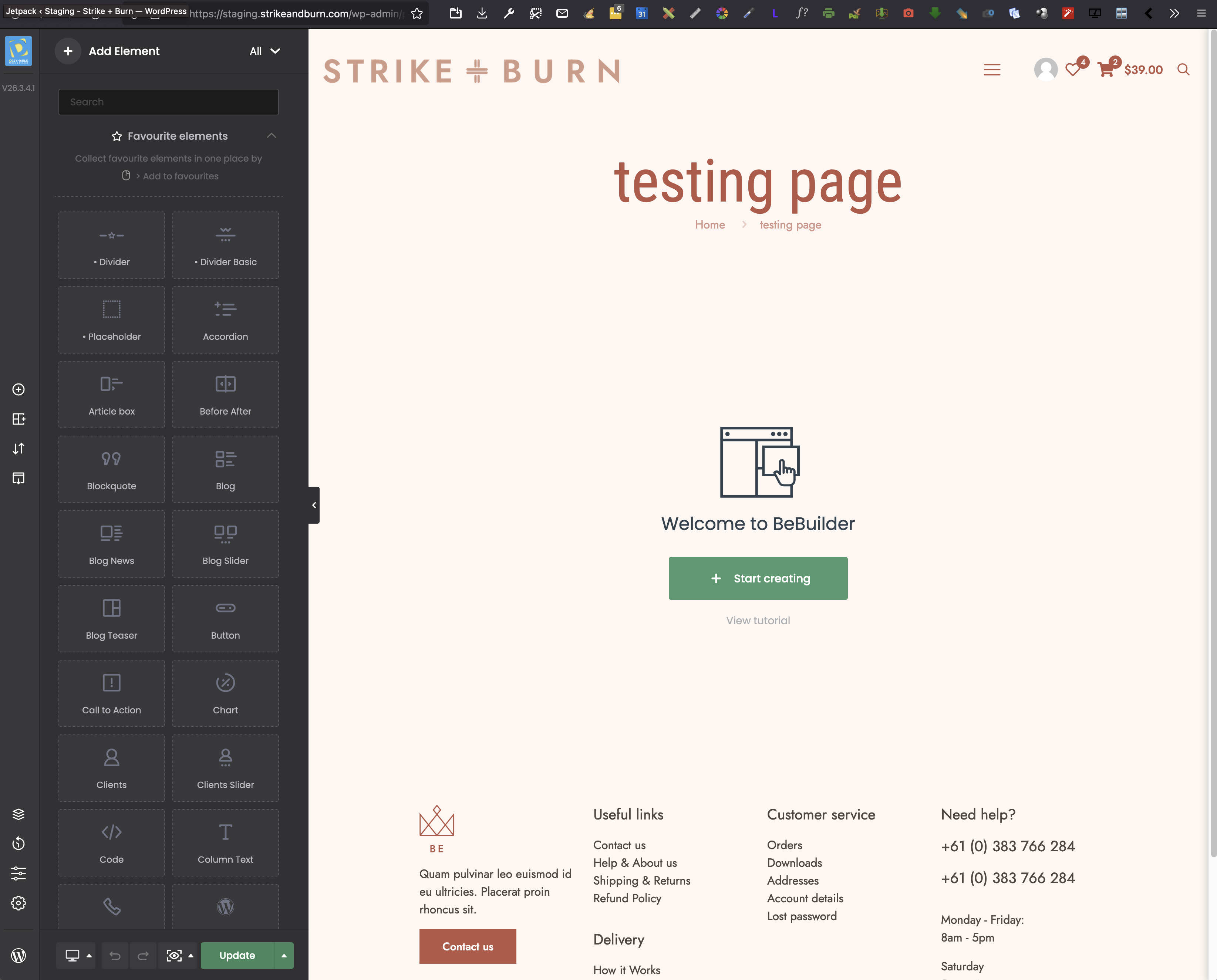
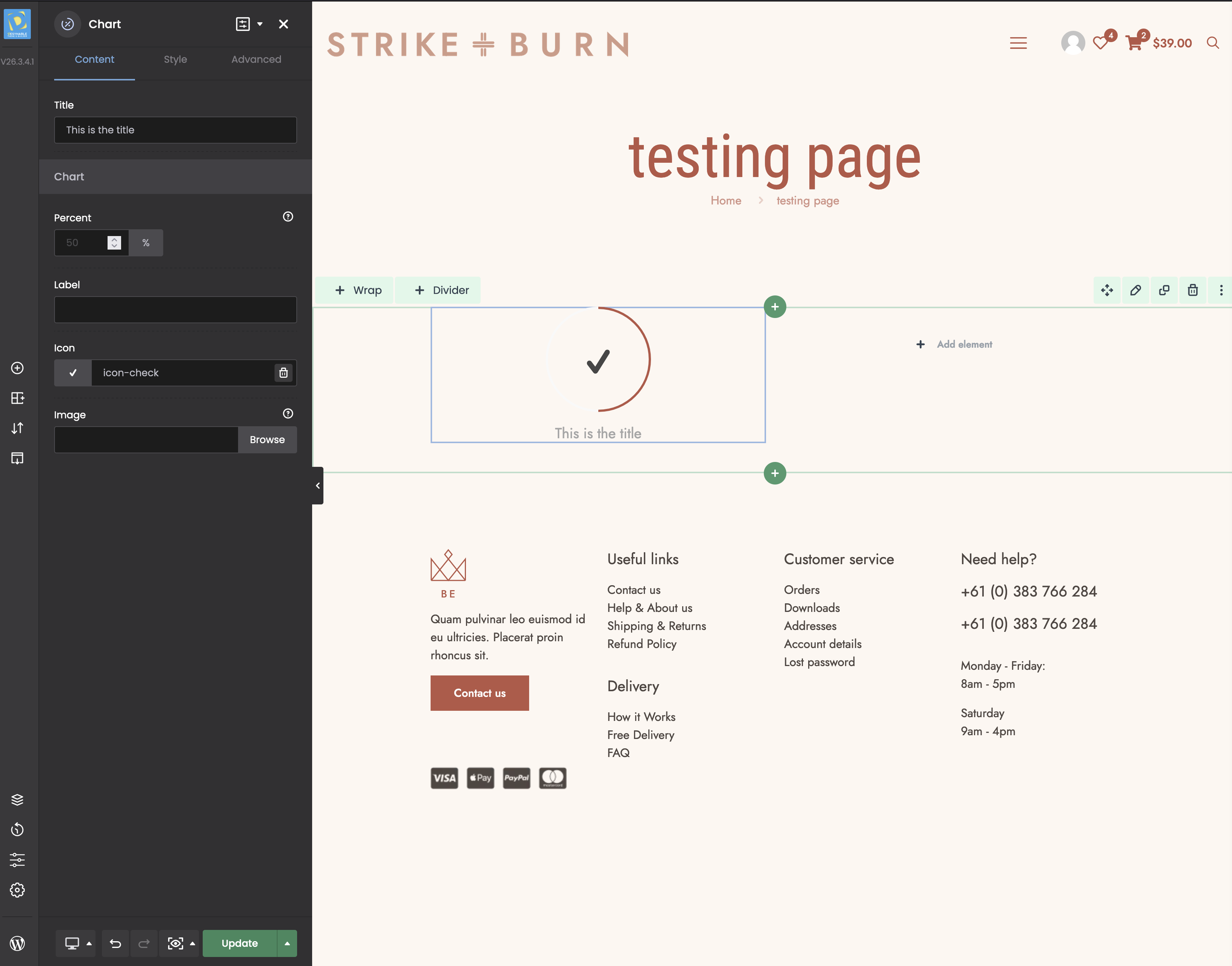
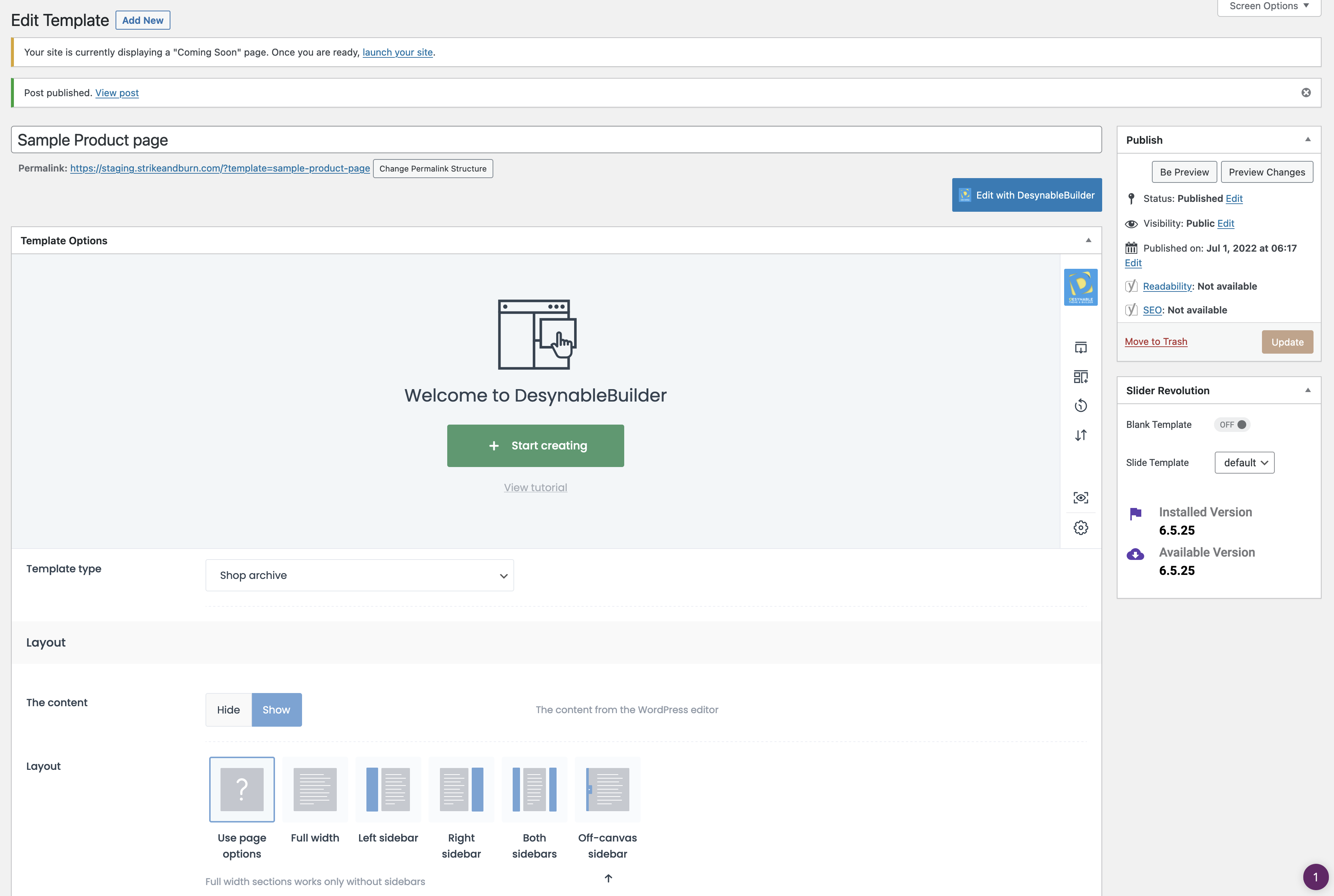
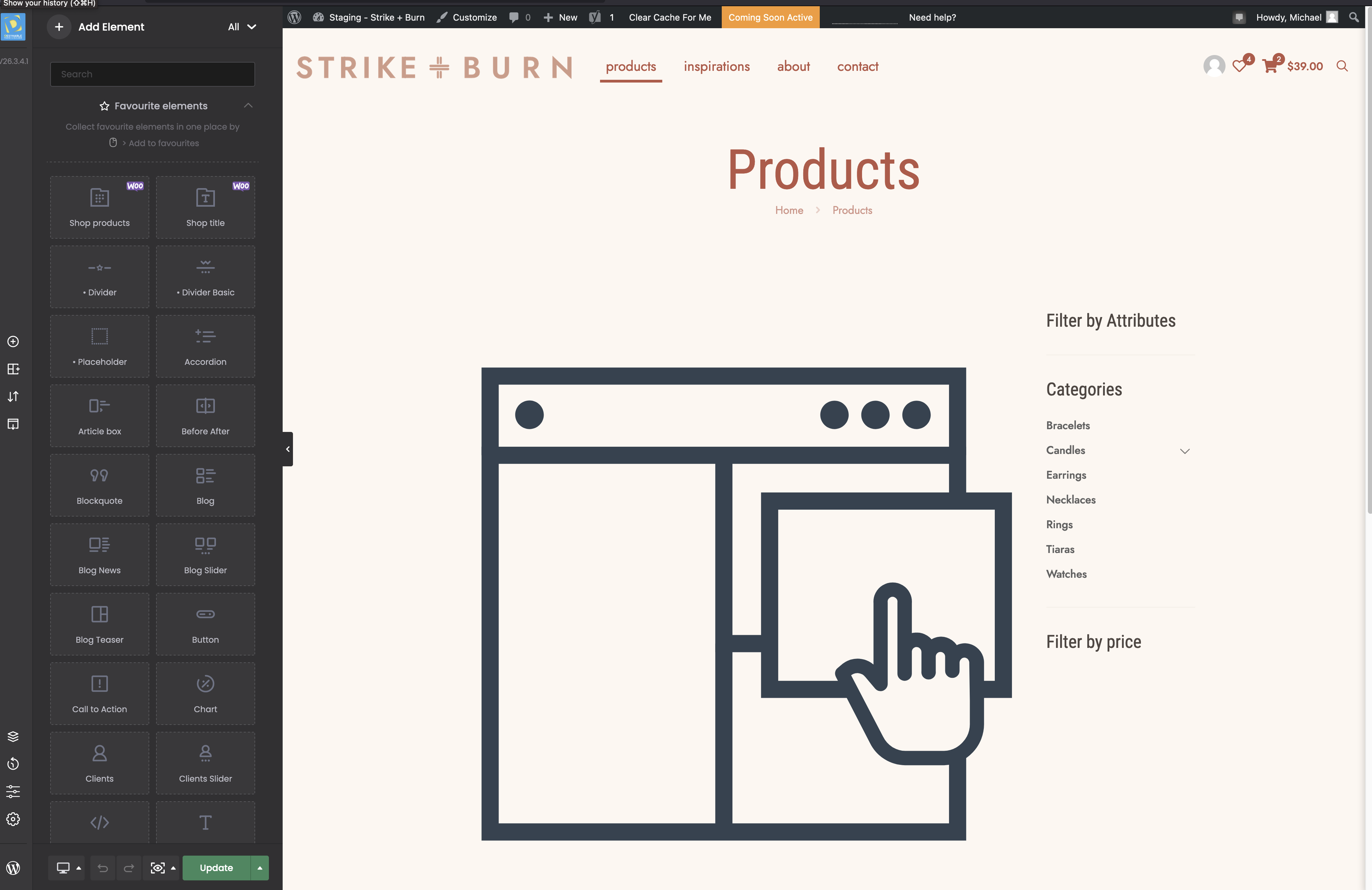
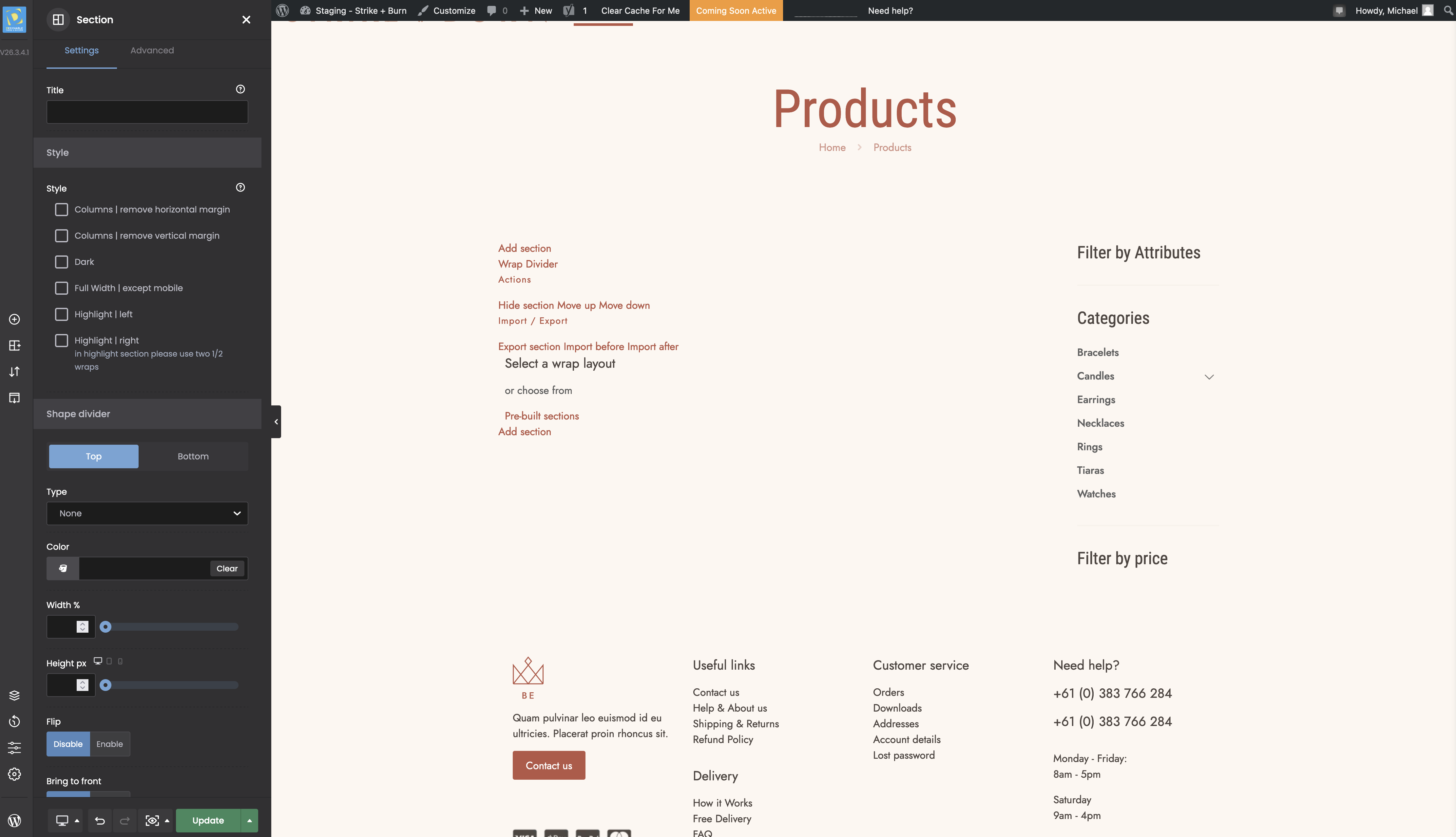
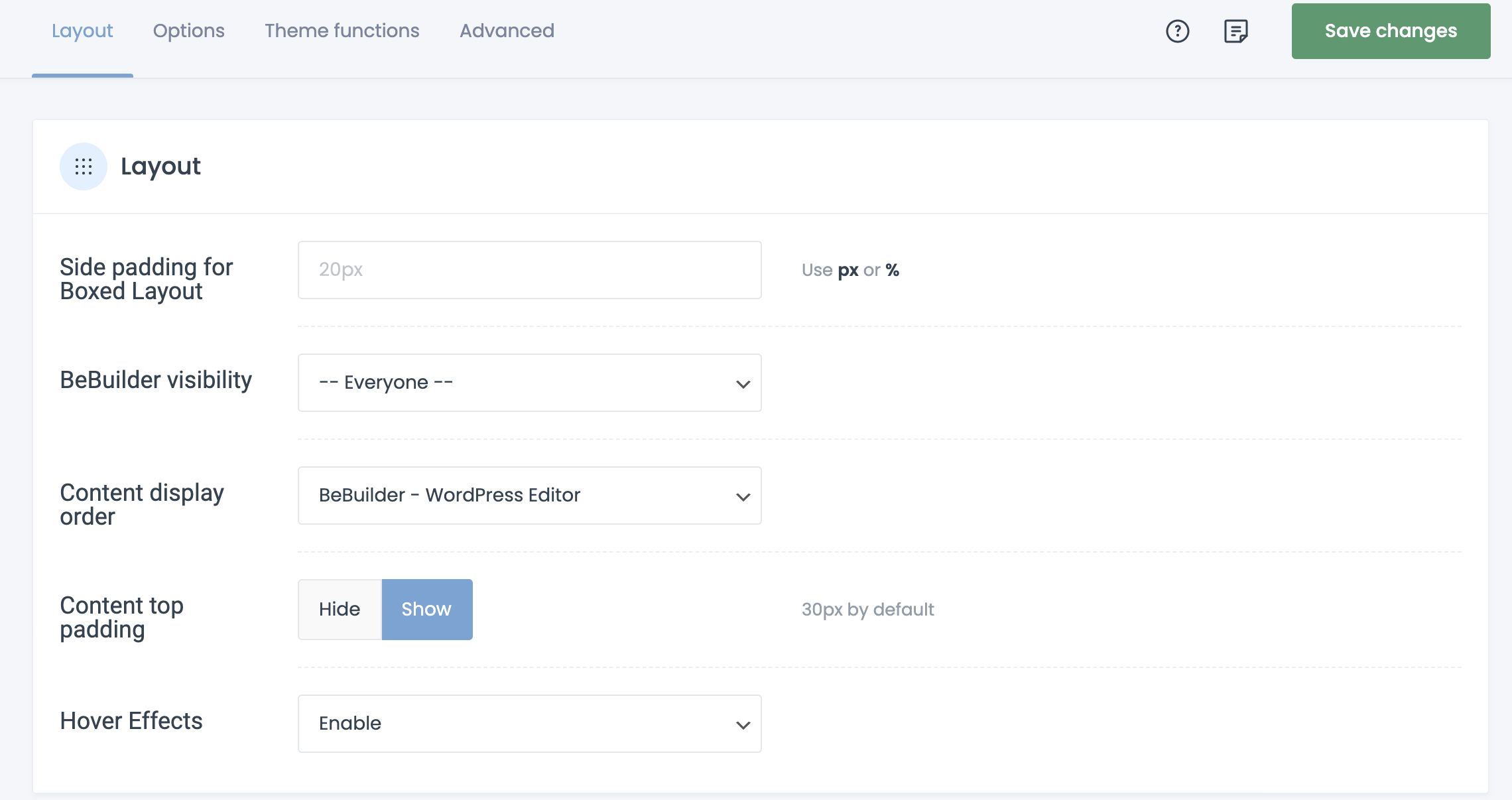
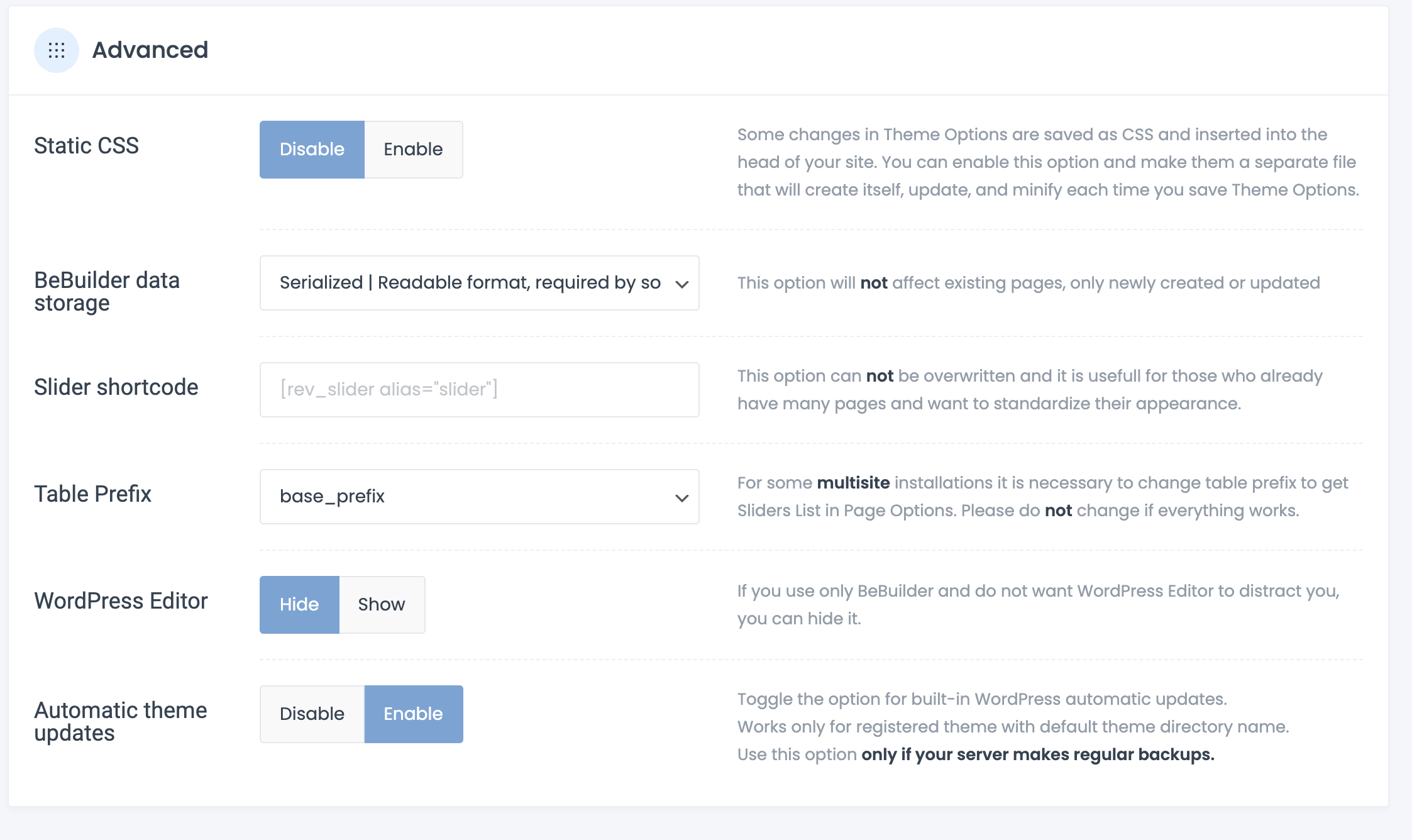
Comments
Hello,
Please, turn off all of the plugins except WooCommerce, refresh your cache, and check if the problem persists.
If this will not help send us a WordPress dashboard and FTP access privately thru the contact form, which is on the right side at http://themeforest.net/user/muffingroup#contact and we will check what might be the reason.
Notice!
Please attach a link to this forum discussion.
Thanks
Hi Phil,
Thanks for your quick response. I deactivated all the plugin except for the WooCommerce plugin and the BeTheme plugins. But, the problem persisted.
I will contact you privately on Themeforest.
Thanks
Michael
Hello,
I just want to make sure that you received my email this afternoon. I sent it via the Themeforest link you gave me. I'm aware that you might not be on my time zone and are very busy. But unfortunately, I didn't receive a confirmation from Themeforest. so I just wanted to confirm. Thanks
Cheers,
Michael
We have received your mail, and we are investigating the source of this issue.
Thanks
The problem is related to the permalink structure.
You had set it as Plain, and it was causing this issue.
We had to change it to the Post name to make it work properly.
Please, leave it like this for now because we need a little more time to fix it.
Thanks
Thank you so much.
I never changed them. I'm not sure if your instructions mentioned it, either.
So, I shouldn't work on the site at the moment?
Cheers,
Michael
You can work on your website. Just leave the permalink structure as it is on my screenshot.
Thanks
gotcha! thanks a bunch!!
Awesome!!! Thanks