Modify "continue shopping" link on cart page
Modify "continue shopping" link on cart page
Good afternoon, I am trying to modify the "continue shopping" link on the cart page. This link now leads to the store page, but my intention is to modify it to take you to a custom link or home page.
I have tried to modify it through custom code in funtion.php of the child theme, but I do not get results and I have also tried to change it through the "WooCommerce Continue Shopping" plugin and I still do not have the link change.
Please can you tell me how I change the address of this link? I attached a photo so you understand faster. Greetings and thank you very much for your time
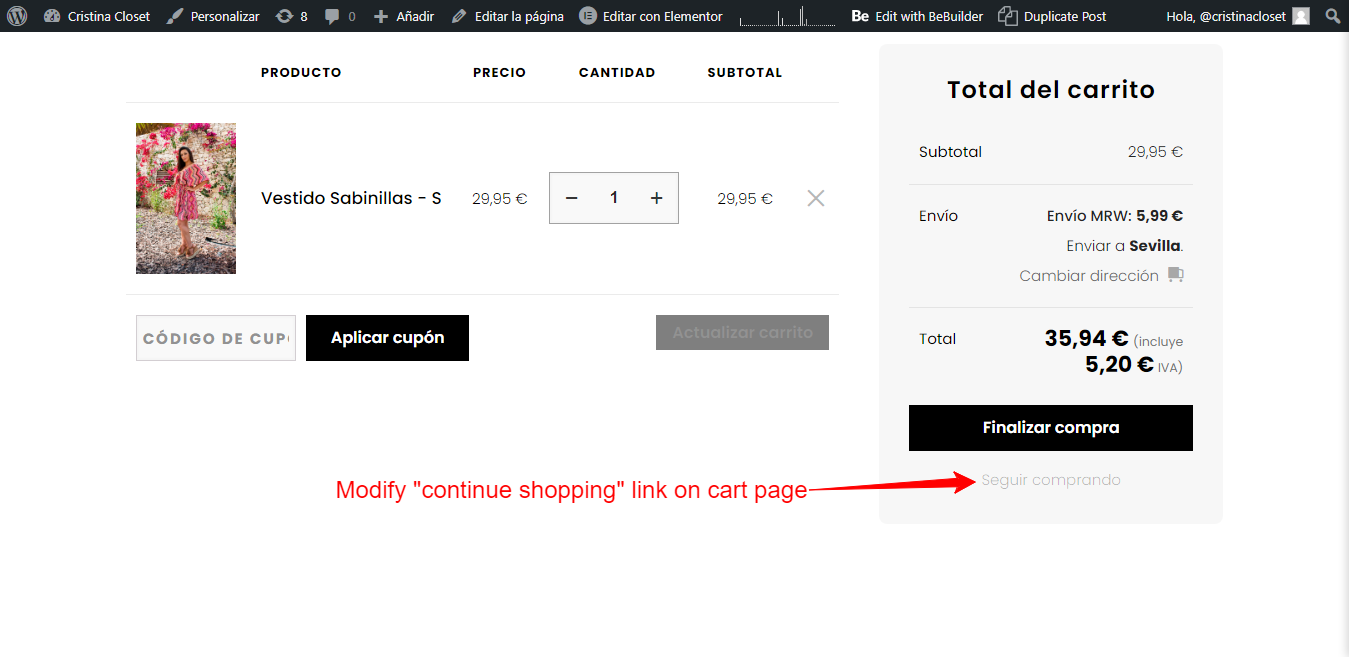
Comments
Hi,
What you ask for requires file customization which in reference to Item Support Policy is not allowed. http://themeforest.net/page/item_support_policy
So if you want to modify files and don't know how, you should contact your web developer. Item Policy says:
Item support does not include services to modify or extend the item beyond the original features, style, and functionality described on the item page. For customization services that will help you tailor the item to your specific requirements, we recommend contacting the author to see if they privately offer paid customization services or checking out the great service providers on Envato Studio.
Thanks
Good afternoon, I am the web developer, please indicate which file is the one that needs to be modified and nothing else. I take care of the rest
Don't worry, I've already modified it.
In case someone else is interested, you have to access
to the folder:
wp-content/themes/betheme/functions/theme-woocommerce.php
and in line 1071 modify the permalink.
The support should be a little more friendly, I have several licenses and with your brief response I'm going to think about continuing to buy licenses
so that the changes are not modified when updating, insert this file inside the child theme.
Create functions directory and inside introduce the modified theme-woocommerce.php file.
Good to hear that you found it.
I had prepared a message indicating the file you should modify, but you found it before I sent it.
Sorry that you felt treated unfriendly, but you must be aware that the support does not cover help with file modification.
Best regards
we send answers three times a day at 12 PM, 2 PM, and 4 PM