Post Grid control
Hello,
I am using an element called Post Grid to show a large group of data from our Portfolio. I can't find a way to edit the order of the categories listed when I activate the filtering control -
There are many controls inside the Post Grid element but what ever I change, the results are the same and it's an order that the client doesn't like.
When using the Filter option would there be a way to define the order of the categories so they will come up as ALL - Commercial - National - Residential - Long Island's East End?
I am spoiled by WPBakery's backend block editor, it's the only way I've learned to edit this previously built site. The more I see BeBuilder the more I wish I was able to use it to edit.
It would also be nice to be able to define the highlight colour with a hex-color code. Is there a CSS tag that I can specify the highlight color?
Thanks
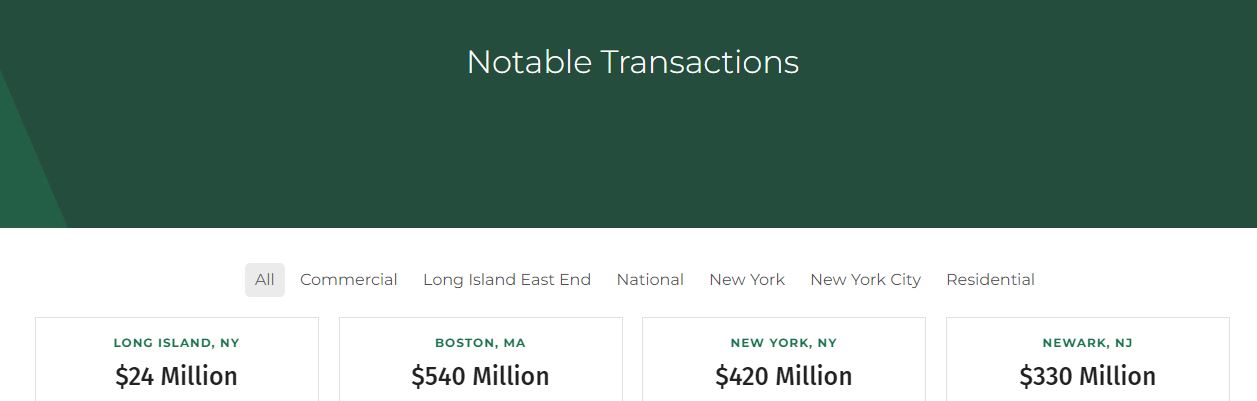
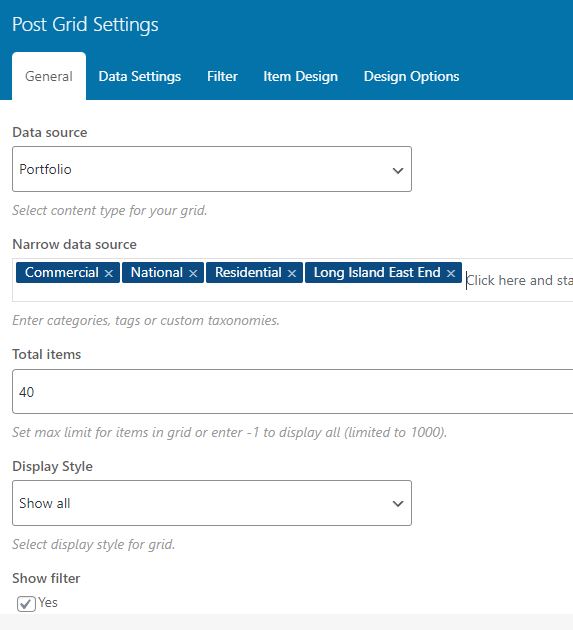
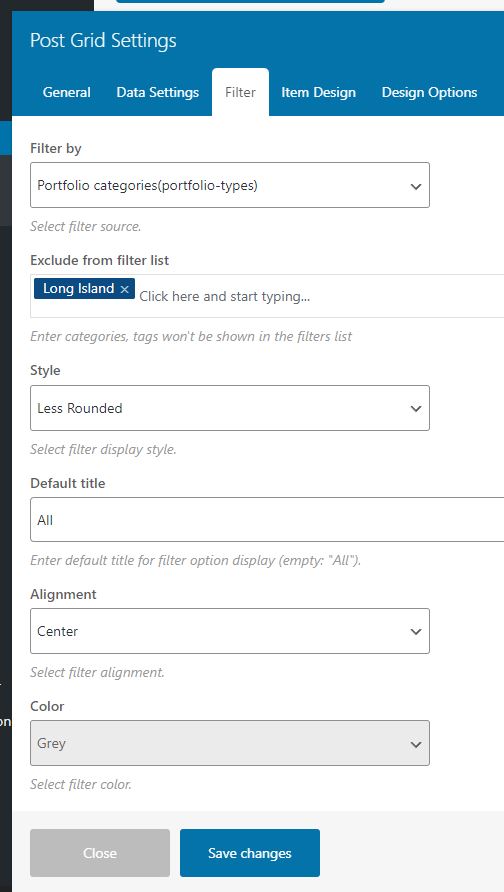
Comments
Hi,
1) I have checked that, and unfortunately, there is no setting to set the order of these elements. Probably with some more advanced CSS, it would be possible. I have found the following link which should be helpful:
https://stackoverflow.com/questions/39217732/is-it-possible-to-change-the-order-of-list-items-using-css3
2) Please, use the following CSS code:
.vc_grid-filter.vc_grid-filter-color-grey > .vc_grid-filter-item.vc_active{ background-color: #f0f!important; }Thanks
Thanks Phil
I will check this out!