Activate the filter bar for our blog
Hello guis,
1) we would like to understand how to activate the filter bar for our blog section,
2) and at the end of the page show the selection of the pages
our page is https://albaequipment.senapestudio.com/News/
3) a. How can we adjust the size of the featured image?
b. How to adjust the layout of the text size, style, etc of the article?
(https://albaequipment.senapestudio.com/lievito-madre/)
4) we can't find the color value of the text when over it with the mouse
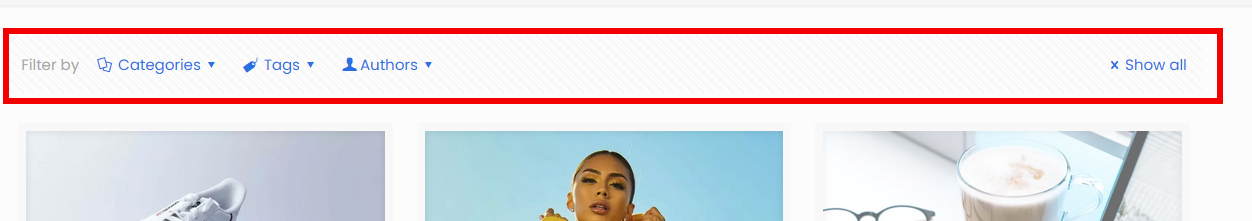
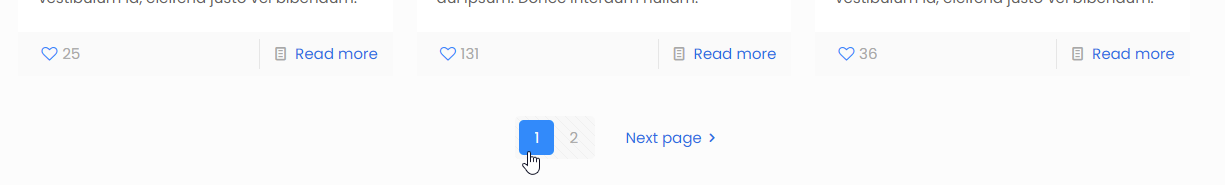
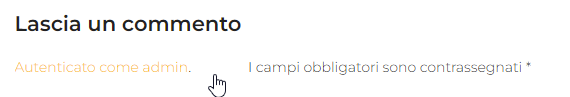
Comments
Hi,
1) Please, go to Betheme -> Theme options -> Blog & Portfolio -> Blog, and from Filters dropdown menu choose Show.
2) How many posts do you have?
It will appear when the number of posts you set does not fit on one page.
3a, b) I can see that you used the WP editor. Please, use the BeBuilder, and you will be able to customize your posts just like regular pages.
4) Please, go to Betheme -> Theme options -> Colors -> Content, and change the Link hover color.
Thanks
OK thx.
3) if i remove the main image they desappear, and appear the description seted with BeBuilder
IF i set the main immage, desappera the description seted with BeBuilder and the immage is soo bigger!
How can we solve this unpleasant effect?
We would like to be able to edit the text with Bebuilder and reduce the default size of the main image for all articles.
our page is https://albaequipment.senapestudio.com/News/ (BeBuilder section hided)
Sorry, but I quite do not understand.
Can you explain it to me greater, please?
Thanks
YES sure!
I try... if I insert the image with BeBuilder to change the size, I cannot remove the one in evidence, otherwise the article will not have any preview image.
How can I make sure to compile everything with BeBuilder and show the preview image of the relevant article?
Please do not delete the Featured Image from the post, and in the post options choose to hide it.
Then it will be visible on the posts list but hidden on the post page.
You can also set it for all posts on your website in Betheme -> Theme options -> Blog & Portfolio -> Blog.
Thanks