Blog post question
Hi, I am looking at the demo content and have two issues that I can't seem to solve.
- How do you remove this bar? (see pic)
- How do you edit this picture? I can't seem to find it anywhere to edit. I know its the feature image, but I can't seem to find the place to change the feature image.
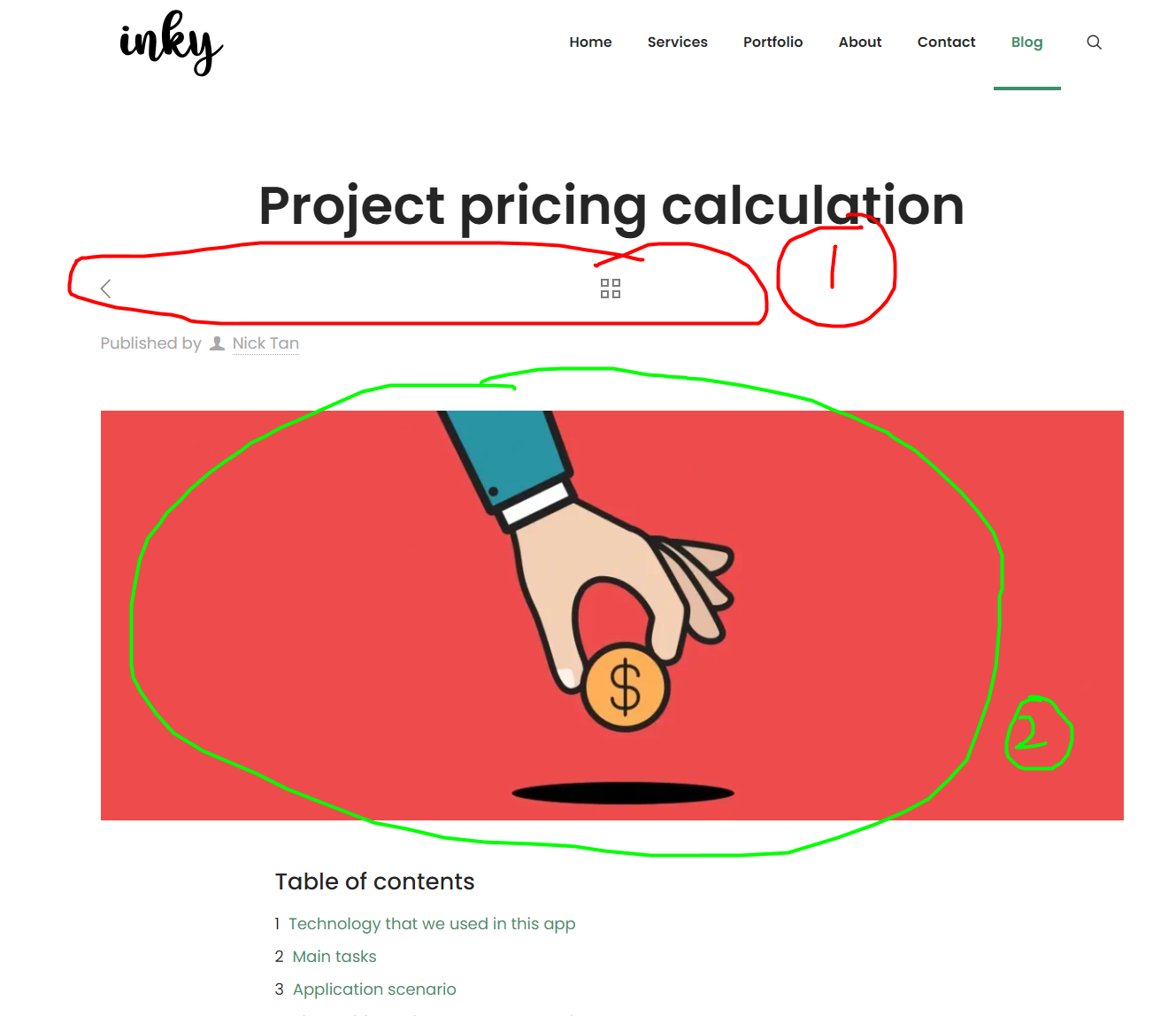
Comments
Hi,
1) Please go to Betheme -> Theme options -> Global -> Navigation & Share, and uncheck the options Header arrows and Show all posts.
2) Edit your post, and in the panel on the right, you will find a place to change the featured image.
Thanks