Logo appears smaller in the menu/header than it should
Hi,
I'm having some issues with the menu/header logo. When the site loads from the top, the logo appears fine and in a proper size. However, when I either scroll down and come back up or when I click on an anchor link and go back up, the logo appears too small.
Here's an example, when I click on the following link, the logo is blurry at first for a second and then becomes clear and the proper size: https://lasuissenormande.com/activites . (See image below)
Now, here's an exemple when I click on an anchor link such as: https://lasuissenormande.com/activites/#jardin. When I wait a few seconds and go back to the top of the page, the logo now appears smaller than it should. (see image below)
The same thing can randomly occur even when I go to a random page, go down and come back up. (See image below for the homepage)
How can I fix this?
Thank you very much for your help.
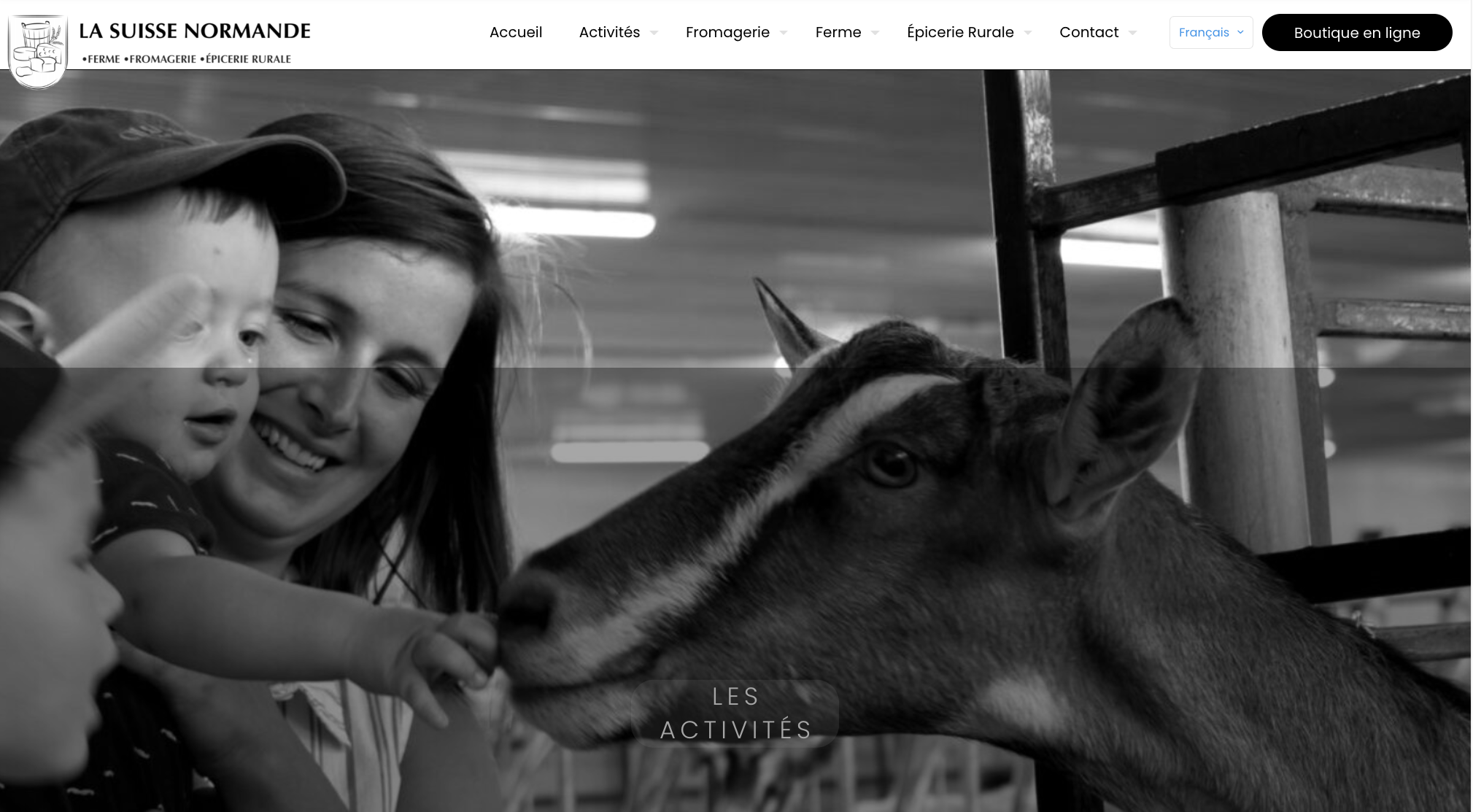
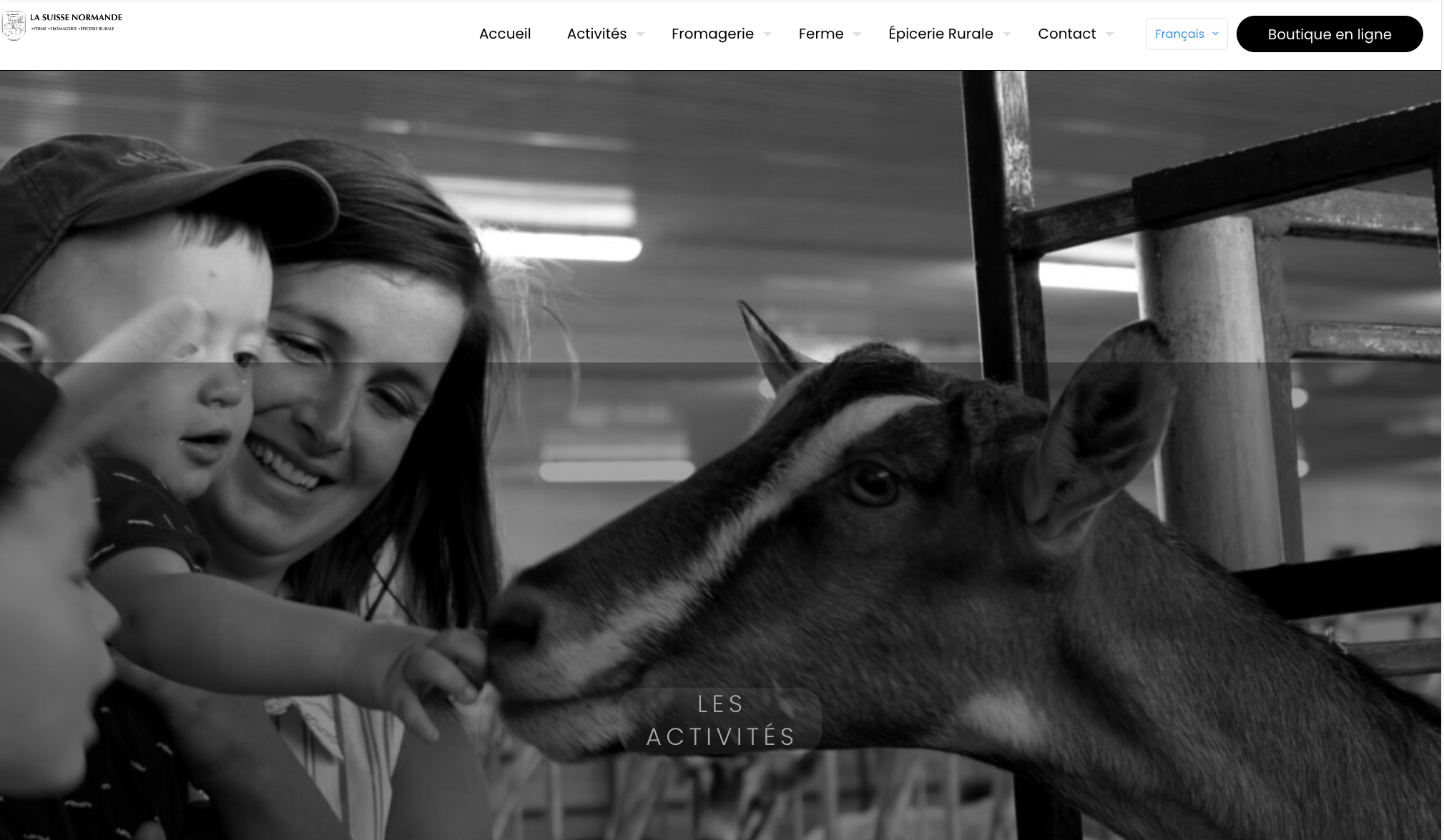
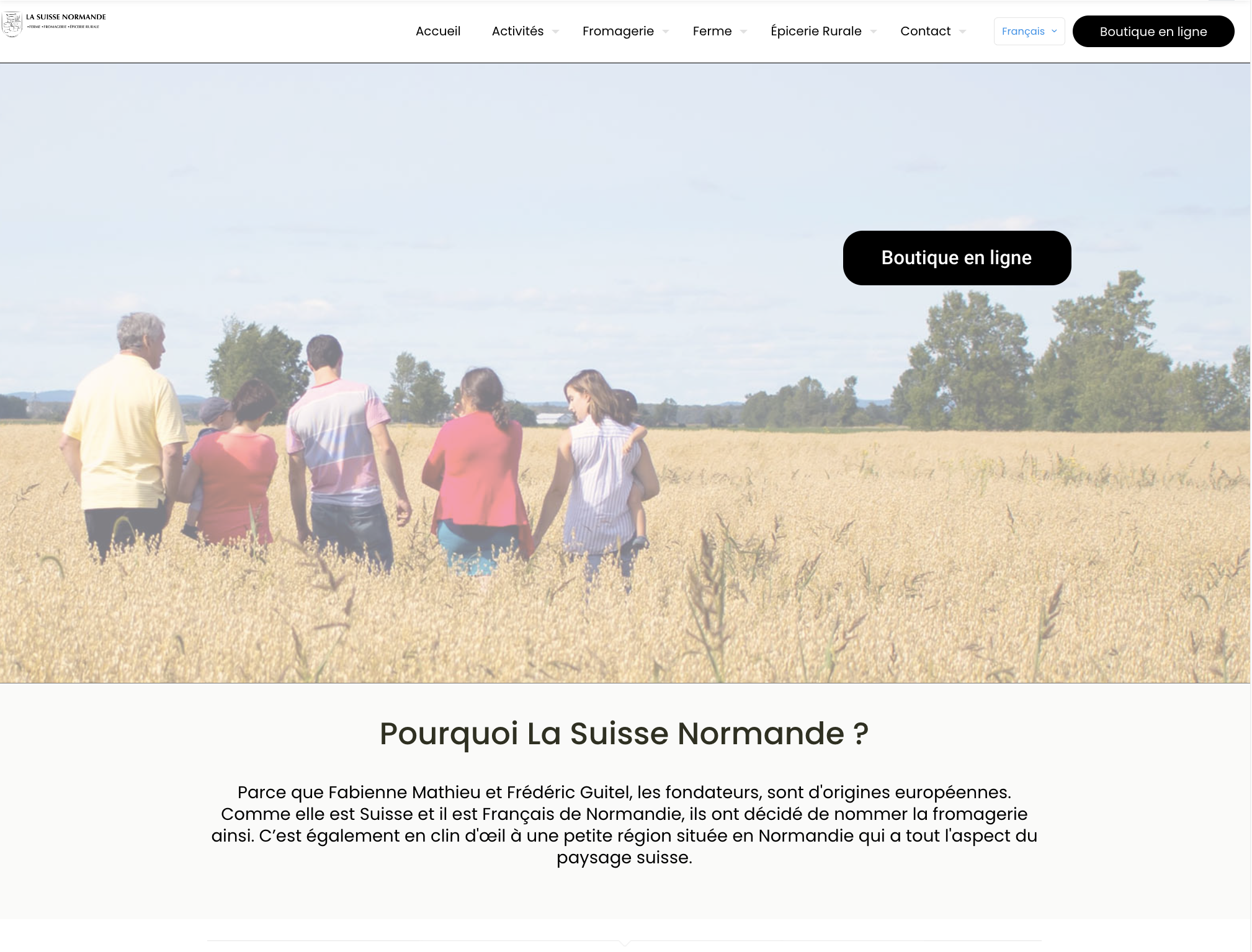
Comments
Hello,
Please, turn off all of the plugins, refresh your cache, and check if the problem persists.
Moreover, if you use a child theme, switch to parent, and recheck it.
Thanks