template shop archive
Dé woonwinkel van Nederland in teak meubelen | Troedoor
When I try to create a template, shop archive, I can add some betheme elements. But when I try to save is, nothing happend, even got stuck:
The shop page not changed either. Also another site with Betheme has the same problems.
A known bug?
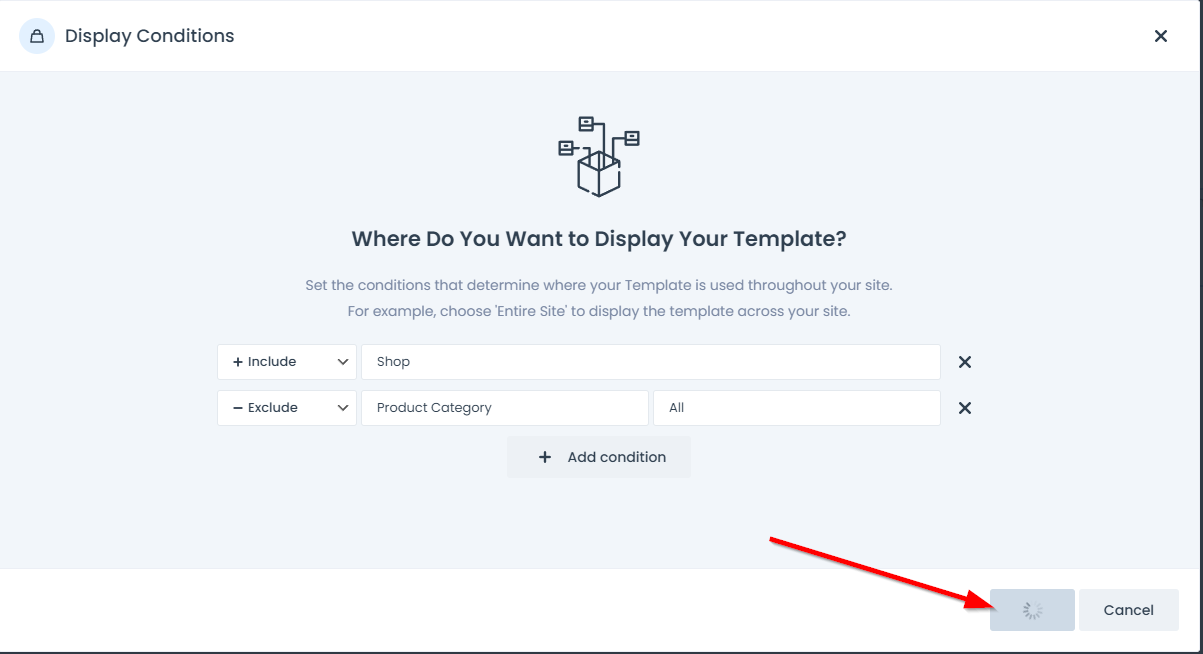
Comments
Hello,
Please share with us your PHPINFO file. It's really necessary right now.
If you do not know how to do it, please check this topic:
https://support.muffingroup.com/how-to/how-to-create-phpinfo-php-page/
Thanks
Hi,
Done, take a look: https://nieuw.troedoor.nl/phpinfo.php
Thanks.
Your server settings seem to be fine.
Please send us WordPress dashboard access privately thru the contact form, which is on the right side at http://themeforest.net/user/muffingroup#contact and we will check what might be the reason.
Notice!
Please attach a link to this forum discussion.
Thanks
Done, please take a look around. Thanks.
You used two conditions that excluded each other.
Include: Shop, will do the same as Include: Category - All. So when you exclude all categories, it conflicts with the include condition.
If you set only one of these conditions, it will work.
Best regards
so simple and stupid of me. thanks!
You are welcome.
Glad I could help. ?
If you have other questions or problems, feel free to ask.
Thanks
Still one more question:
I would like to change the woocommerce shop page, with some text, and shortcuts to the main categories (so no subcategories).
How can I best do this?
When I do this by means of a template (shop archive) then this is not only visible on the shop page, but on all pages of the categories and subcategories. And I can't exclude that because it conflicts.
Please your advice. Thxs.
The conditions are set to include All categories but exclude every single category, like on the following screenshot:
Then it will be assigned only to the main shop page, but not to the category pages.
Best regards
Hi Phil,
This certainly works for the main categories and the subcategories. But this way the main Woocommerce shop page is just normal as you set in Woocommerce/Categories. Missing the Betheme elements.
Am I missing something? Thxs.
Sorry, but I quite do not understand.
Can you explain it in more detail, please?
Thanks
Let me explain;
1 = the main shopping page: Webshop online meubelen en accessoires | Troedoor
2 = a main category: Zitmeubelen bekijken? Ons uitgebreide assortiment - Troedoor
3 = a second category within number 2: Bankjes en kinderstoelen Archieven - Troedoor
What combination of conditions can I use to ensure that the template content of the shopping page (number 1) is not visible on numbers 2 and 3.
I can't find the right one. Thanks.
Include category "All", and exclude categories called "Zitmeubelen" and "Bankjes en kinderstoelen".
Thanks
I thought so too...this is set:
On the excluded categories, the template is not visible...but also on the shopping page nothing (https://nieuw.troedoor.nl/shop/)
It should be visible there? that's exactly what I need...
I had redo it in my environment, and the same thing happened.
I passed it to the dev team, and it will be fixed in the next update, which should be out tomorrow.
Best regards
Ok great. I'll wait it out. Thanks.
After the update it works fine now! :-)
But I also need to add and include the shop condition to show it on the main shopping page:
Thanks and regards....
So everything is working fine now?
Is there anything else I can help you with?
Best regards
No, everything is fine now! thank you very much for your help
Unfortunately the problem is back. So I use a template that should only be visible on the shop main page, not in categories or subcategories.
+ Shop
- Category: Profi-line
- Category: Aluminium Look
etc. etc. etc.
https://hmtraprenovatie.jl-itsolutions.nl/shop/
I updated to the latest new version: v26.4.0.6
Can you please check it on your envoirement?
Hello,
Can you restore us the access for dashboard? We have to take a look at it.
thanks
Hi Pablo, sure. Send an e-mail with the user crendentials. Kind regards, Jeroen
As I see it works fine, I set the shop archive to be visible everywhere, but not "Kasten" and its works.
You probably set it not correctly.
Thanks
Hi Pablo, I am so sorry. It's on my other site;
https://hmtraprenovatie.jl-itsolutions.nl/shop/
Please take a look around. The right user credentials are on the way.
Hi,
I noticed that you have a template created for a specific category. I have changed its conditions, and everything seems to work correctly.
When assigning a template to a specific category, it is no need to exclude it from the whole shop.
Best regards
Hi Phil,
Now it's all okay, but the problem was with the shop archive, also visible on all the category pages. Even I excluded al the categories.
Did you made any changes for that?
Best regards
No, I only changed the conditions for that one template.
Best regards
weird, but well it works. thanks again