display issue
Hi
I have a problem with how the site displays after scroll or refresh page.
To show what I mean here in first image is normal cart showing the steps
Now if l scroll down the page and back up most of the top of those steps have gone as in next image.
Also on the home page if scrolling down and back up. Part of the top of the page is missing.
This seems to only happen when logged in?
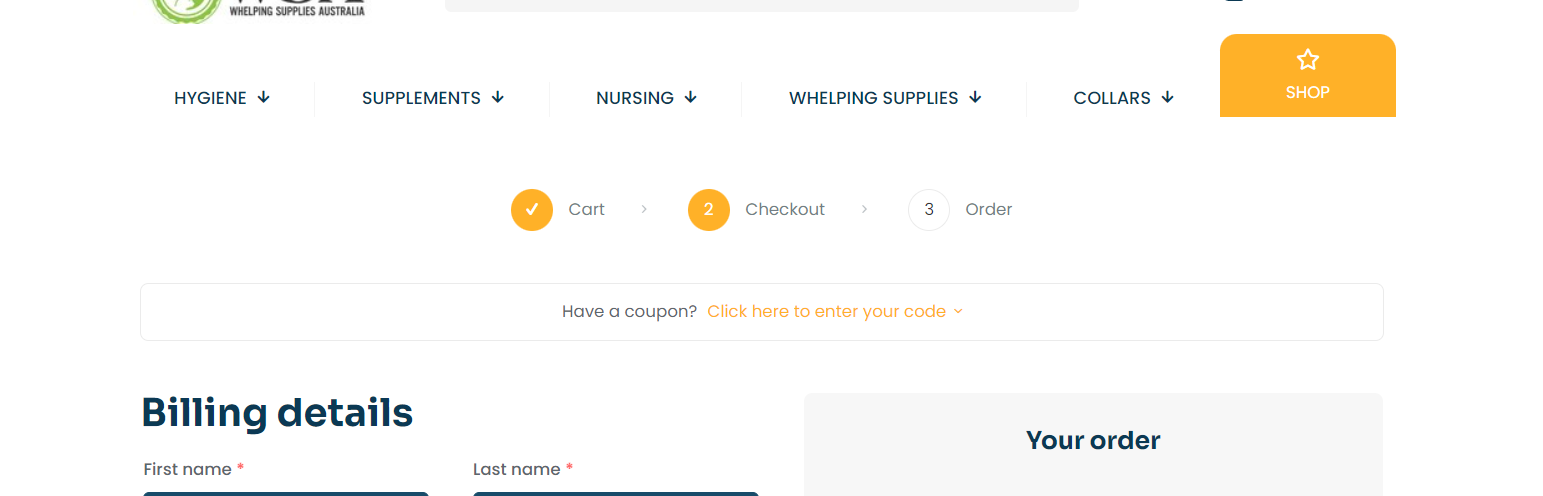
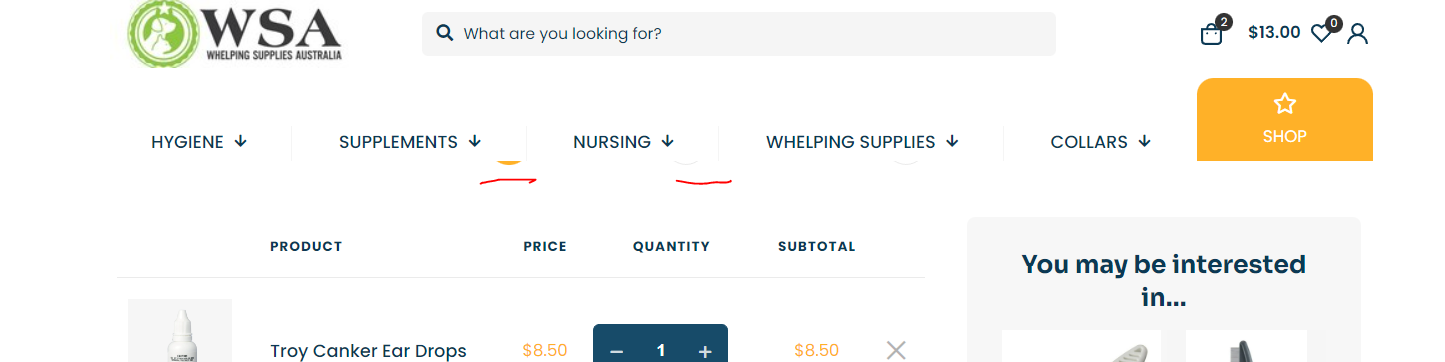
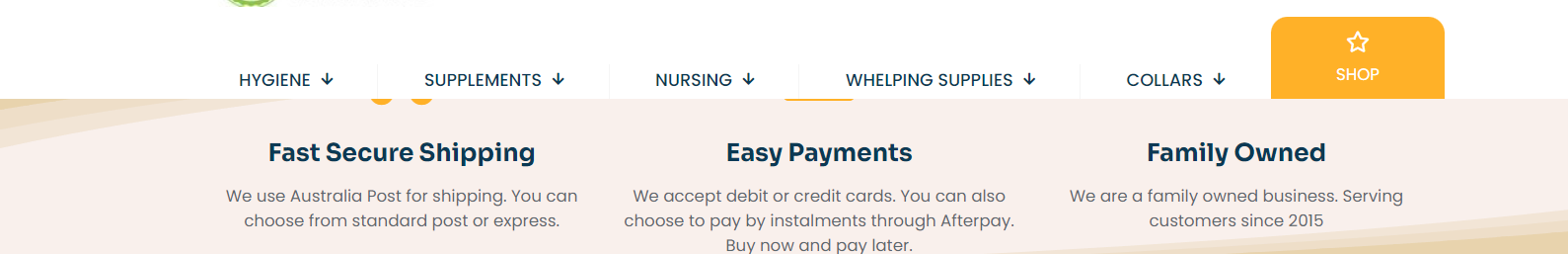
Comments
Hello,
I cannot recreate that issue, it's working fine for me.
Please tell me, which OS and Browser do you use? Also, does it appear on all of the pages, or only on checkout/cart pages?
windows 10, chrome
Appears on homepage, shop, checkout, cart, contact, address and probably more. I first thought it was only when logged in but further testing shows its also when logged out. As you can see some of the options are cut off in the address page below image.
Can you disable all of the plugins? Leave the Woocommerce enabled only, because I think it's related to the one of the caching/speeding up plugins.
Thnaks
I have tried disable all plugins and made no difference. I also tried with and without Lightspeed cache plugin but the same. Tried in both, chrome and Firefox. Beats me.
Please send us WordPress dashboard access privately thru the contact form, which is on the right side at http://themeforest.net/user/muffingroup#contact and we will check what might be the reason.
Notice!
Please attach a link to this forum discussion.
Thanks
Hi,
It seems to be a problem in Betheme.
I have passed it to the dev team, and we will take a closer look at it.
Best regards
Thank you
Any updates on this issue?
We are still working on it.
I suggest keeping an eye on our changelog which you can find under the following link:
https://support.muffingroup.com/changelog/
Thanks