Sections DISAPPEARING into thin air
Hi,
I've been pulling my hair out.
When I add a section the bottom section disappears. Worse, I can not always get it back with the revision history.
Lost hours of work.
Seen similar BeTheme problems reported and I am pasting an image of my hosting environment settings as you have been directing other people to do.
Please help!
Thanks,
---Howie
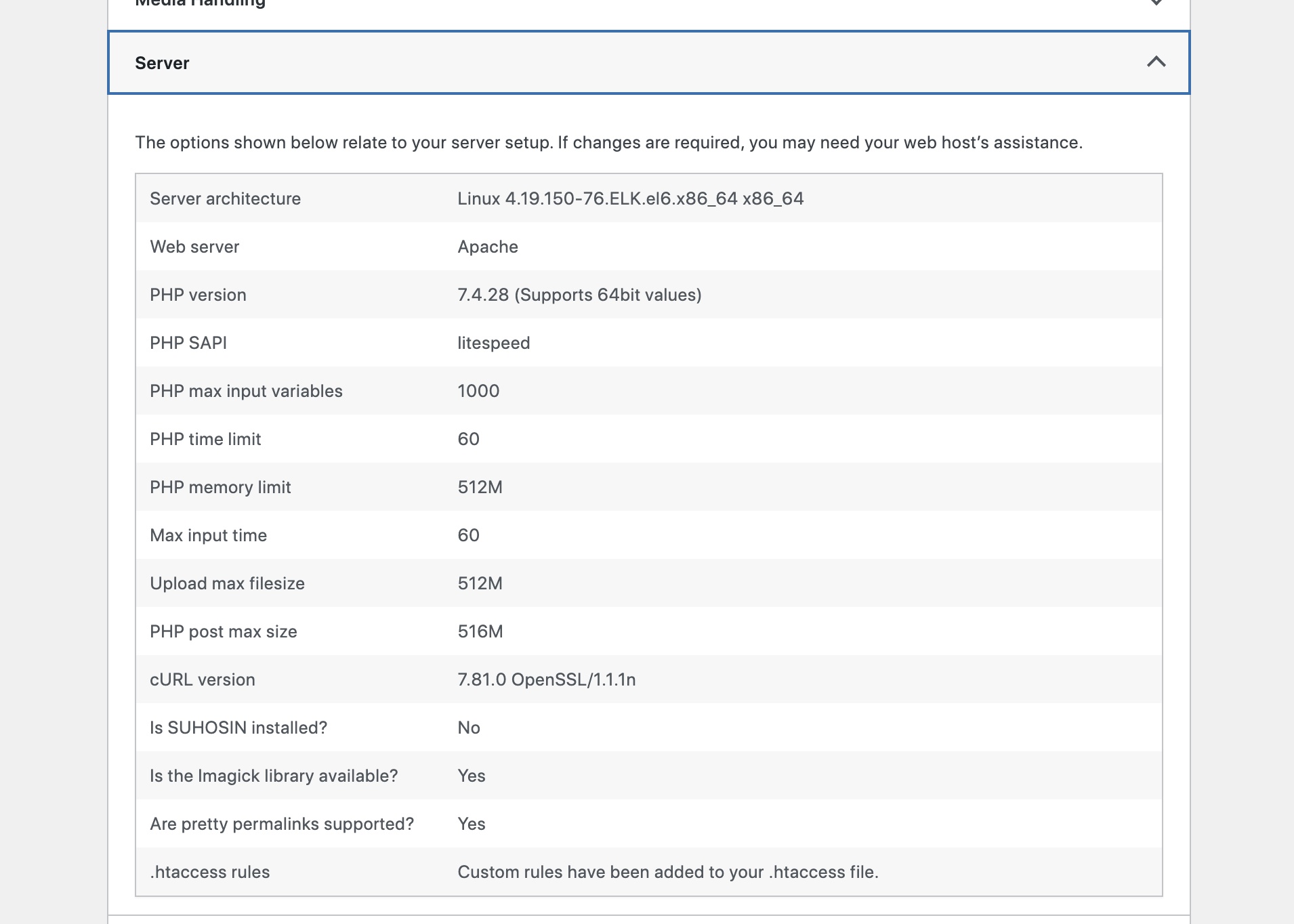
Comments
Also, if I have to add a line of code to my php.ini file to increase its size, should I back up my web page first?
If so, can you point me to directions that explain how to do so?
Thanks.
Hello,
Please contact your hosting proivder and ask him about increasing your "PHP MAX INPUT VARS" value to min. 5000.
After that, everything will be okay.
thanks
Hi Phil,
I am using Bluehost and after your suggestion, I contacted them and we increased "PHP MAX INPUT VARS" value to 7000.
It fixed the "disappearing" problem, until today, I starting having a similar problem. When after I add a new secction onto a (long) webpage, it says it's "Updating", but when I go to view the page, nothing has been added.
I contacted Bluehost and upgraded from 10 GB of storage to 20 GB of storage. So far that does not seem to help (though I will wait overnight to make sure the server storage capcity has been upgraded).
If that does not work, do you have any suggestions to troubleshoot the problem? Below is a new screen shot of the paramater page you asked for last time.
Thanks for any suggestions,
---Howie
Hi Phil,
It looks like my additional web host storage went into effect, and I am still having trouble adding anything to my web page.
Is there a size limit to a web page using BeTheme? If so how is it measured and can it be extended?
Do you have any other ideas about what might be casuing a limit to me adding more material to my page?
Thanks for any suggestions.
It all depends on how much content you have on your pages, and it is hard to determine the best server configuration.
Max input vars are responsible for the amount of content on the pages, so you can try to increase this value to 10000.
Also, I can see that you have a low max input time. The recommended value is 180, and you can increase it too.
If these changes will not help, please send us the WordPress dashboard and FTP access privately thru the contact form, which is on the right side at http://themeforest.net/user/muffingroup#contact and we will check what might be the reason.
Notice!
Please attach a link to this forum discussion.
Thanks
I increased "PHP MAX INPUT VARS" value to 10000 and that fixed it.
Thanks for the suggested fix!
I had been told by Bluehost (apearantly incorrectly) that 7000 was the max value allowed.
Great to hear that!
If I can help you with anything else, please, let me know.
Thanks