adding variable product to cart issue
I have a variable product where users choose between a PDF file or an ePUB file for download. When you select the option and press "add to cart," a gear animated icon appears on the button, and the item is not added, and the animated icon remains until the browser is refreshed. Sometimes item appears in the cart after the refresh.
Specific item: https://fastpraygive.org/store/triptych-2022-advent-guide-electronic-version/
A simple product (not variable) added at the same time does not have this problem.
WP and Theme are updated.
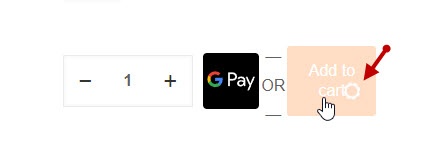
Comments
Hello,
Please, turn off all of the plugins, refresh your cache, and check if the problem persists.
Please leave the woocommerce without any extensions turned on only.
Moreover if you use a child theme, switch to parent, and recheck it.
Thanks
I turned off all plugins except woocommerce plugins, cleared cache, flushed permalinks. No difference. I checked multiple browsers and found the same result.
Then I turned off the child theme and used to parent theme. Problem still extists.
I switched it to the storefront theme and the issue is gone and adding the variable item to the cart works.
I then re-enabled all the plugins and left the storefront theme enabled. Adding the item to cart works fine.
I think I've eliminated a plugin. I checked woocommerce status and everything is green, the cart and checkout URLs work and are set correctly as non-variable items can be added to the cart without issue.
I think I've narrowed it down to the theme only with variable products. Refreshing the page after it's hung adding the product to cart (the gear icon spinning in the button) show the product added to the card (tool tip number on the cart icon in the header) so part of the process is working, it's just not reloading the page to the next page showing the product successfully added to the cart.
-Andy
Please send us WordPress dashboard access privately thru the contact form, which is on the right side at http://themeforest.net/user/muffingroup#contact and we will check what might be the reason.
Notice!
Please attach a link to this forum discussion.
Thanks
https://fastpraygive.org/wp-admin
the product with issues is at: https://fastpraygive.org/store/triptych-2022-advent-guide-electronic-version/
Hi,
I cannot login into the page, the credentials you sent are not working.
Please, send them once more, but test if they works before that.
thanks
updated. new password and username sent.
Sorry, but after disabling your +60 (!!) plugins, everything started to work. (I left the WooCommerce enabled only)
You have to disable one by one and check, which one (or pair of them) is making that issue.
Thanks
It was the woocommerce presale plugin which is disabled. However, the product is still not being added to the cart and I'm finding these errors:
This javascript add-to-cart-variation something that is in the theme?
Hi,
I have checked the product you have sent a link to, and the add to cart works correctly.
Did you handle it, or it happens with some other product or products?
Best regards
This help was so worthless I got rid of the variable product. I'm done recommending BeTheme to my friends and I'll stop renewing support.
Sorry that you encountered these problems. However, you did not give us a chance to check the last one you mentioned.
If you recreate this issue, we will look at what could be the reason for this behavior.
Best regards