Betheme>BeMarketing Theme>BE Editor>Styling settings not storing or disappearing
Using the Betheme/BeMarketing, and saving/updating product but it keeps losing the background setting. I believe this is a bug as the settings in the advance show the background should be white in places but it's not reflected in the actual site. See images.
The image below shows in Betheme editor correctly showing the right background colour.
You will also notice, that the Be Editor has lost the icons, but the main site is displaying them.
The image below shows the actual site.
You will also notice the formatting of the text is out in the actual site compared to the Betheme preview.
I have experienced this through the site and not always in Betheme editor. The other area I experience this issue was in the Templates section.
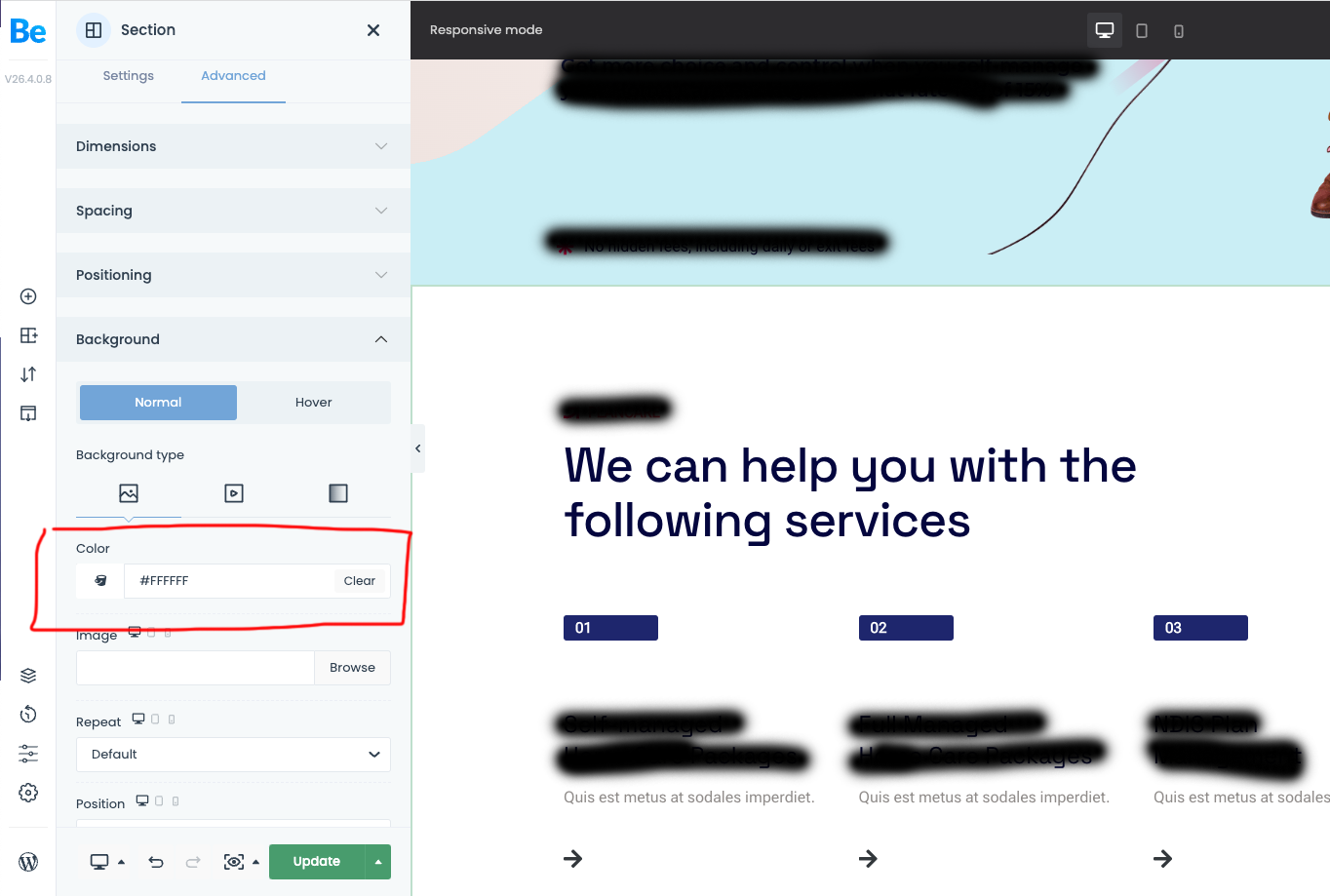
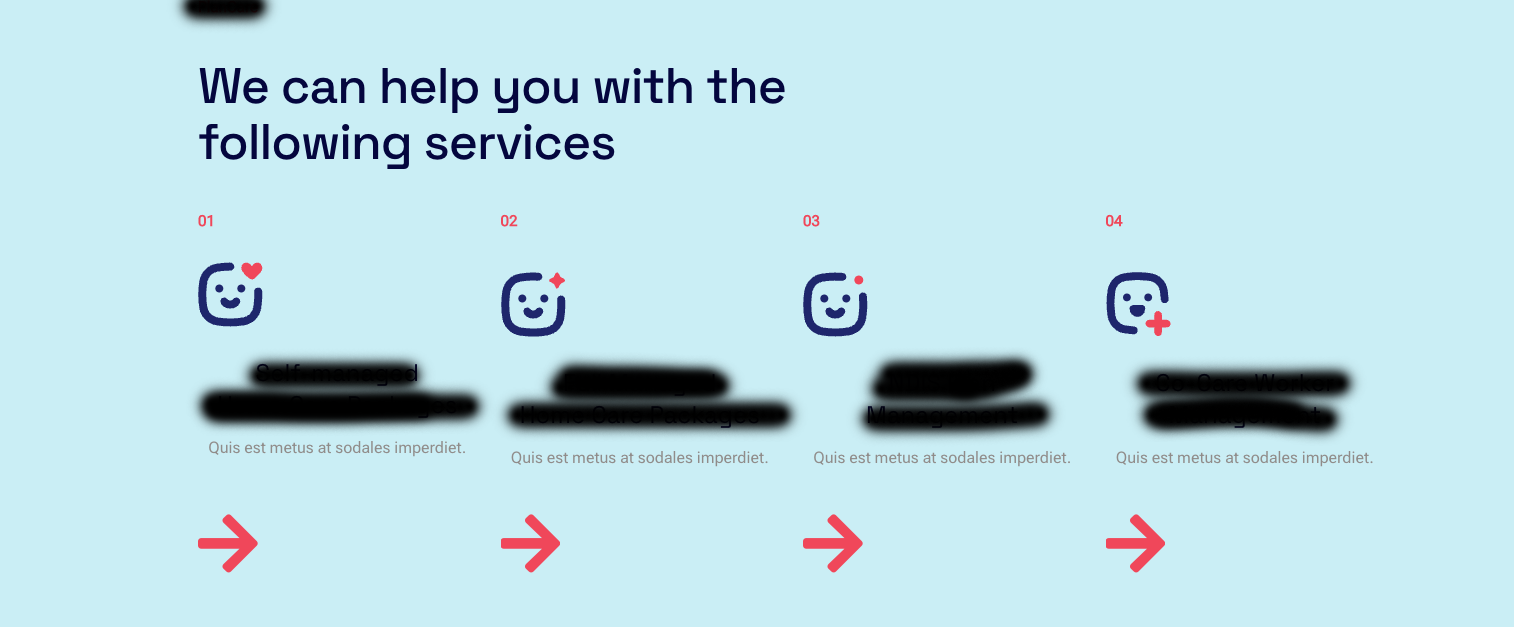
Comments
Hi,
Please always attach a link to your website so we can check it out. If the page is offline(localhost), then our help will be limited. You will have to contact us when the page is online. Also, please make sure that the page is not under maintenance before you provide us with the link.
Thanks