Mega Menu is not looking like before
Before the last update, it was possible to display the Mega Menu as shown in the picture. To do this, you simply had to click a check mark.
Now, this has changed in the menu settings, the mega menu is created automatically, but it does not look like it did before.
However, it is important that this is displayed as before.


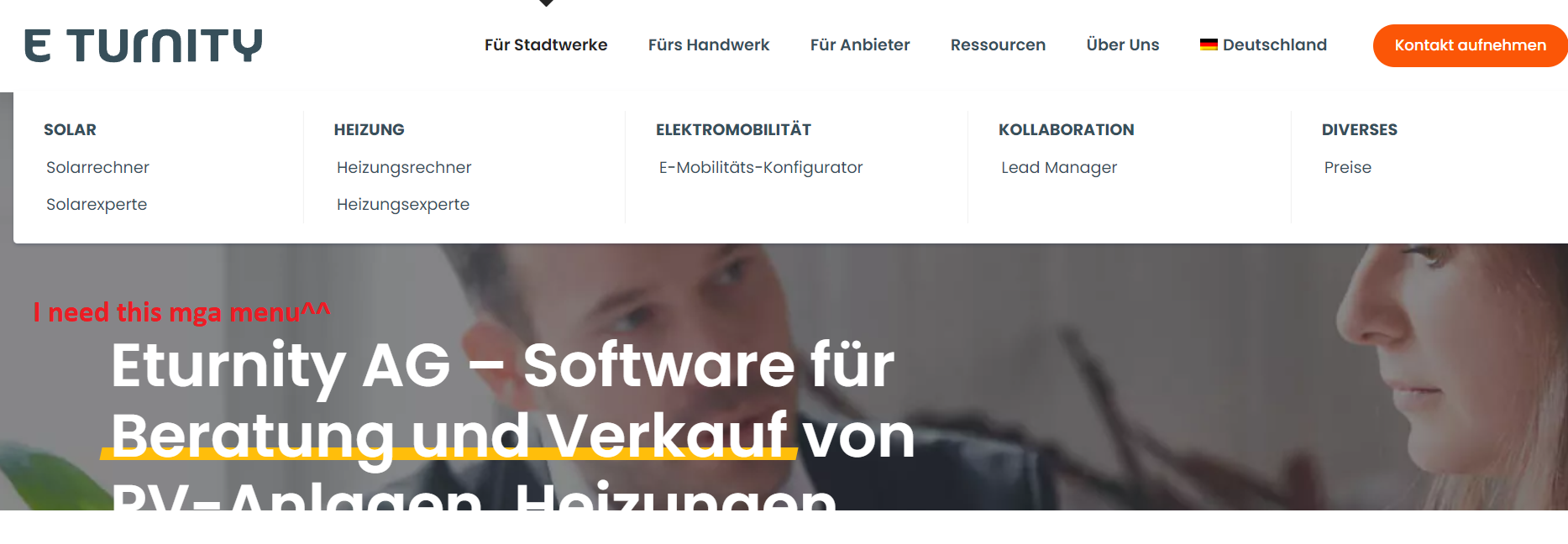
Comments
Hello,
Did you check the automatic mega menu option from dropdown? Also, did you clear your cache after setting that option?
Also, please clear the cache of your browser after turning the automatic mega menu option and test it out.
thanks
Hi
What exactly do you mean? I only have one option (Picture attached).
Are you using the latest version of the theme? There should be the "Default" and "Automatic Mega Menu" option available.
Also, can you check if it works when all of the plugins disabled?
thanks
I just deactivated all our plugins and emptied the cache, there is still no Default option.
Please send us WordPress dashboard access privately thru the contact form, which is on the right side at http://themeforest.net/user/muffingroup#contact and we will check what might be the reason.
Notice!
Please attach a link to this forum discussion.
Thanks
Done
Please update the theme to the latest version and check, if the issue still exists.
I dont want to update it, because I do not have agreement from you.
Thanks
I will do this on Monday, thank you!
Hi
The update worked, now I have another question: Where can I make the menu visible again.
I remember here was an easy option to make the navigation invisible and visible again, but I can't seem to find it.
For example: I duplicated a landingpage which had no navigation and I want to make the navigation visible again, so I don't have to recreate all the content: https://eturnity.com/partnernetzwerk-heizung-emobilitaet/
You applied the CSS code to hide the menu, somewhere, I'm not sure exactly where because your CSS code is minified.
thanks
Thank you
Since the update yesterday it shows all our header images in a different section and for the most part very pixelated.
Is there a way to fix this?
Bettina
The theme does not have any tools to decrease the quality of images, it's all due the images that you use.
Does all images are displaying in different sections? It sounds nearly not possible, because we did not change anything in recent updates related to builder section functionalities.
thanks