Echo Knowledge Base Plugin vs. BeTheme Header & Footer
Hi there,
first, let me thank you for this great betheme, in general super happy with it.
Now, I want to build a knowledge base on my website like a help center (http://2022.kcalculator.de/dokumentation). On that main page, the header and footer as implemented via bebuilder is working fine:
but when I go one level deeper (e.g. http://2022.kcalculator.de/dokumentation/quick-start-guide) footer and header are gone and also the option at the top of the browser "edit with bebuilder" is not applicable anymore:
If I click on "Artikelseite bearbeiten" which is like "adjust this page/article" and click on the header, I get "This area is controlled by your theme":
Could you advise how I can get the footer and header from betheme bebuilder on these pages as well?
Many thanks in advance!
Best
Jannis
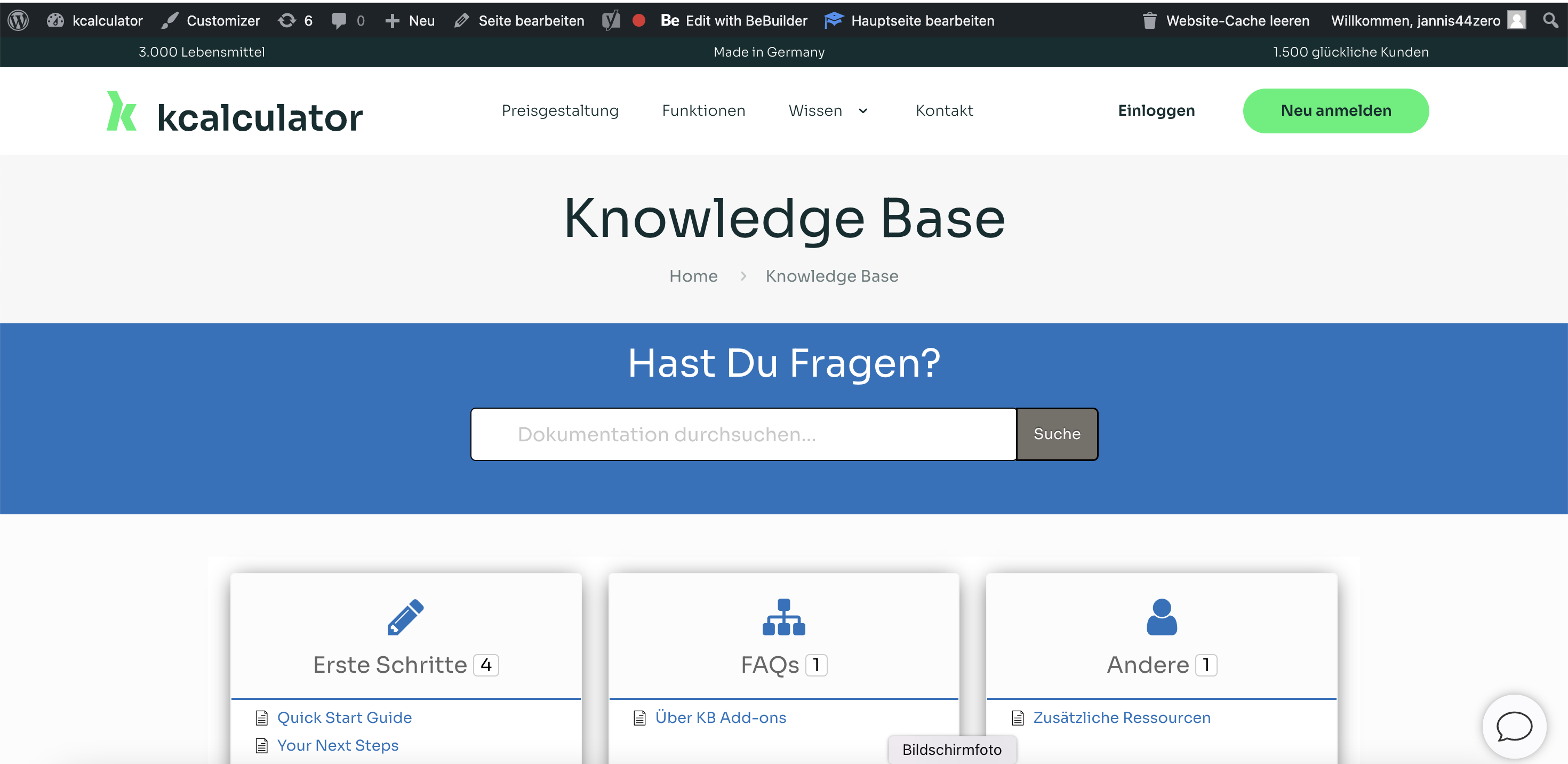
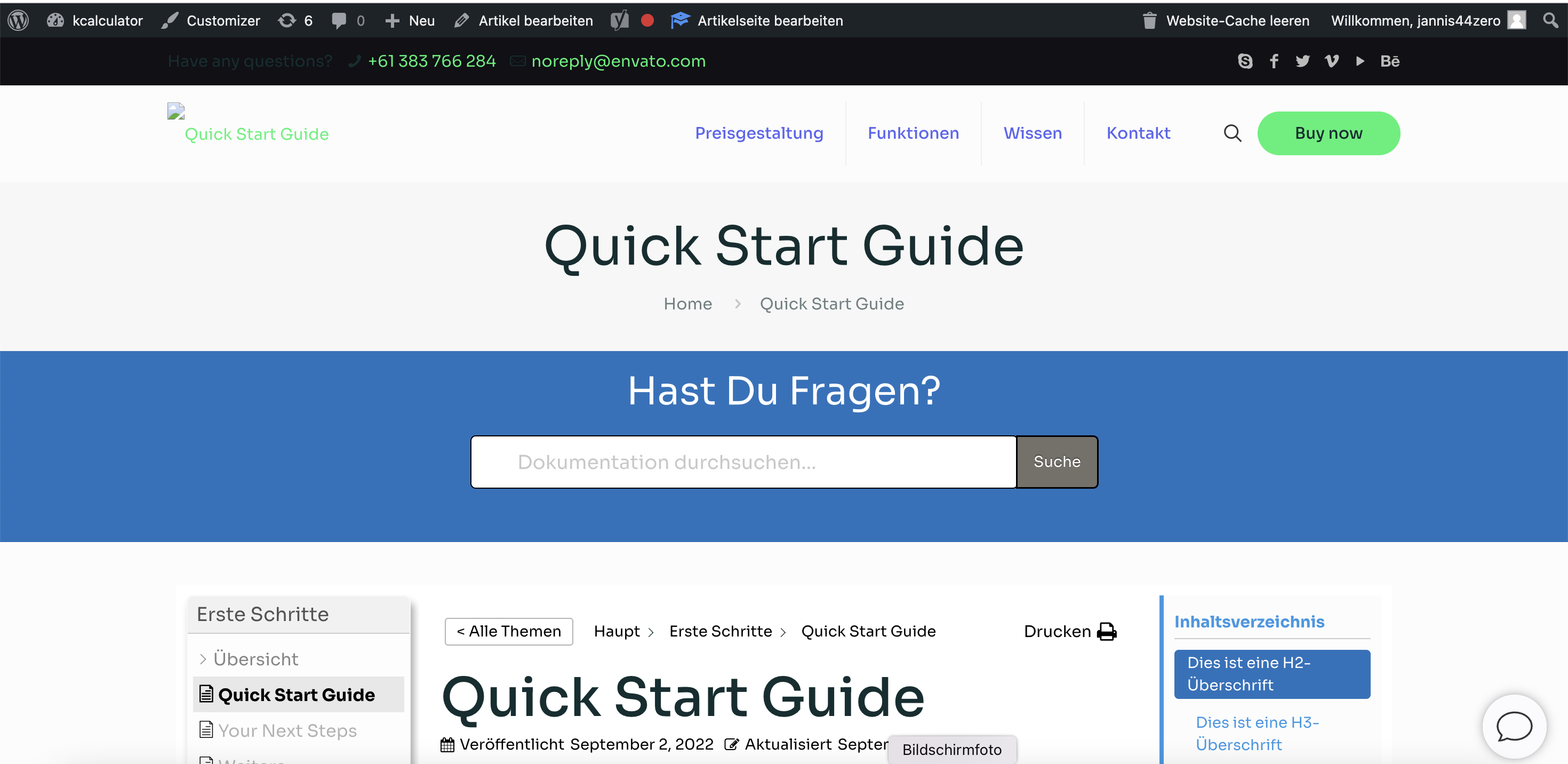
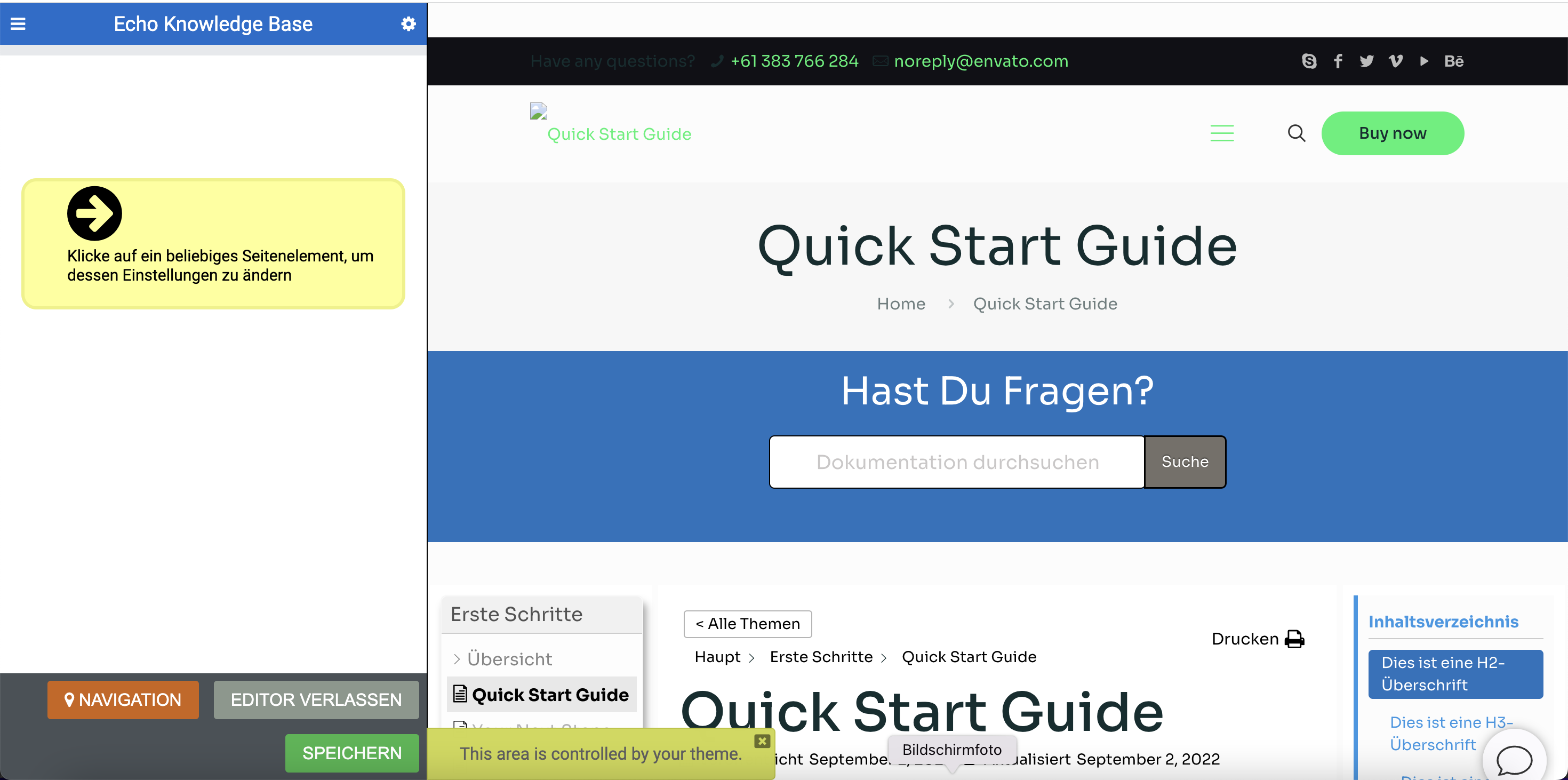
Comments
Hello Jannis,
The plugin you are reffering to is surely creating new CPT to display this kind of layout.
The Header Builder is hardcoded in the CPTs which exists in the theme (Blog, Portfolio, Shop etc.).
Surely, it requires to edit the theme files to make it work, which is sadly not supported by us, you would have to contact your webdeveloper and ask him to customize it, if you want to have ASAP.
But, as I see the problem is related to wrong src of the logo, you can fix that with the JS tweak, which on init of page will change the src to proper.
Also, that plugin is not supported by us, we do not know how it works, but if you would like to see it as fully compatible plugin, please post your suggestion here: https://forum.muffingroup.com/betheme/discussion/113/your-suggestions-for-future-updates#latest
thanks