Mega menu not working
Hi,
I have created a Mega Menu using this tutorial.
https://support.muffingroup.com/video-tutorials/building-mega-menus/
The Mega Menu is called "Über uns", my submenu is also called "Über uns" and the main menu is called "Main".
In the main menu I have selected "Über uns" (template) in the navigation
item "Über uns" under Mega Menu. Nevertheless, it is not displayed when I hover the mouse over the button.
Best regards
Adam
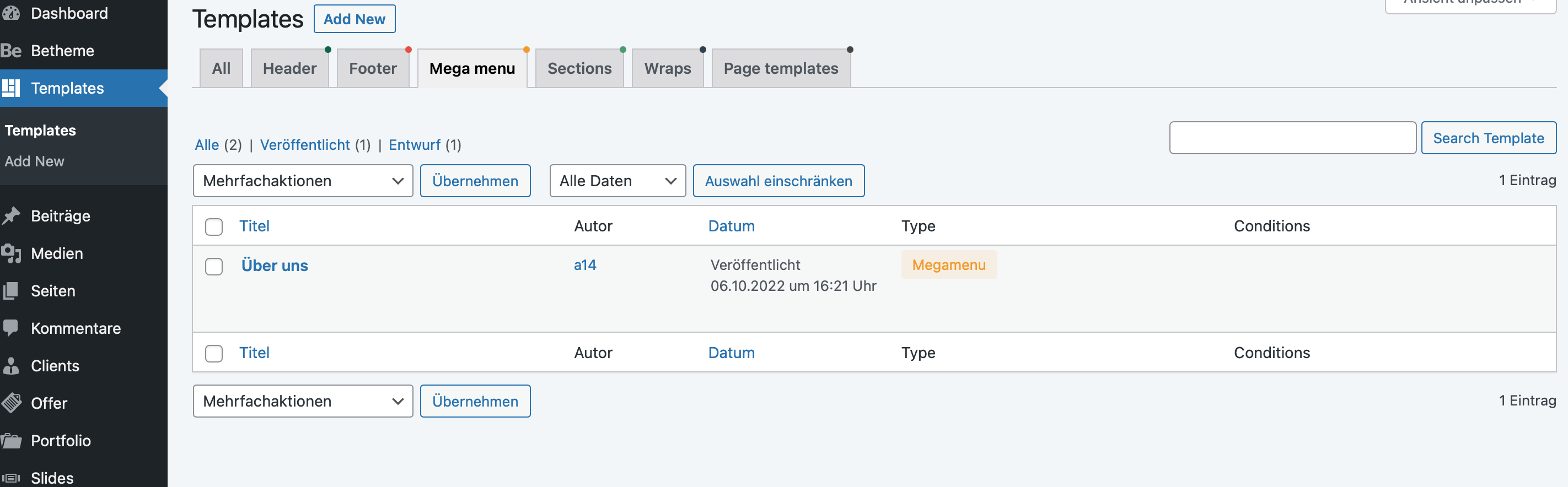
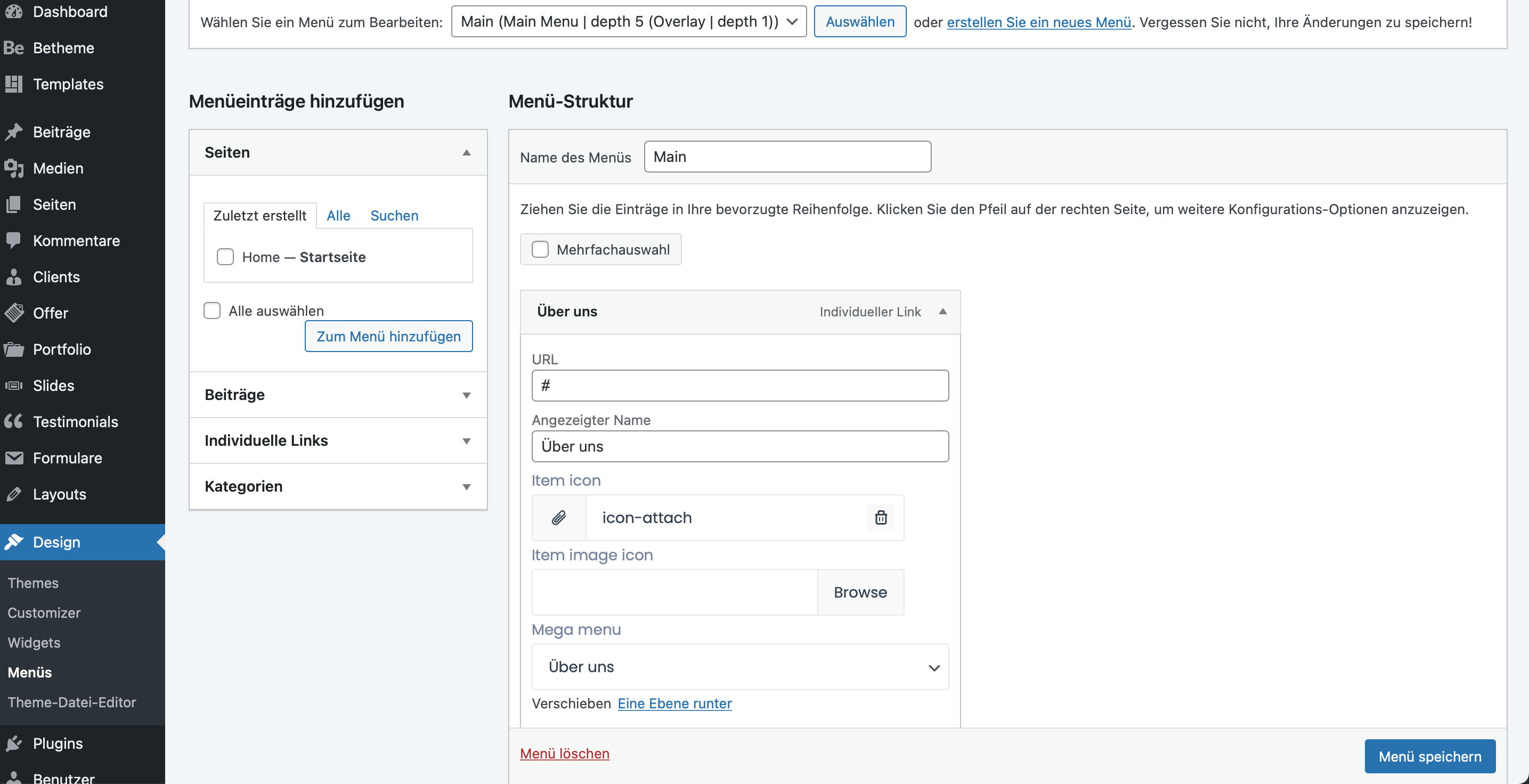
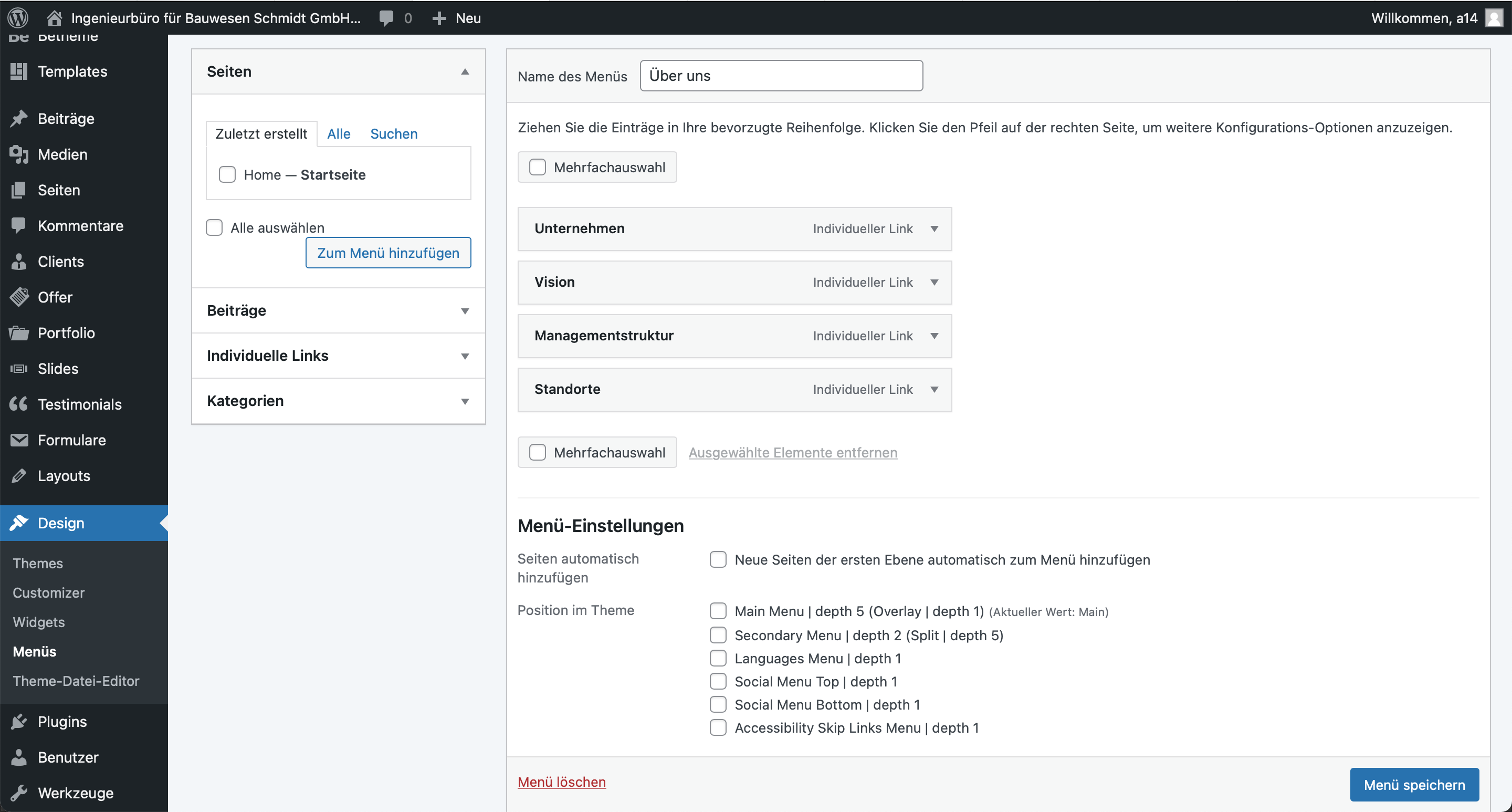
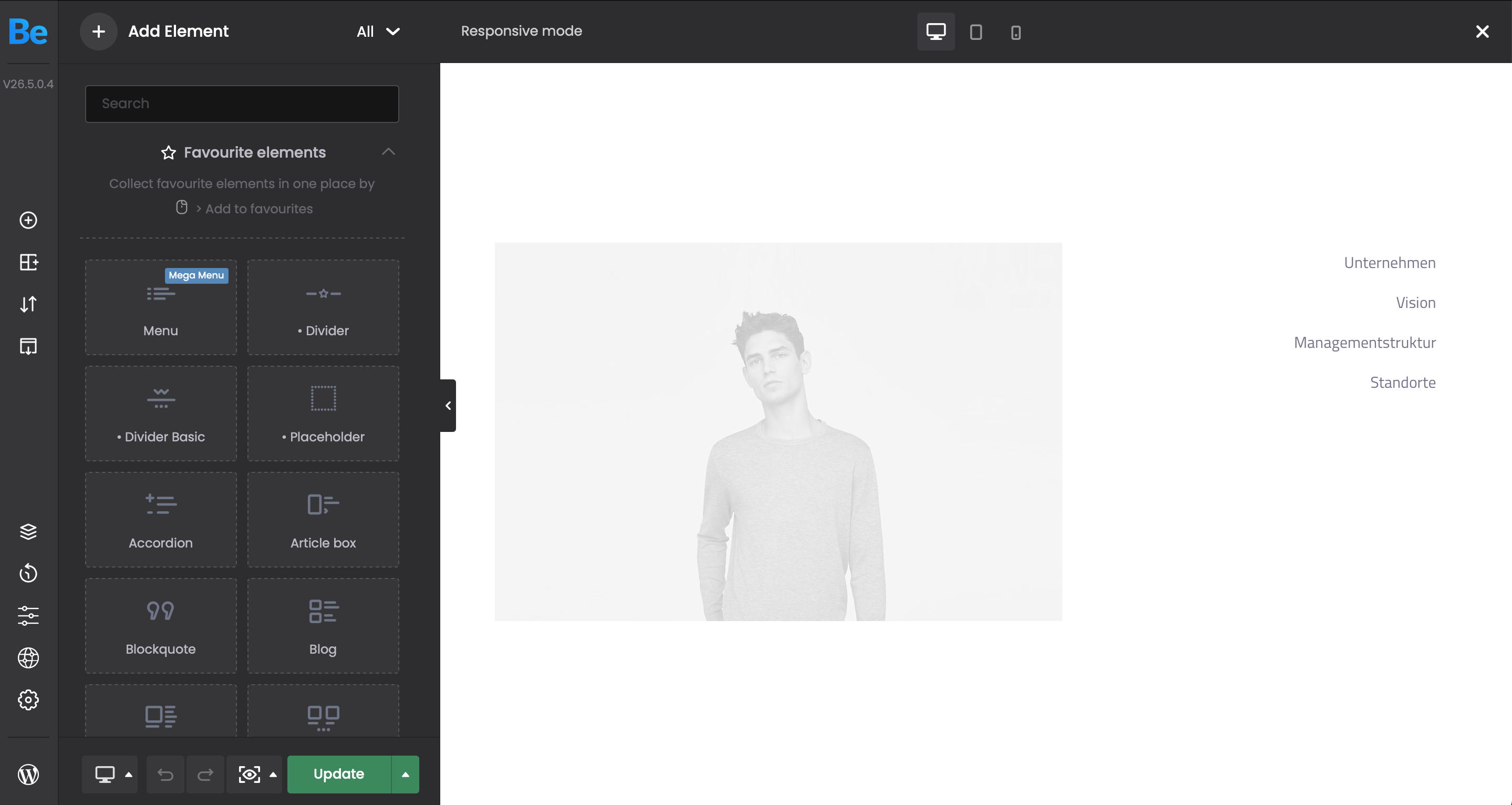
Comments
Hi,
I can see that you have a Header from the Theme options.
The Mega Menu works only with the Header created with the Header Builder.
Please, check the following video tutorial:
https://support.muffingroup.com/video-tutorials/header-builder-2-0/
Thanks
PS.
I encourage you to check our Facebook group if you have not done it yet. You can talk there about Betheme and confront your experience with others:
https://www.facebook.com/groups/betheme/
Thank you!
Click on the Menu element, go to the Style tab, and under Menu -> Typography, you will be able to change the Font Size.
Thanks
And how can I give my Menu a Underline by Hover?
In the Content, tab choose the Item Animation.
Thanks
Thank you. And where can I change the color?
The color can be changed in the Style tab as well.
Best regards
Sorry, the Color of the Underline.
The underline color can be changed in Style -> Animation.
Thanks
Thank you!