Error en BeBuilder con cloudflare.com por svg
Ayuda, tengo este sitio esteticacruciani.it con betheme y cloudflare, con la ultima versión de betheme 26, el builder presenta fallas y no se puede trabajar, tengo reglas en cloudflare para q en el admin la cache no trabaje, hice testing y no es el problema de la cache en cloudflare, detecte que el problema va con las imagenes o codigo svg que se cargan en el builder, en la version 25 trabaja perfectamente, pero en la 26 no, actualmente para trabajar con el builder me toca apagar el proxy en cloudflare y no es lo optimó. Como mencioné en mi testing pude darme cuenta que tiene que ver con el tema de las imagenes o codigo svg del builder, adjunto captura de como se muestra el builder con el proxy de cloudflare activo.
Quedo atento a la ayuda que me puedan brindar, gracias.
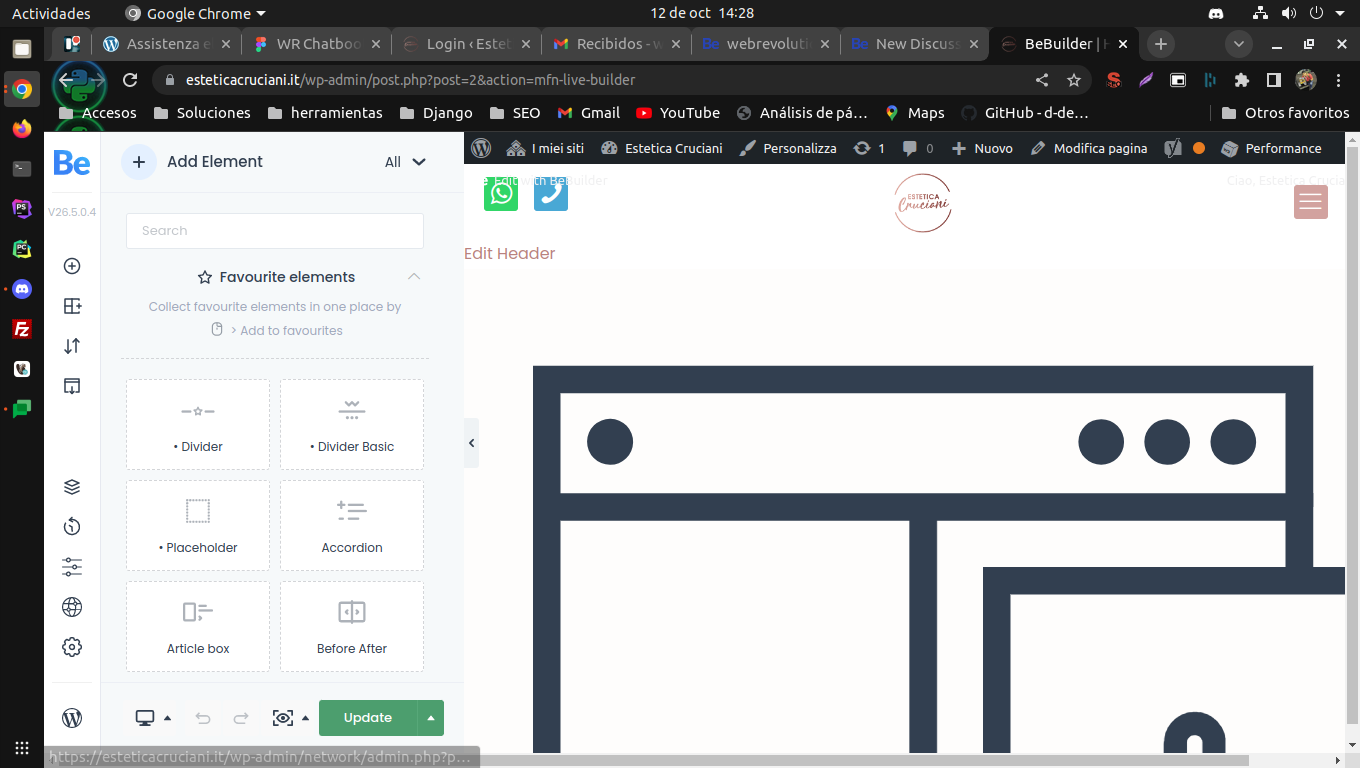
Comments
Hello,
Sorry, but we provide this forum in English only.
Can you rewrite your message in English, please?
Thanks
Help, I have this site esteticacruciani.it with betheme and cloudflare, with the latest version of betheme 26, the builder has bugs and cannot work, I have rules in cloudflare so that the cache does not work in the admin, I did a test and it is not the problem of the cache in cloudflare, I detected that the problem is with the images or svg code that are loaded in the builder, in version 25 it works perfectly, but in version 26 it does not, currently to work with the builder I have to turn off the proxy in cloudflare and it is not optimized. As I mentioned in my test I was able to realize that it has to do with the issue of the images or svg code of the builder, I attach a screenshot of how the builder is shown with the active cloudflare proxy.
Please send us the WordPress dashboard and FTP access privately thru the contact form, which is on the right side at http://themeforest.net/user/muffingroup#contact and we will check what might be the reason.
Notice!
Please attach a link to this forum discussion.
Thanks
Ready, I sent you the requested credentials, I am attentive to any news
Sorry, but we didn't get any message from you yet.
Please check your mail inbox for our response. Look also inside the spam folder.
If you don't have any message from us, please send your login credentials again.
Be sure that you sent all of the required information mentioned in the previous message.
Thanks
Send it back as detailed, I look forward to your help
The super cache on your Cloudflare is overwriting our query_parms which we use in our builder, causing this issue.
Please, disable it, and the problem should be gone.
https://codetahiche.com/en/super-page-cache-for-cloudflare-plugin-en/
Thanks
When you mention super cache I imagine you are referring to cloudflare's APO cache (Automatic Platform Optimization for WordPress)??
If this is the case, deactivate it and the problem persists, currently APO is deactivated, I look forward to your help.
Thank you
Sorry for not replying. We keep investigating it.
Please, stay tuned.
Thanks
I am waiting for your answers
Cloudflare is removing our parameters from the URL, which are necessary for our builder to work correctly.
We tried many paths and attempted to get around it, but we ran out of solutions.
In that case, you should contact Cloudflare support.
Best regards
I have carried out a test as indicated at the beginning and I was able to realize that the problem is in the way and form of how they have the svg images in the builder
It has nothing to do with the parameters of the url, since I have completely turned off the cache and the error continues, the only way it works is by turning off the proxy, where by doing a test I was able to determine that the svg images do not meet certain necessary details, such as For example, one of them is that they do not have a defined size (width).
What cloudflare support is going to tell me is to start determining a size of the svg images and review its declaration and ways to use it.
I hope the help from you at this point, since since I put the topic I indicated where the problem came from.
I am attentive, thank you.
It's not about the SVG. It is a problem with the style files that should load in the page URL, which styles these SVGs.
Cloudflare is removing our parameters from the URL and replacing them with its own "swcfpc=1", which should be "visual=builder." Because of that, the styles are not loaded, the SVGs load in their original size, and they are not reduced and misplaced.
If you contact Cloudflare support, you should ask how to disable it, and when you do it, the builder will work correctly.
Best regards
I have configured these rules where I apply that redirection to swcfpc, I used it to avoid the cache in the administration but now I am going to turn off those 2 rules, with this the redirection would no longer exist.
In the photo above you can see that these 2 rules are disabled
With this, the builder at least no longer appears broken, but not all the options are shown, please can you help me by checking what else may be that does not show all the options of the builder elements, I am attentive.
Thanks.
Can you explain what options are missing, please?
I do not know what are you referring to.
Best regards
Greetings, you have the credentials of the website to be able to verify, but in all ways I let you know that what is missing are the icons to edit, move, etc. Those options are not displayed when hovering over the element.
I stay tuned, thanks
Do you mean icons like these?:
Everything displays correctly for me, and I am able to edit the page without any problems.
Best regards
Yes correct, it was shown to him since a few hours ago cloudflare was turned off from the site, but I tell you to update to version 26.5.1.1 and doing what you told me before it seems that it is already working now, thank you very much.