Slider Revolution and others problem
Hi
I made this website with your template https://blumenart-deggendorf.de/, but I have a problem with the Slider Revolution, mine does not fit, if I zoom in or out the browser works badly.
This is the original template https://themes.muffingroup.com/be/spa6/ This theme was made in part with Slider Revolution, I bought a license but now I can't update the plugin because it asks me to pay again, it doesn't seem normal to me.
In this website https://blumenart-deggendorf.de/ I made there are several problems that I cannot solve. Example:
1) homepage: slider revolution it does not automatically fit in the browser
2) I don't understand why the "home" point doesn't have a color like the rest of the point.
3) The menu bar in the mobile version does not appear when I scroll up. I tried and searched but couldn't find a way.
4) The point "Produkte" the photos are seen in bad quality, I checked but I don't know what happens.
5) The point "Leistungen" in the photos at the bottom of the page has a double effect parallax that I cannot remove.
6) The point "Tipps" I have inserted a button "Lade mehr", that button should load more articles (infinitIn addition and scroll) but I can't get it to work. I also added a Likes plugin to the articles but they don't work.
7) In the mobile version on the "Kontakt" page I have a problem with the photos, they don't fit horizontally, you can see the background on the sides. Furthermore, the two white squares with Facebook and Instagram do not have a border on the sides. I attach screenshot.
8) I do not find how to install the arrow back to the top.
Thanks
Dario
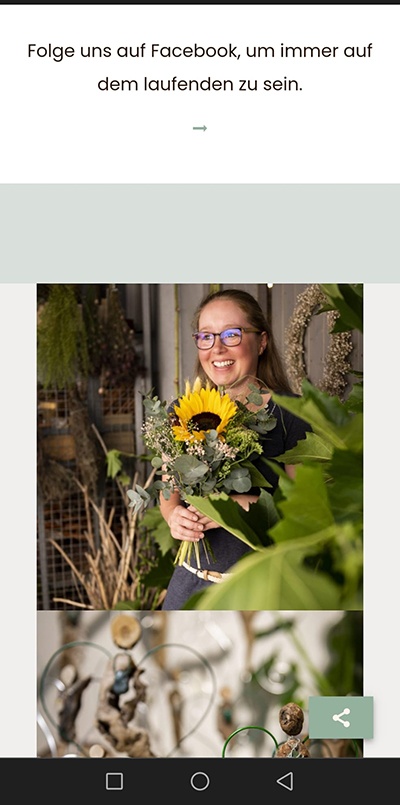
Comments
Hi,
1) Please open your slider, and check if you have Sizing set to Auto in Module General Options.
2) Sorry, but I do not know what point you refer to. Can you attach a screenshot showing it, please?
Do you mean that the menu item is not highlighted?
3) Head to Betheme -> Theme options -> Responsive -> Header, and see if you have checked the Sticky option.
This option also needs to be enabled in Header & Subheader -> Header.
4) Change the default WordPress gallery images' size in settings -> media.
Use thumbnail regeneration after you make your changes. Otherwise, the images will not change their size.
5) Please, go to Betheme -> Theme options -> Addons & Plugins -> Addons, and check if the same thing happens when you change the Parallax plugin.
6) Is it a blog or portfolio page? Can you tell me how you created content on that page and what you want to achieve, please?
But we did not test this plugin with the theme. Unfortunately, our policy states that we do not support third-party plugins or custom codes, so we cannot help you.
7) The section with these images has Full Width | except mobile option enabled. Uncheck it, and set the Full Width in the Advanced tab.
8) Go to Betheme -> Theme options -> Footer, and there you will find an option to enable the back-to-top button.
Thanks