Gallery size is too small in desktop version
https://akuhlmann.de/portfolio-item/referenzen-im-objektbereich/
I have added an image gallery with thumbnails that is displayed way too small in the desktop version. In the tablet version and for mobile it is o.k. How can I change the setting?
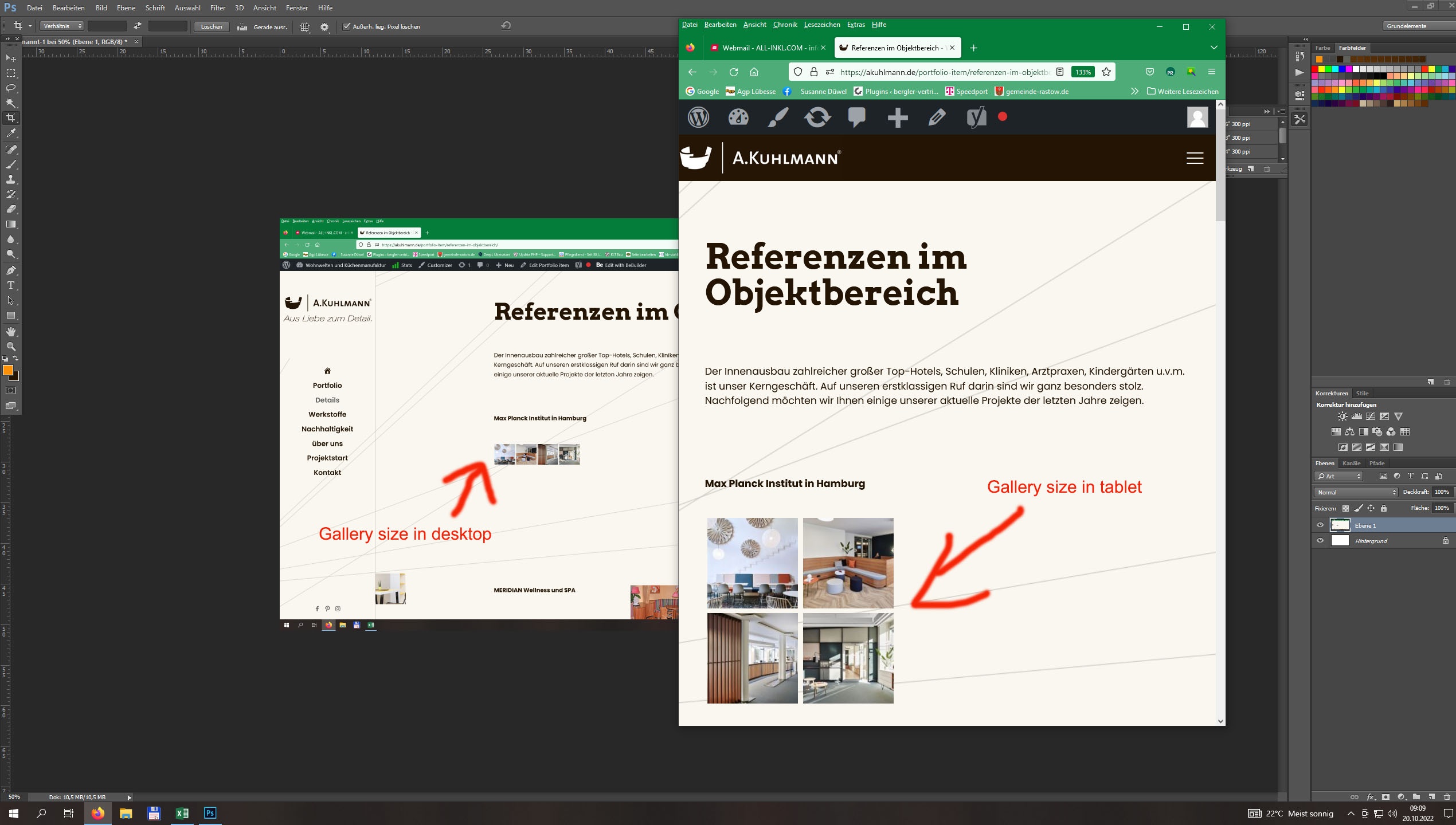
Comments
Hi,
Can you show me how it is created in the Builder, please?
Thanks
I have not changed any other settings. ?
I meant the whole builder.
But I think it will be easier for me if you send us WordPress dashboard access privately thru the contact form, which is on the right side at http://themeforest.net/user/muffingroup#contact and we will check what might be the reason.
Notice!
Please attach a link to this forum discussion.
Thanks
Your gallery had a custom Width set to 250px in Advanced -> Dimensions.
I have removed it and switched the Width to default, and the gallery size is correct now.
Thanks
Thanks for the help. In the tablet view, the thumbnails are now so big that they look blurry. How can I change this? Or do the images need to be uploaded in a higher quality?
Change the default WordPress gallery images' size, please go to settings -> media.
Notice!
Remember to use thumbnail regeneration after you make your changes. Otherwise, the images will not change their size.
Thanks
I resized and applied the regeneration plugin. The preview images remain as large in tablet and mobile view and are extremely blurry, as you can see in the following image.
I can see that your images still are in 150 x 150px resolution.
Are you sure that you used the plugin for regeneration?
Best regards
Sorry, something must have gone wrong. I have retraced all steps again and now everything is o.k. Thanks for the help!
You are welcome.
If you have any other questions or problems, please, let me know.
Thanks