Columns of Images not showing or buggy on live site
We are adding rows of images for logos (don't like the Clients element it doesn't work well for square logos). 6 columns on desktop, 4 columns on tablet and 3 columns on mobile. It gets really buggy when we try to have more than a row or two. Examples, rows we have added in builder won't appear on live. When we add the logos, some appear huge on live even if they are correctly scaled in bebuilder and its generally just really buggy. As mentioned, the Clients element does not show off the logos very well and is does not suit square shaped logos, also can't be set to display different numbers of columns on mobile. Also at a certain point it stops saving any additions and live view does not change regardless of whats been done in Builder. I've been on this all day would love a solution.
testing.visualprint.ie
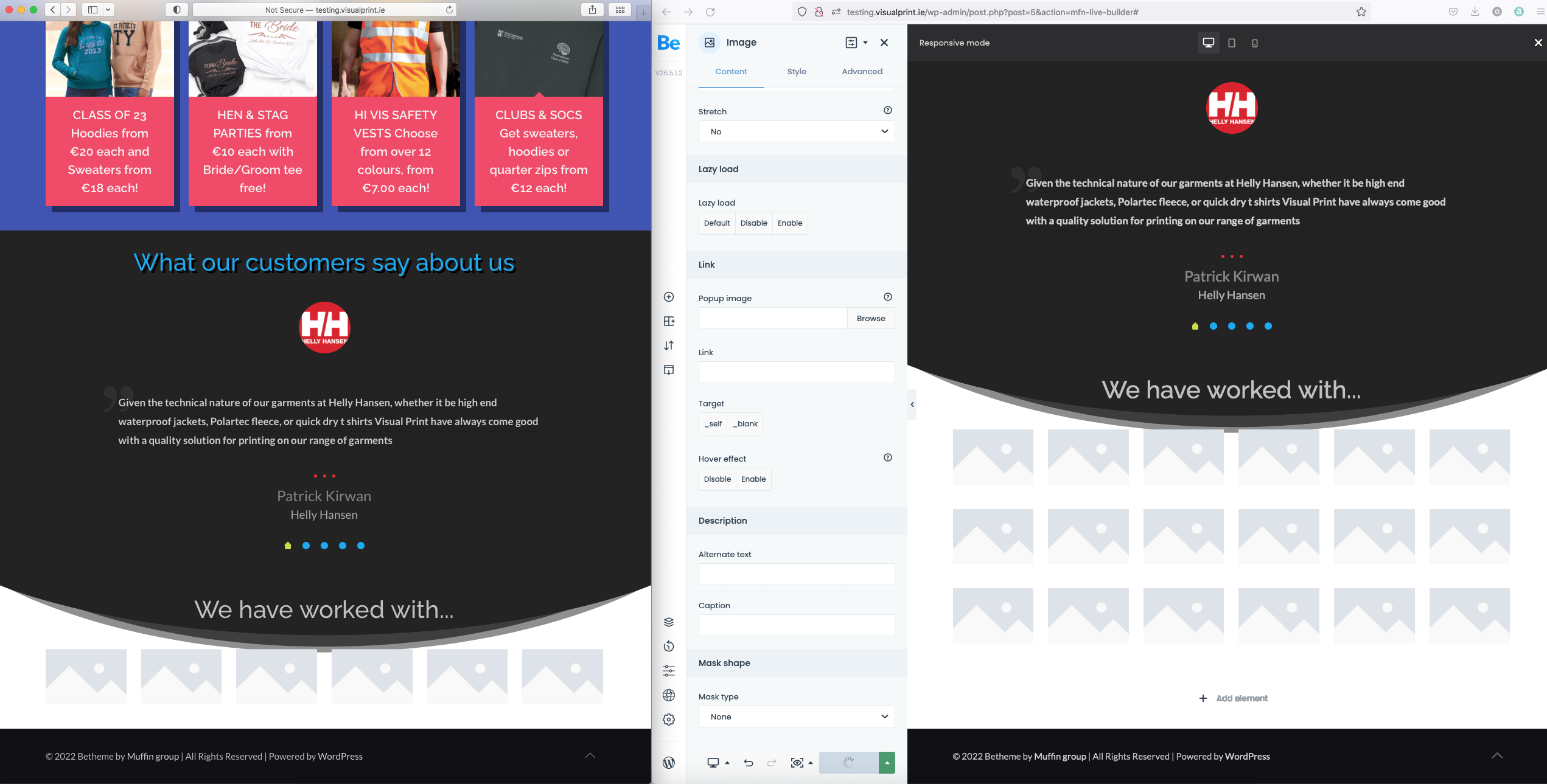
Comments
Just in addition to above, the autodraft hangs quite a lot so then any work gets lost as page has to be reloaded.
Hello,
Please share with us your PHPINFO file. It's really necessary right now.
If you do not know how to do it, please check this topic:
https://support.muffingroup.com/how-to/how-to-create-phpinfo-php-page/
Thanks
Thanks thats done now
Sorry, but you did not attach a link to your PHPINFO file.
Can you send it, please?
Thanks
http://testing.visualprint.ie/phpinfo.php
The link you have sent is not working:
Are you sure that you named this file "phpinfo.php"?
Best regards
Yeah (screenshot attached) not sure what else to do on my end?
Please send us the WordPress dashboard and FTP access privately thru the contact form, which is on the right side at http://themeforest.net/user/muffingroup#contact.
Notice!
Please attach a link to this forum discussion.
Thanks
I've sent that to you
You have low server values.
You should contact your hosting provider to increase them to the minimum requirements.
Best regards
Hi, so our hosting provider came back with this message? Will this solve the issue?
Hi Louise,
You have no direct control over those. I've changed the PHP limits for the domain to the maximum available on that hosting package.
Regards,
Yes, now it should work correctly.
If you notice something odd, do not hesitate to inform me.
Thanks