Product price problem
Hi all,
I have a problem with the "Product Price" element of Woocommerce. I created a Single Product template with BeBuilder. As you can see in the following preview print screen, the product price element is displayed like I want (light-blue, bold, centered, custom-sized...)
But unfortunately this is not the real visualization: when I go into the product page, this is the result: all the attributes I chose are simply ignored.
I've already deactivated all the Woocommerce/Wordpress plugin to find some type of "external" issues and I've also cleared many times the website cache: nothing works. I tried also to delete and recreate the Single Product template and I checked many times all the BeTheme options (from General ones till the end).
Do you have any advice for me?
Thanks in advance.
Francesco
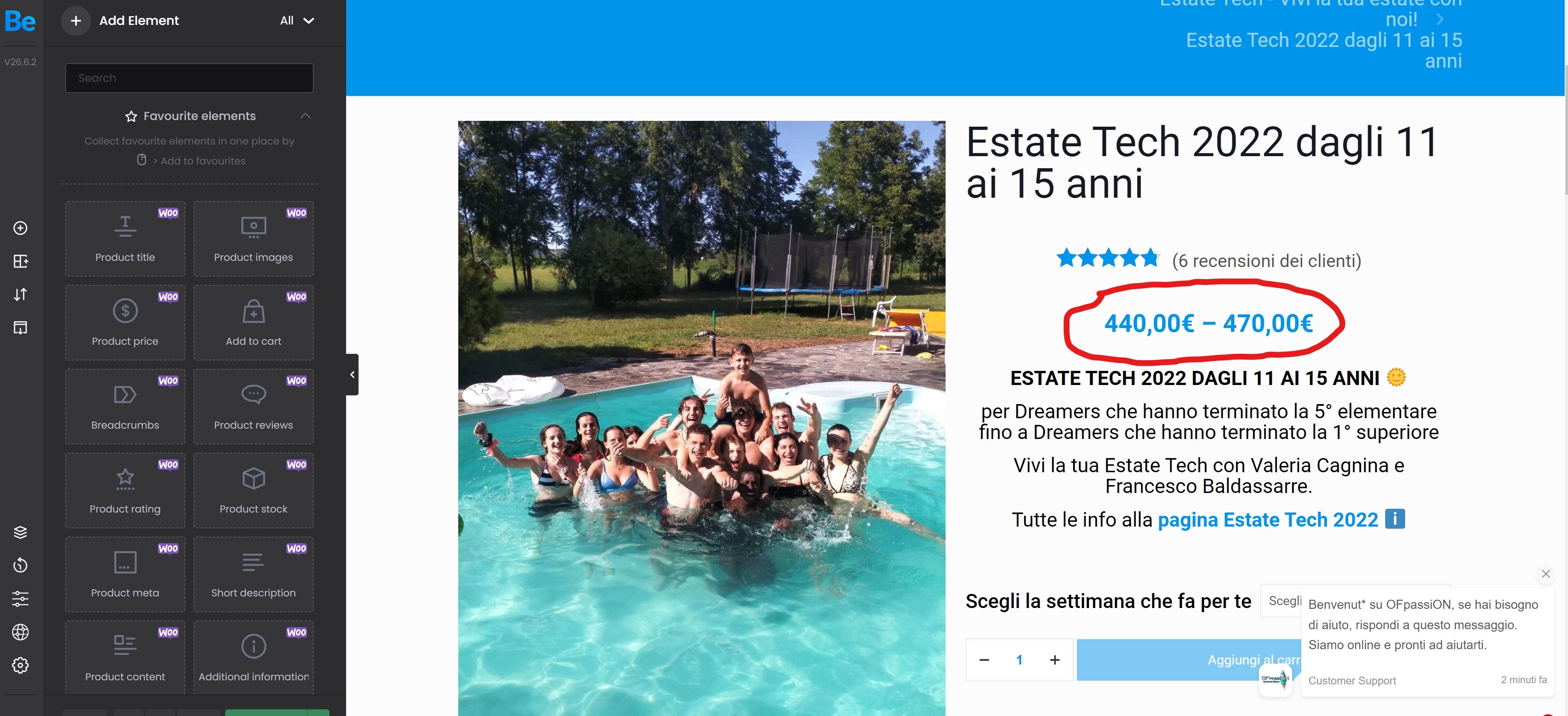
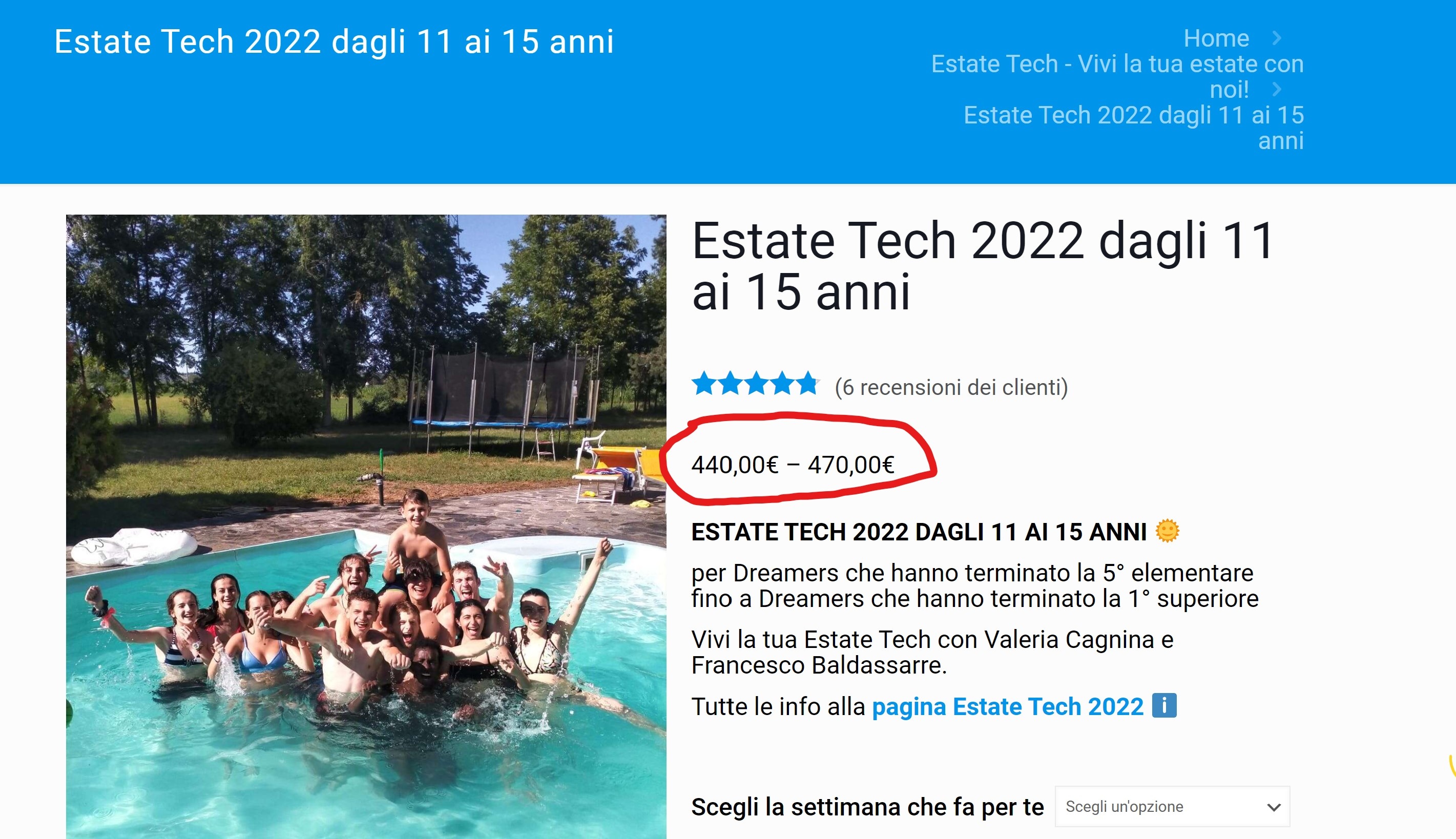
Comments
Hi,
Please always attach a link to your website so we can check it out. If the page is offline(localhost), then our help will be limited. You will have to contact us when the page is online. Also, please make sure that the page is not under maintenance before you provide us with the link.
Thanks
Hi Phil,
thanks for your answer.
Here my website product: https://ofpassion.tech/prodotto/estate-tech-2022-dagli-11-ai-15-anni-ofpassion/
I think that there are some general options that conflicts with the "Style" options of BeBuilder (i'm having visualization problems also with other blocks not only with the Woocommerce ones as I saw before...)
Hi again Phil,
I solved. I followed your guide to solve the visualization problems (this one: https://support.muffingroup.com/faq/bebuilder-content-different-from-frontend-missing-styles/).
First I discovered the problem thanks to the Dev Console of Google Chrome: it warned me it was a "Mixed Content" problem on some pages of my website.
Then I read the guide and I found that the Wordpress and site URL (Wordpress > Settings - General ) were without S of HTTPS: I changed the wp-config.php values, I cleared cache and all the visualization problems went away.
I described the entire "solving process" because I hope this could be useful also for others. Thanks for your attention, you can close the topic.
Cheers
Francesco
Great to hear that you found the solution, and thanks for posting how you resolved it. This might be helpful for others.
If you have any other questions or problems, feel free to ask.
Best regards