BeBuilder (26.6.2) - Unable to Update page: 403
Hi there,
With the new BeBuilder (current version 26.6.2), i can not save the edits made on the page.
- after pushing the "Update" button, it turns grey with the loading gif, and I instantly get a 403 error in the console
Tried disabling cache, clearing all caches on the way, but I'm still getting the same result.
I will attach a screenshot with the error :
Anything I can do to fix this ?
Thank you ..
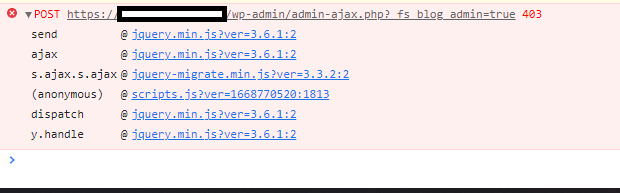

Comments
Hello,
Please, turn off all of the plugins, refresh your cache, and check if the problem persists.
Moreover, if you use a child theme, switch to parent, and recheck it.
Thanks
well, I was 100% sure I already did those tests .... it seems I did not.
So, the issue is with Wordfence ... the Update function works while Wordfence is disabled.
Sadly I don't know what to do to make editing work with Wordfence active ..
thanks anyways!
What you can try to do to have Wordfence active is to open the browser console while editing the page with BeBuilder, and when the error 403 appears, add it to the white list.
Best regards