Default search with mega menu
Hello Beforum
Is there a way to use the default search that use used with the standard menu with a mega menu?
Standard search - enabled in the Theme Options without a mega menu
Standard search - enabled in the Theme Options with a menu that uses mega menus
The search icon and function does not appear in the menu.
Can you use the search function in a menu that includes mega menus?
If yes, how?
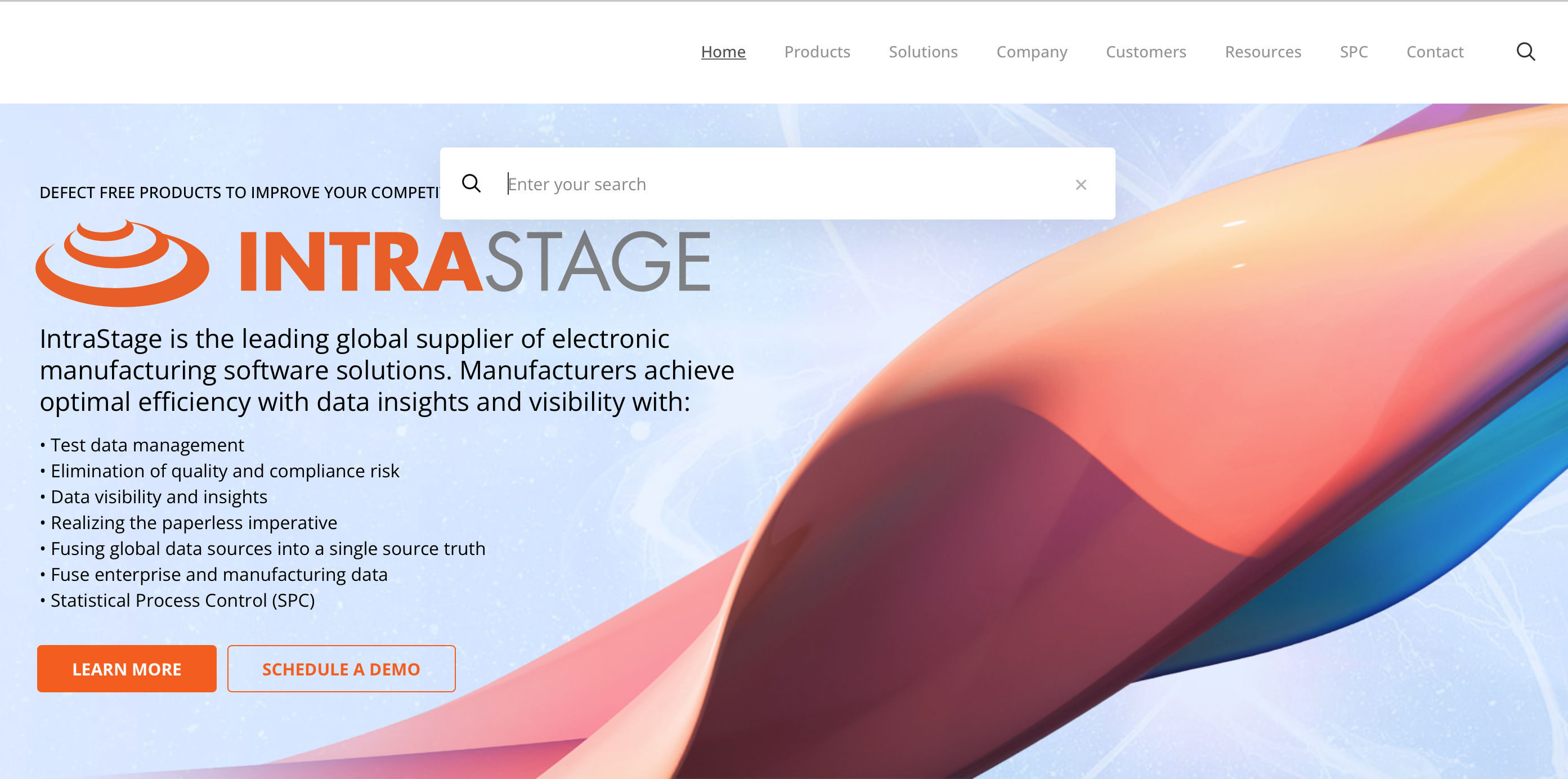
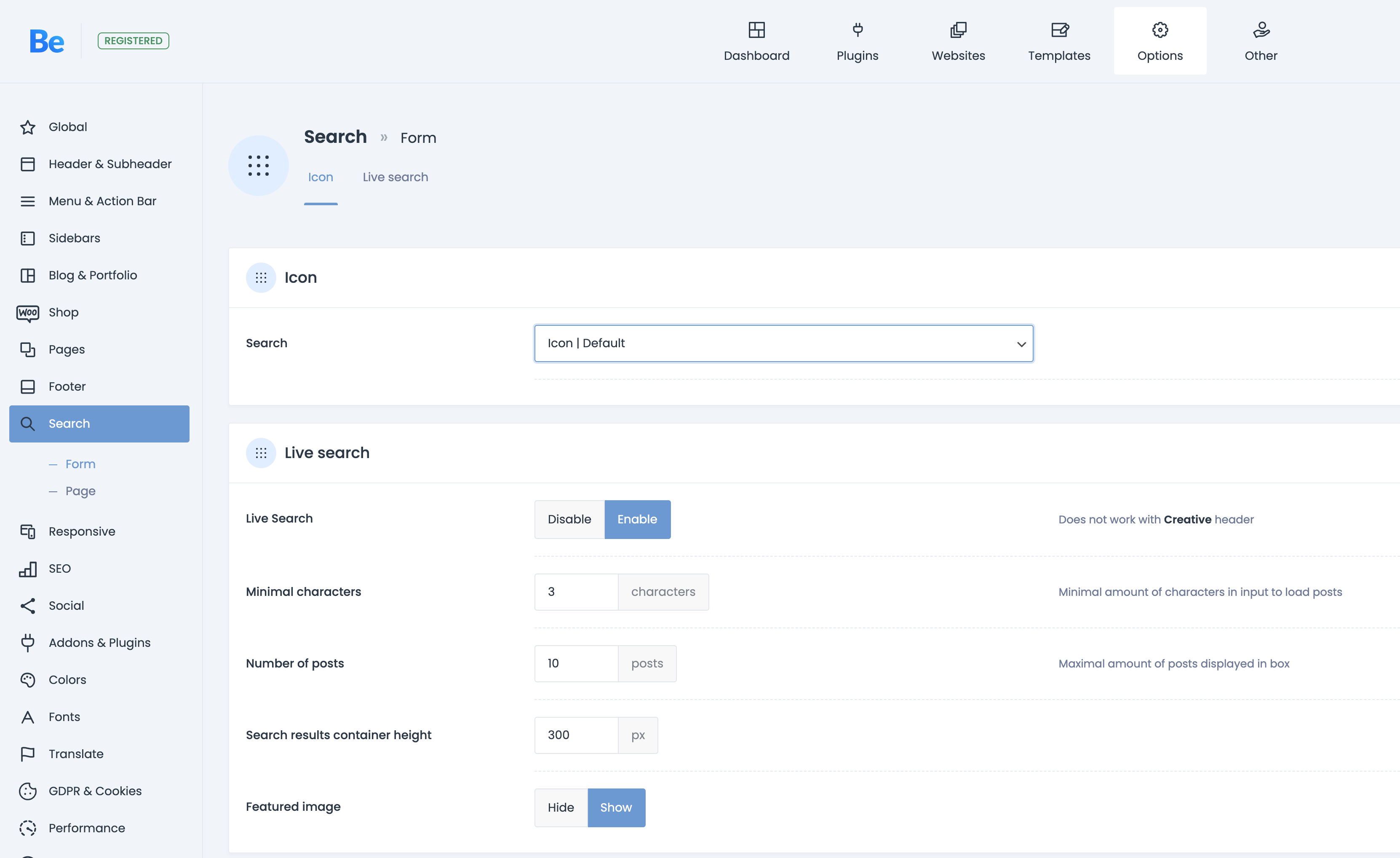
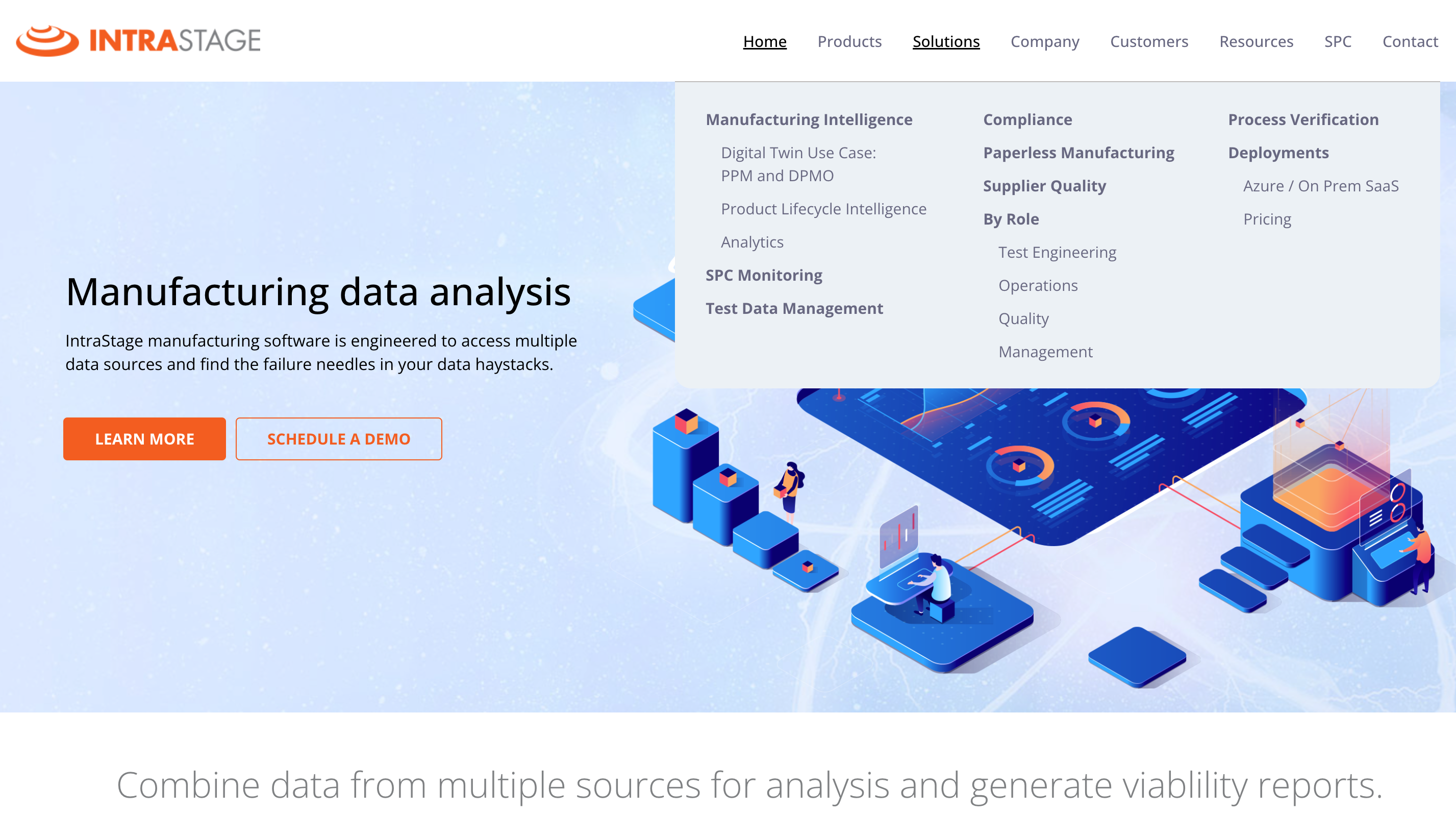
Comments
Hi,
Please always attach a link to your website so we can check it out. If the page is offline(localhost), then our help will be limited. You will have to contact us when the page is online. Also, please ensure that the page is not under maintenance before you provide us with the link.
Thanks
Here is the link: http://dev.intrastage.com/
Making sure you got the link:
http://dev.intrastage.com/
You are using a header made with the Header Builder.
You need to add a search manually there.
https://support.muffingroup.com/video-tutorials/header-builder-2-0/
Best regards
I am adding mega menus to a standard menu. I did not build the parent menu in Header Builder. Using this method, there appears to be no search option. Can you make an update to the theme that allows for the use of search when this menu method is in use?
Mega Menu does not work with headers from the Theme options. It can only work with the header made with Header Builder.
Also, adding a search to the Header template is as easy as adding any other element.
Best regards
What you said in your previous post does not make sense. I am using a header from the theme option to create this mega menu header and menu:
You can see that I am using the theme header "Classic" and setting a mega menu in the edit menus interface, "Solutions". Since I am using a theme header, why is the search not showing up in the menu?
Is this something you can fix easily? I would also like to use the default mobile menu with this menu method. Can that be done?
Your website uses a Header made with the Header Builder. Check the following screenshot:
You need to add the search icon to your template, as I showed in my screenshot in the previous message.
https://support.muffingroup.com/video-tutorials/header-builder-2-0/
Best regards