Betheme Editor , editing an previous template on a product (Woo Commerce)
Good afternoon, I have created a template for displaying the products on my webpage, this template contains 3 buttons, that have specific URL / File links per product.
Upon creating a new product, i have selected the template as the master one i created previously (see below)
However, when i press , "EDIT with BE Builder, instead of displaying the template, it shows what i assume to be the default editor layout , as seen below.
This is not how the page is displayed to the customer however, as the template is (correctly) superseding this shown layout , as seen below (same product, no edits , just published)
My issue is that i need access to this "Layout" or template in the editor , in order to be able to access the buttons that were created, and adjust links as necessary per product.
Any clarifications on how to achieve that ? , i am aware that i can change the Master Layout via templates, but that will just change ALL of the products , instead of a per product solution.
Any assistance would be appreciated, thank you.
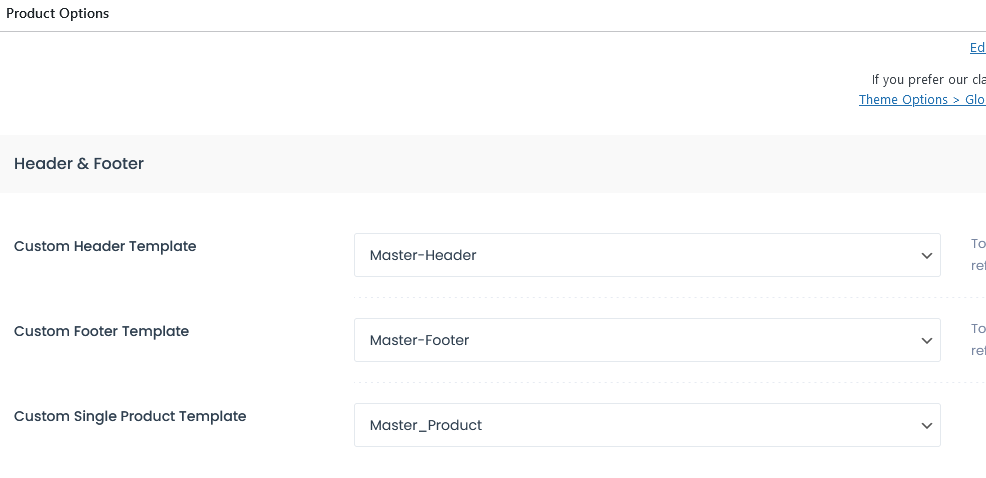


Comments
Hi,
1) The product template is global for all products, so if you put the buttons in the template, they will be the same buttons on all products.
If you need to have different buttons for different products, you must put them in the product content.
2) You do not see the template in the product edit because you edit there only the product content, which is displayed on a template with the Product Content element.
Best regards
Hello Phil , thank you for the quick answer,
1) Understood, so the buttons themselves have to be removed from the template, and added per individual product,
i attempted a workaround by adding the product buttons on a Per product section on "" Product options "" on the product page (see below),
this section is called, according to the editor " Product Options" , and it has the ability to add the customized buttons, as needed, meaning we are almost there x)
The last part of this equation , however, is that the "product options" is , as far as i can tell, not an element per se , but part of the product content element, and as such , appear on top of the text, when inserted (see below)
is there a way to change this behaviour , to have them show below the main body of text , IE, closer to the "ask for quote" section ?, ideally aligned to the bottom and as close to the button as possible.
Thank you
You can put all this content in the Builder.
Best regards