breadcrumbs not displaying
HI,
My domain : https://www.inaarinteriors.com/workshop/
Inside page : EXTERIOR 3D VISUALISING – inaarinteriors.com
I have enabled all the options, but nothing works, I need breadcrumbs to display. (Repeat breadcrumbs only) Not title. Kindly advise me how to enable breadcrumbs in my website

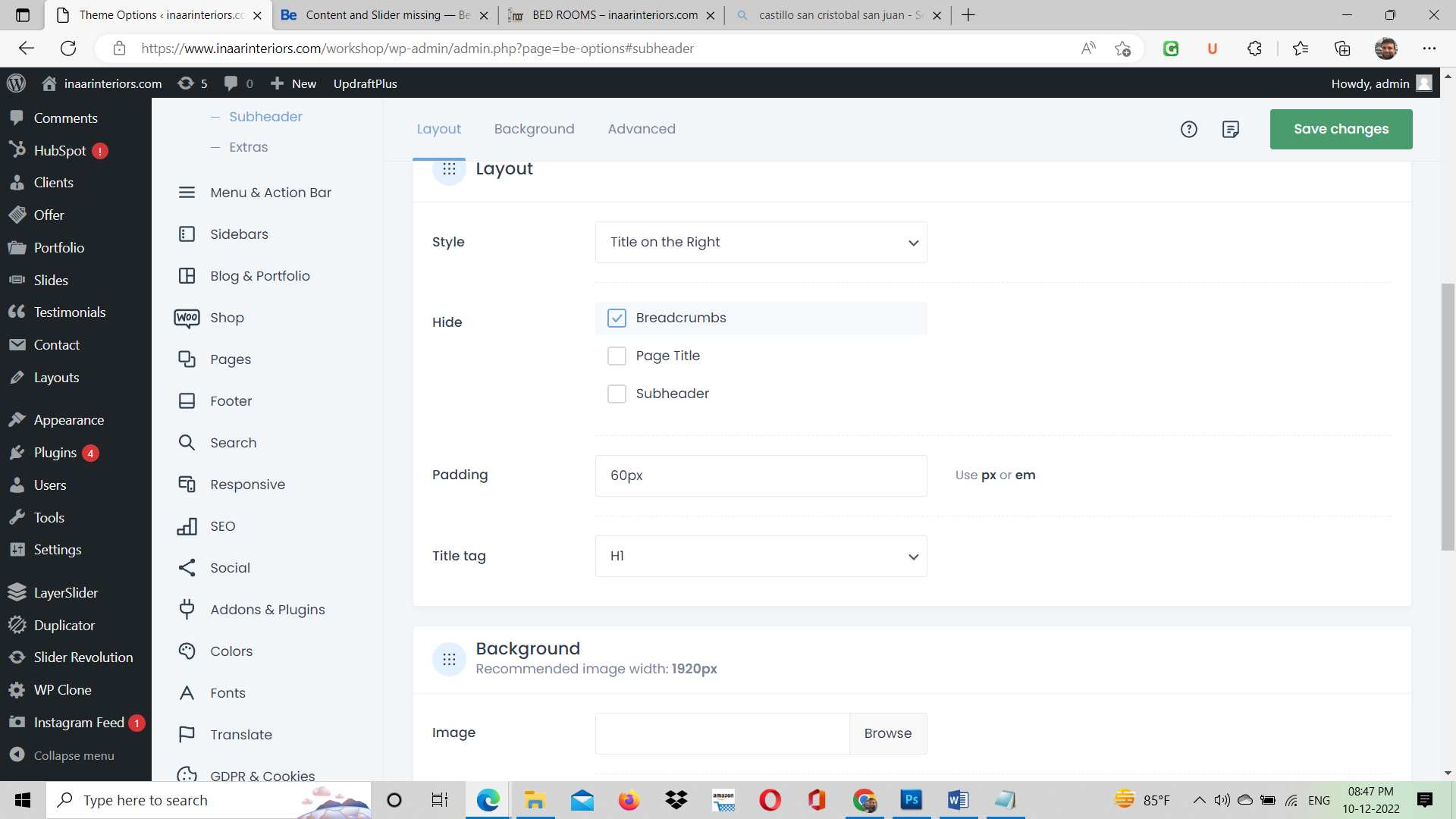
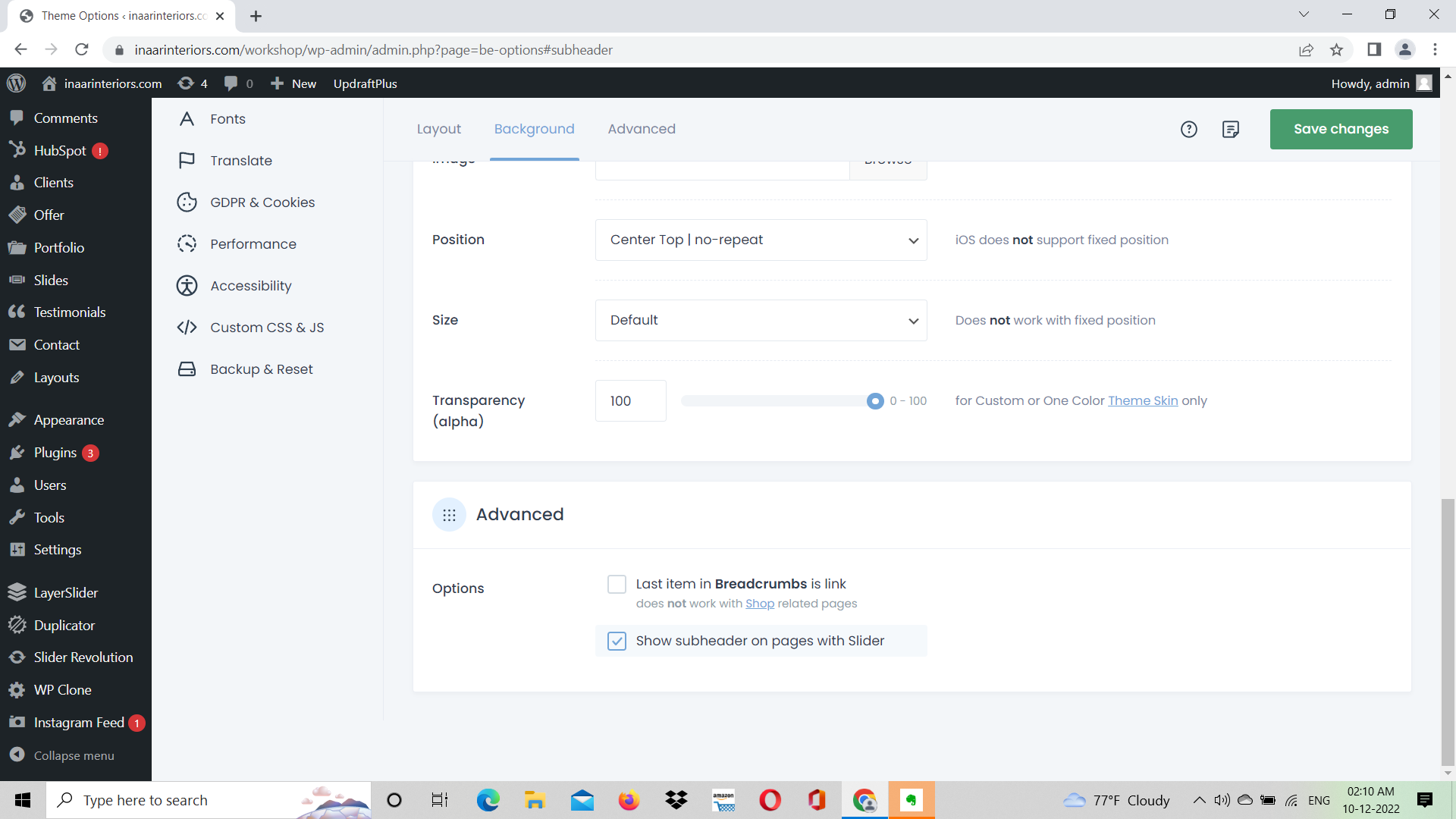

Comments
Hi,
Only the Page Tile option should be checked.
Best regards
HI,
Thanks for your support, it is working only on the desktop now, Not displaying in Mobile view. I tried with all alignments right center and left, changes on the desktop but nothing was found in the mobile view
Regards
Balu
Please, use the following CSS code:
@media only screen and (max-width: 767px){ #Subheader ul.breadcrumbs{ display: block!important; } #Subheader{ padding-left: 0!important; padding-right: 0!important; } }Put it in Betheme -> Theme options -> Custom CSS & JS -> CSS.
Thanks
Thanks for all your support, everything working fine, after adding the CSS code, I found an alignment issue with the name and email text Feld, please guide me on where to edit to solve this issue.
Please, send the screenshot from your contact form construction.
Thanks
Kindly check.
Regards
Balu
Please send us WordPress dashboard access privately thru the contact form, which is on the right side at http://themeforest.net/user/muffingroup#contact, and we will check what might be the reason.
Notice!
Please attach a link to this forum discussion.
Sending incorrect or incomplete data will result in a longer response time.
Therefore, please ensure that the data you send are complete and correct.
Thanks
A recent Contact Form update causes this issue. It is adding <p> tags between fields making this misalignment.
In your Theme options I have put CSS code to fix that, but it would be best if you report this problem to them.
Best regards