(red) borders on click can not be switched off
Dear Sir or Madam,
in my betheme-website project there are (red) borders, that appear around a element on click. It happens in the header but also in a portfolio-slider element. I have no clue where to switch these off, they are unwanted – I could not find the option anywhere..
Thanks for a hint/solution. If you need a link, i can send it.
With my best regards,
Juliane Göbl
.

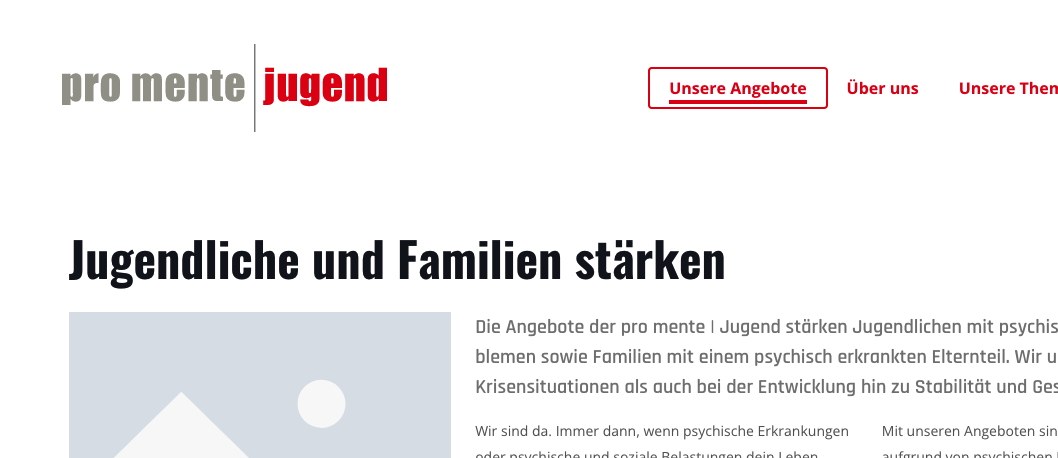
Comments
Hi,
Please always attach a link to your website so we can check it out. If the page is offline(localhost), then our help will be limited. You will have to contact us when the page is online. Also, please ensure that the page is not under maintenance before you provide us with the link.
Thanks
https://hosting152490.a2e8e.netcup.net/httpdocs/dev/promentejugendat/
user: formdenker
pw: 0a2ac3306a
Please, go to Betheme -> Theme options -> Accessibility, and disable the Keyboard support option.
Best regards