Change the color of the website as it opens.
Hello,
I am sorry I coudn't be more specific in the title. Please check the photo here to understand:
or just open the website: www.maelleapp.com to see that as you open it, you see a very light blue color . Which i want to change, can you help me find and change this in the theme options?
Because the main header of the homepage is on slider revolution, i checked with them first and they send me this:
So I suppose I shall ask you what to do.
Please let me know if you need the private data to solve the issue and check inside the wp-admin backend.
Thank you

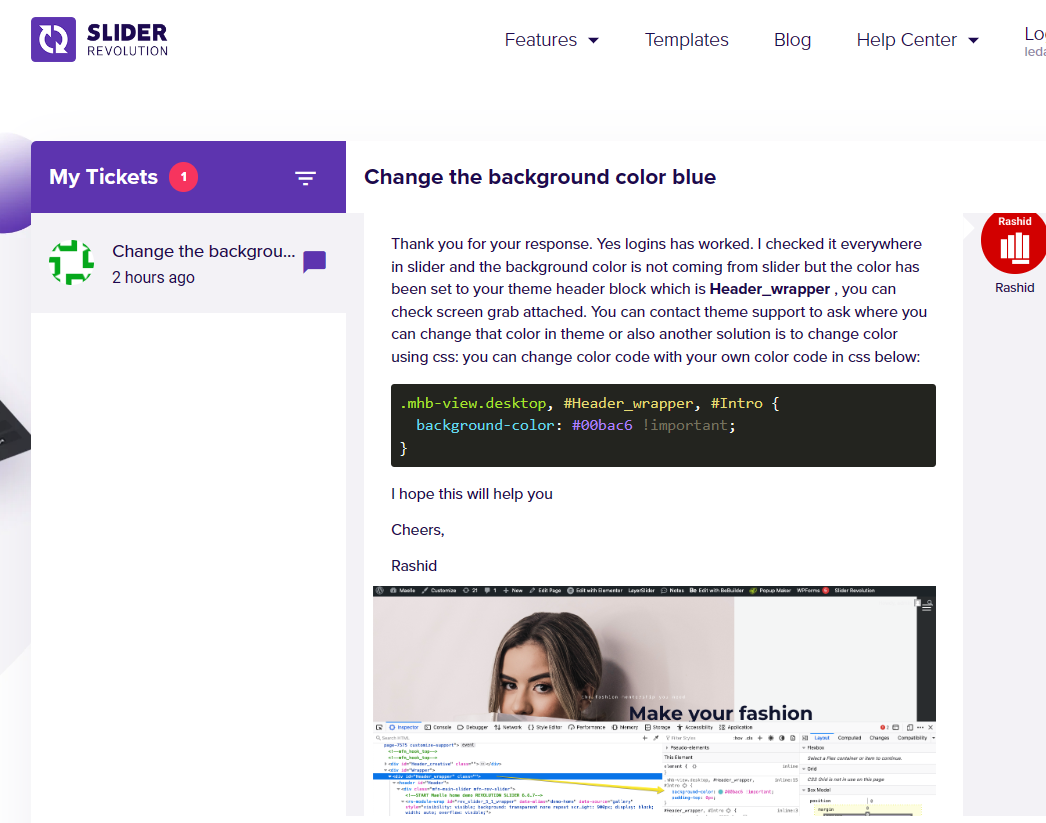
Comments
Hi,
Please, go to Betheme -> Theme options -> Colors -> Header, and change the Header background.
Best regards
Ciao Phil,
so here are two videos, if you can check what is the problem, I would love to hear.
I changed the color, but still it is giving the light blue color, you can check here: https://www.maelleapp.com/
file:///C:/Users/Asus/Videos/Captures/Theme%20Options%20%E2%80%B9%20Maelle%20%E2%80%94%20WordPress%20-%20Google%20Chrome%202022-12-16%2010-38-48.mp4
I also would like to have some help with the header settings at this point. Can you please listen to the video and let me know?
file:///C:/Users/Asus/Videos/Captures/Maelle%20%E2%80%93%20Expand%20your%20fashion%20brand%20abroad%20-%20Google%20Chrome%202022-12-16%2010-33-44.mp4
thank you.
The links you have sent are from your computer.
Please, put these videos on some video hosting service.
Best regards
I share the pictures instead:
Here you can see that even if I followed you instruction, I still have the blued color in the opening of the wesbite, you can check yourself: www.maelleapp.com
Here you can check the problem with the header - menu:
I also would like to have some help with the header settings at this point. Can you please listen to the video and let me know?
in the first picture you see the burger menu is not visible.
The second picture you can see that when you go on the link, the hover color is white.
I changed all these settings and still get this view: can you please help?
Here I attach all the settings:
Thank you
If you want to set custom colors, you need to have the Theme skin set to Custom Skin.
Best regards
Thank you, can you tell me how do I change the background color then? www.maelleapp.com
since I clearly select white in the spaces I think colud be the background?
Clearly it is not this one.
Which is the voice that change the color of the burger menu anyway? Thank you
Also, how do I change the font for the menu specificatelly?
Thank you
Is it your current setting?
Please, change the Theme skin to Custom Skin.
Then the color settings will work.
Thanks
So this is how it is, ok? I t is on custom skin,
can you tell me which voice is the one for the background since I put white thete and it is definitely not white, but blue.
Please can you be kind and reply to the question about the color of the symbol of the burger menu? Thank you
ps: I deleted all colors similar to that blue from ALL THE SECTION COLORS, now there is no blue color at all in any setting.
Can you please tell me what is the problem then?
You can access my log-in, so I will share the details as soon as you reply here.
Thank you
Please send us WordPress dashboard access privately thru the contact form, which is on the right side at http://themeforest.net/user/muffingroup#contact, and we will check what might be the reason.
Notice!
Please attach a link to this forum discussion.
Sending incorrect or incomplete data will result in a longer response time.
Therefore, please ensure that the data you send are complete and correct.
Thanks
I have sent, thank you so much
1) The blue background comes from your custom CSS in Appearance -> Customize.
2) The burger icon color comes from Theme options -> Colors -> Menu.
Best regards
Thank you for the reply, I changed it finally!