How do I change the color of the social icons in the action bar?
Hello,
www.maelleapp.com
I have the action bar and the icons of social media that are the color white or grey (see the picture above), in the pc desktop view. How do I change the color?
For the mobile view, instead, they are black, see the picture above, how do I change the color here too?
Thank you so much
ps: can you also tell me how do I delete this icon for the cart (I don't know why it happears with this price - no idea at all-) and the icon of the sign-in - account . Do you know where I check those two? change the color or delete them both?
Thank you
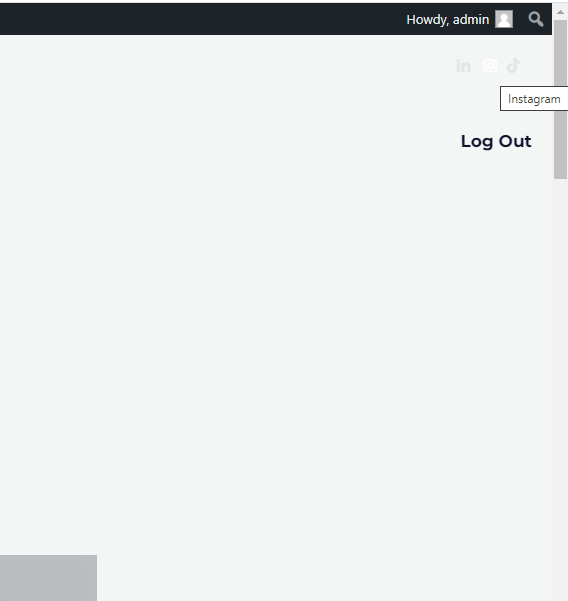
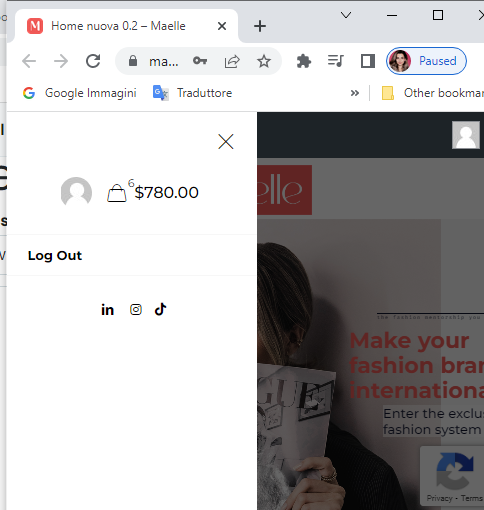
Comments
Hi,
1) The Action Bar colors can be changed in Betheme -> Theme options -> Colors -> Action Bar.
2) Social icons colors on mobile are the same as the menu items color and can be changed in Betheme -> Theme options -> Colors -> Menu.
3) The cart icon can be hidden in Betheme -> Theme options -> Shop -> General.
Best regards