Featured image in subheader not showing | gulliver.gr
Hello.
It seems that after last BeTheme update the Featured image in subheader is not showing.
I can see the image selected in the the right sidebar in the classic builder but not in the front side. Please check the attached image.
The site gulliver.gr is not new and for years everything worked OK.
I have tried (in my test site) deactivating all plugins and change to Main Be Theme (as I am using the BeTheme child) with no luck.
I have also visited the site from mobile phones (in case of local cached...) but nothing changes.
Any suggestions please?
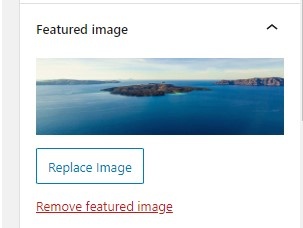
Comments
Hi,
Please, attach a link to the page where you put this image.
Does the same thing happen when you put this image in the Subheader image field?
Best regards
and so on... Practically every page -except front page (using slider)- has the same problem.
My question is what is what changed!!! The featured image was always there and it was showing for at least 2 years.
Should I change the way I am building with BeTheme?
I tried the ''Subheader image field'' in my test site and it seems that is working. I still have to check dimensions & positions, but...
But my question remains. As I have multiple web sites built this way...
''Should I change the way I am building with BeTheme? ''
Please advise.
Thank you.
The image is there, but it is covered with the Subheader color.
You can change it to be transparent with the following CSS code:
#Subheader{ background-color: transparent!important; }Put it in Betheme -> Theme options -> Custom CSS & JS -> CSS.
Best regards
OK. Thank you.
It seems that featured image does not work as before. I suppose I will use the Subheader image field from now on...
Thanks again. Please close the ticket.