Wishlist icon not aligned in Shop Page
The wishlist icon next to add to cart in shop page is not aligned with product layout mobile version and desktop version. specially for products with variations.
please check this url. https://suprememobiles.lk/shop/
Mobile Version
Desktop Version

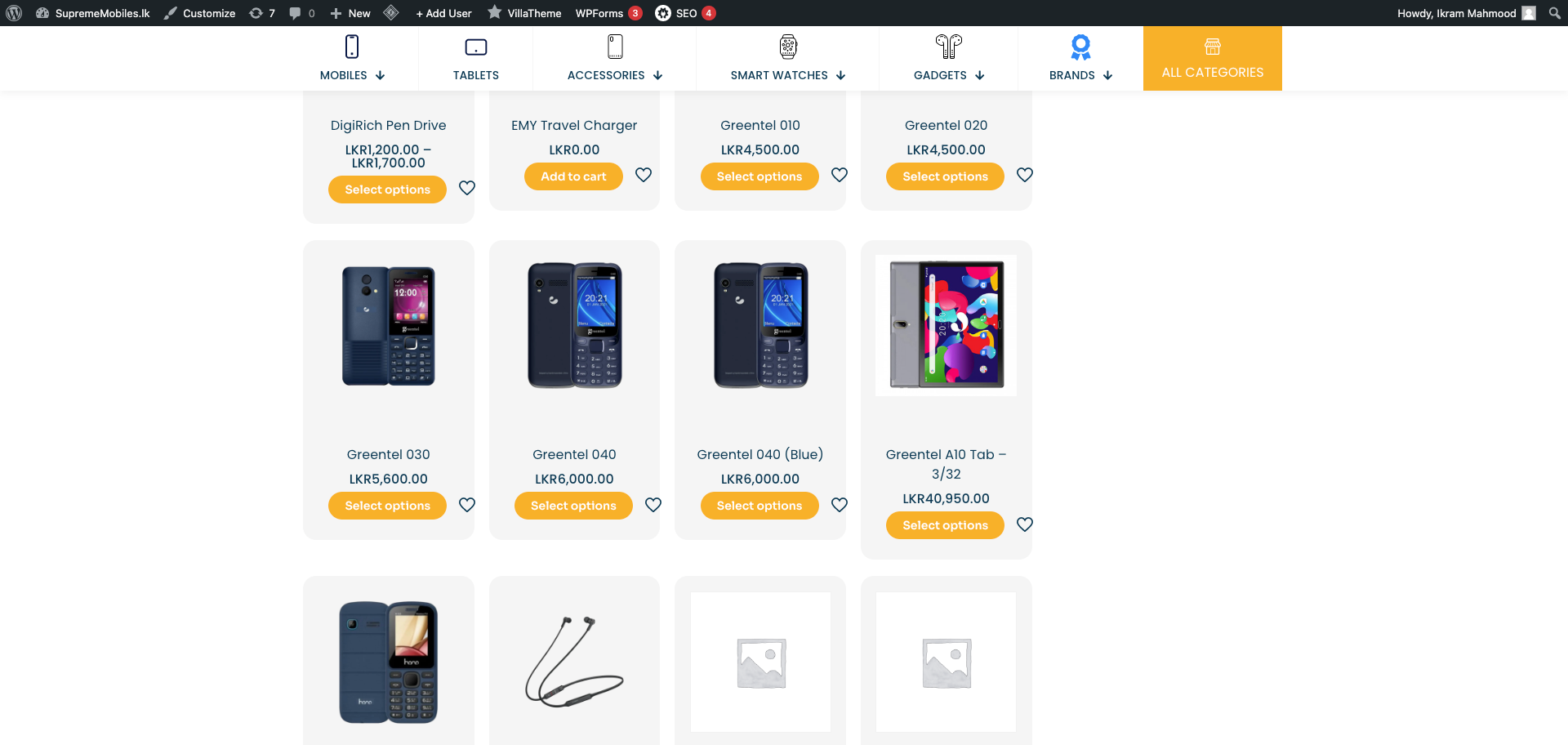
Comments
Hello,
Please, turn off all of the plugins (leave WooCommerce enabled only), refresh your cache, and check if the problem persists.
Moreover if you use a child theme, switch to parent, and recheck it.
If it wont' help you, please tell me, where do you would like to see this wishlist icon?
Thanks
Hi, I have deactivated all the plugins and checked, it's still the same and i am not using the child the theme.
on the product list page/ shop page, i don't want to show wishlist icon, since it's there in the image preview. How can i remove it from shop page? but i need in single product page as it is.
Please paste that CSS code into Theme Options -> Custom CSS & JS -> CSS
body.archive.post-type-archive-product .mfn-wish-button{opacity:0; pointer-events:none;}It will hide it on main shop page.
Thanks