Theme options not showing up
I managed to install BeTheme without any problems, but for any reason the theme options are not showing up. The different categories (like Global, Header & Subheader, etc...) are displayed on the left, but the page on the right stays blank.
The status report doesn't spill any errors.
I did a fresh install of wordpress (locally using the "local" app).
BeTheme version: 26.6.7
Wordpress Version: 6.1.1
Language Setting: German
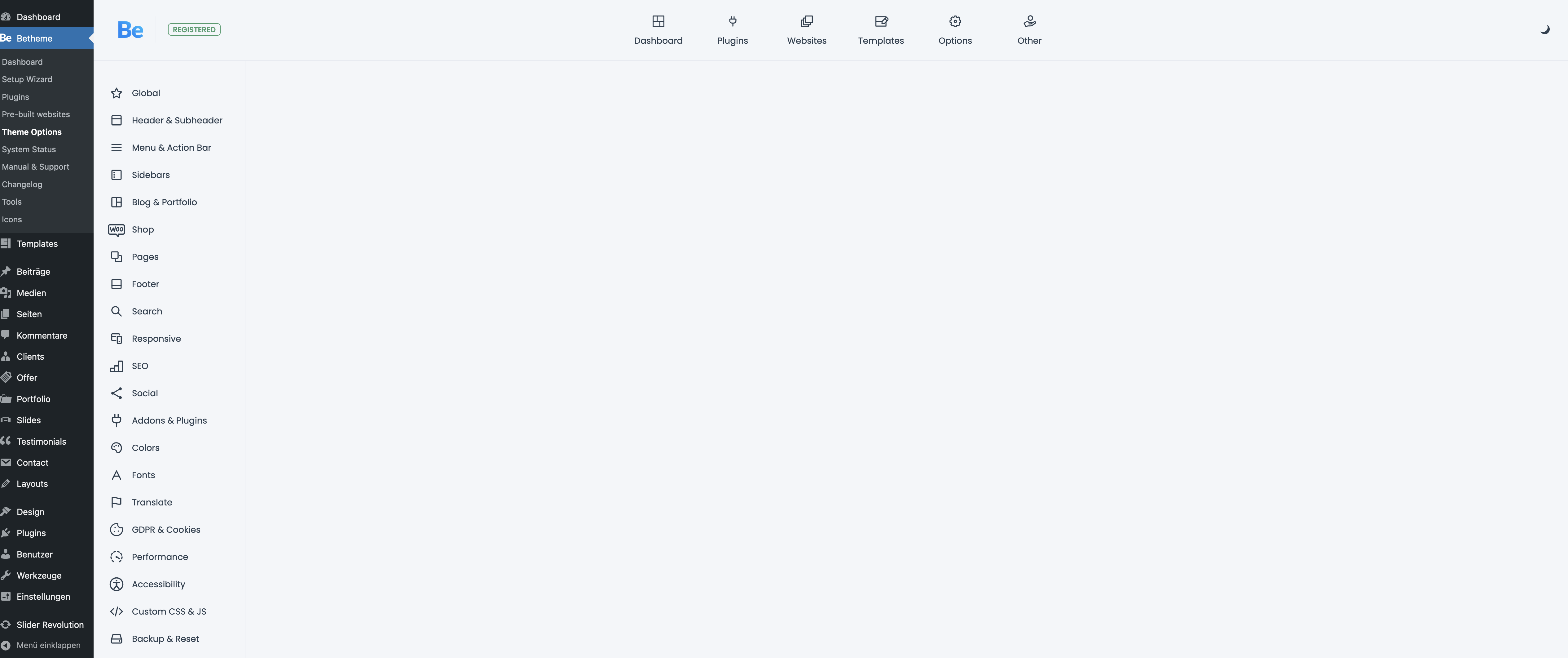
Comments
Same problem here. Any solution to this? (site is in English though)
Hello,
So do you have it installed on your localhost?
Did you try reinstalling Betheme?
Do you have any plugins installed and active, or you did not do that yet?
Best regards
yes, it is installed on localhost. I tried deleting the theme and reinstalling it but the problem persists. I don't use any other plugins. I installed BeTheme just after doing a fresh install of wordpress. If it helps, the PHP Version in use is v. 8.1.9 and the MySQL Version is 8.0.16.
Is there any update on this? I cannot use the theme properly now.
We have Betheme installed on the local host with PHP 8.2.0 and MySQL 8.0.31, and everything is working properly.
Are you using XAMP, MAMP, or something else?
Did you try selecting different tabs in the theme options?
Did you check Betheme -> System status, if you set up server settings to meet requirements?
Best regards
I think that I also can speak for niels1303.
So we are using localwp (https://localwp.com/). In my environment these are the settings (see screenshot)
Furhtermore, my system status looks fine (see screenshot)
When I click on 'options' and then, for example, Shop, Pages, Footer, etc. the url adds a '#' to the end only (see screenshot)
However, I found a way around, where I create a page -> Edit with BeBuilder -> click Theme Options (see schreenshot), it works with the live builder. (note, the live preview does not work well, but I can at least change settings)
But like mentioned above, from WP Dashboard I cannot edit/use these functionalities.
We have never tested https://localwp.com/, so maybe it is the root cause.
Please check if the same thing happens when you create localhost with XAMPP.
Best regards
Unfortunately I don't know how to do that. Maybe @niels1303 can do that? And if that works, he (or someone else) can share the steps how to do that for me. Or some link/video maybe.
On the following link, you can find a tutorial on how to install it:
https://elementor.com/academy/install-wordpress-xampp/
When you install XAMPP and WP on it, you perform regular Betheme installation.
https://support.muffingroup.com/documentation/installation-updates/
Best regards
It works with xampp, thank you.
However, I would suggest that you also look at localwp, because that has a lower threshold to start with (for people like me who have no knowledge of Wordpress) and is much easier to set up a local wordpress.
Please note that I am not the topic starter. Sorry for hijacking it.
As it is working with other environments, most likely it is a problem with this program and its configuration.
However, I will take a look at it.
Best regards
I also managed to install it with XAMPP and everything ran smoothly, but localwp definitely has a lower threshold and makes it easier to manage sites.