BeBuilder – Template pages do not load (404)
Hi,
We have found that the all pages/elements in the templates area on our website cannot be loaded in BeBuilder. A 404 page appears (Screenshot) The BeBuilder works fine for pages and posts.
Settings of our site: WordPress 6.1.1, BeTheme 26.7.2
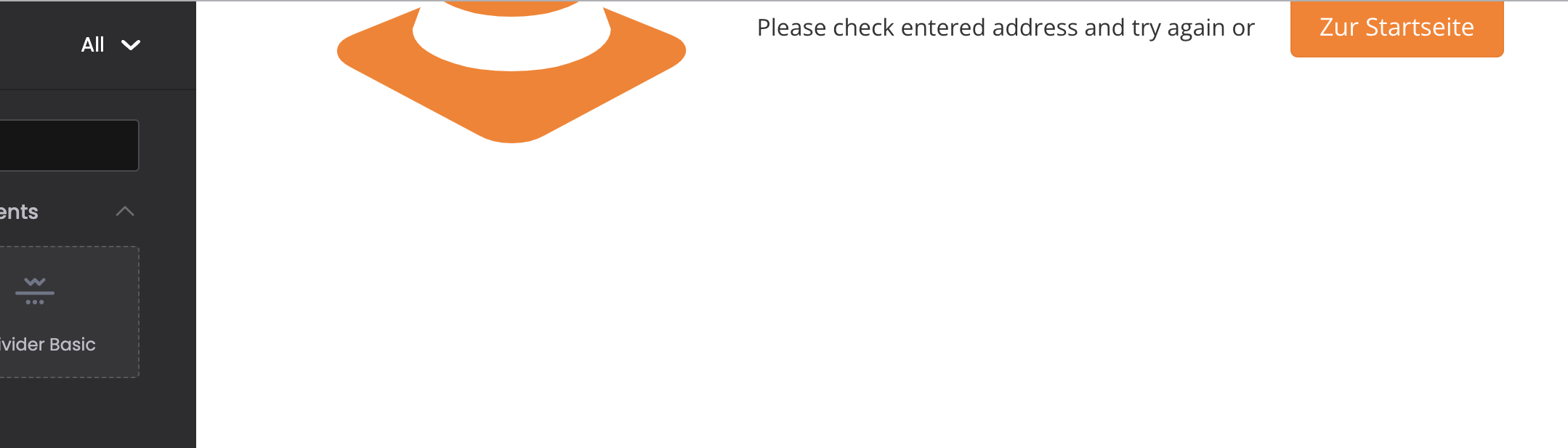
Comments
Hello,
Please go to Settings -> Permalinks, and if you have the Permalink structure set to Plain, change it to any other.
If it is set to a structure other than Plain, resave this setting, and check the template edit then.
Thanks
Nice, simple solution. That works!
Thank you
Hi,
sorry, that worked out for existing Templates. But if we create a new Template, the error occurs again: 404 not found …
Please send us the WordPress dashboard and FTP access privately thru the contact form, which is on the right side at http://themeforest.net/user/muffingroup#contact, and we will check what might be the reason.
Notice!
Please attach a link to this forum discussion.
Sending incorrect or incomplete data will result in a longer response time.
Therefore, please ensure that the data you send are complete and correct.
Thanks
Sorry, but you did not send credentials to the first login screen.
Also, you did not attach FTP access.
Please, send another private message with complete data.
Remember to attach link to this forum discussion.
Thanks
Hi,
is there any progress here? Does it need anything else from my side?
Thanks for feedback
Sorry for not letting you know.
We have corrected it. Please, check it.
Thanks
Great, it seems to be ok now. Thank you for your help.