Shoppage: Category info
First of all, I am very happy with your fantastic theme!
But I still want a few adjustments to the product page that I can't solve with a special template. I hope for your help.
Website: monkeymonster04.nl (temporarily open)
First: I would like to omit the mention of the brand, the category mentions. But I can't find an option for this.
Second: I also don't want to show the previous and next product in the slider effect. Can't turn off?
Why not a custom template for the product page? I have two problems:
1) There is no possibility to build in the WooCommerce tabs.
2) Product reviews have been collected for several years with the plugin CusRev. We are satisfied with this and have already collected many product reviews. We do need the WooCommerce tabs here to make them readable for the customer.
Last: Finally: can I give the color of these stars (to the right of the price) a different color and different padding in CSS? (I'd prefer to list them below price.)
I hope you can help us with this! ?
Greetz,
Hans Huizenga
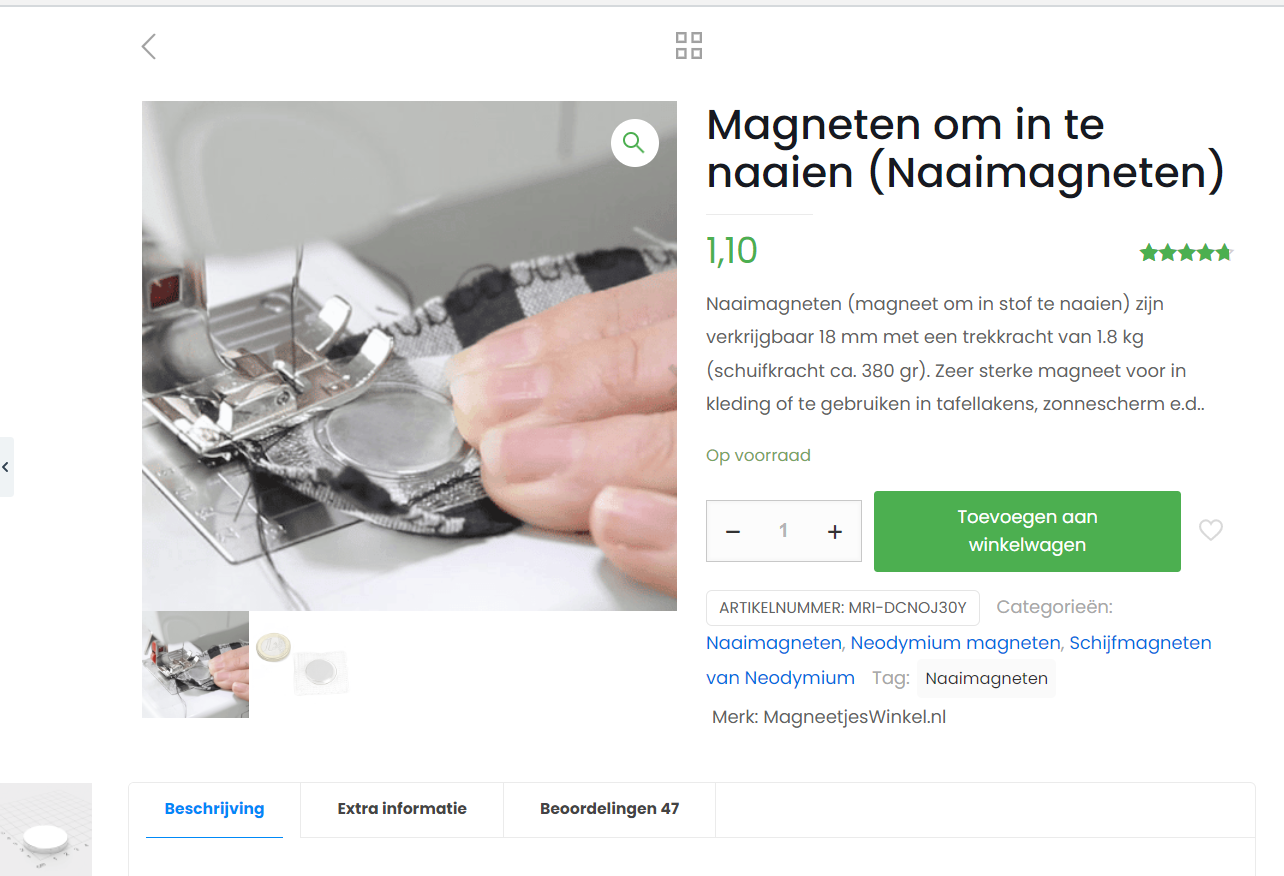
Comments
Hi,
It is a pleasure to see that our theme suits you. ?
Unfortunately, your website shows a coming soon page.
First: This should be removable by CSS code. I can check that, but I will need access to your website. I will need this for stars as well.
Second: You can disable arrows in Betheme -> Theme options -> Global -> Navigation & Share.
About tabs in a single product template, we plan to add them as an element, but I cannot tell when exactly it will be out.
Best regards
Hi Phil,
Thank you very much for replying so quickly!
Sorry I forgot to open the website, I did this immediately.
Good to hear that the WooCommerce tabs will be fixed in the future. I think this is also valuable for others.
The arrows worked, thank you!
Would you like to take a look at the rest?
Many thanks!!
Please, use the following CSS code:
.single-product .product_meta .posted_in{ display: none; }Put it in Betheme -> Theme options -> Custom CSS & JS -> CSS.
Is there anything else you need help with? I could not find anything else in your first message.
Best regards