Cant edit template shop archive template/ single product
I am using the template feature to build a shop archive as well as a single product page and it's not letting me edit the page at all - cant add any element. There are no options to add?
Here is the website https://karynrowe.com/
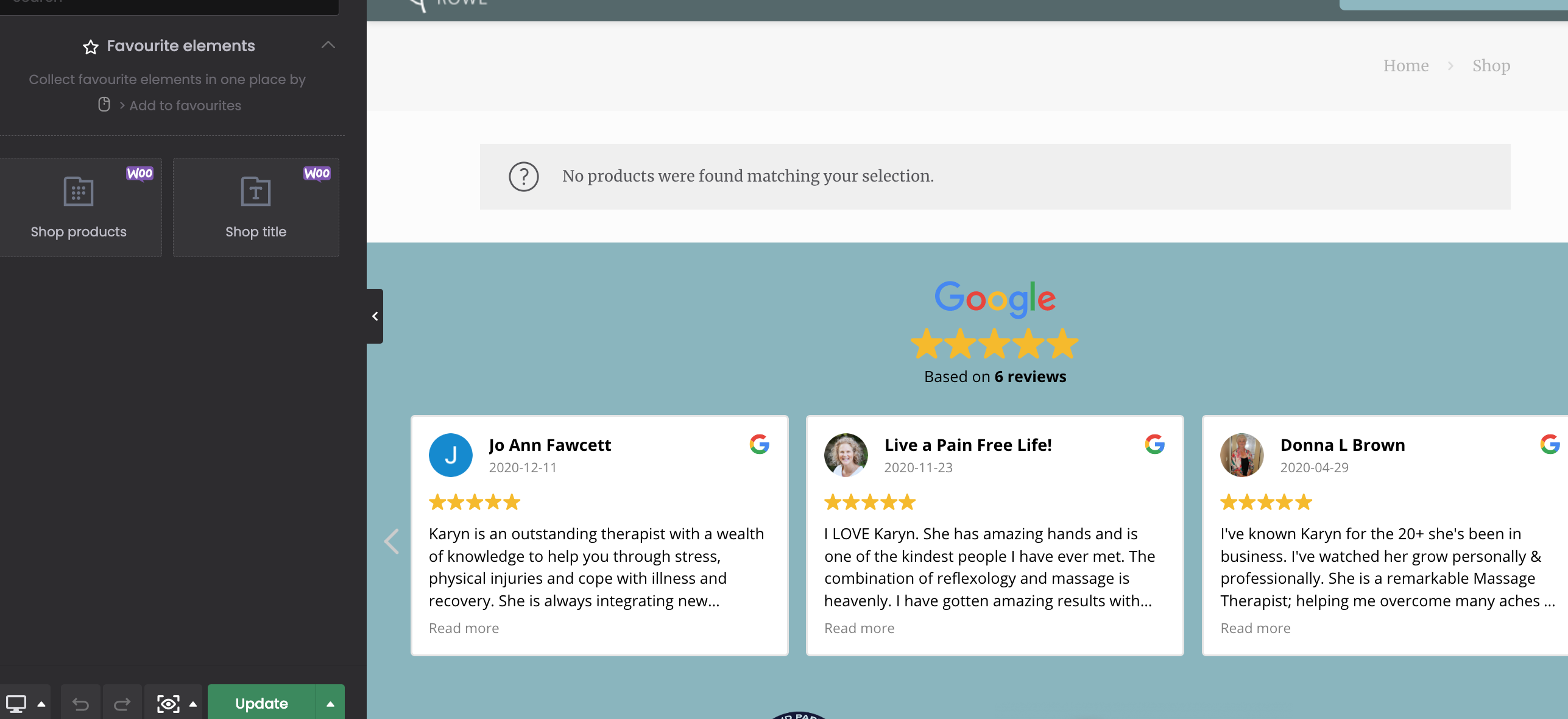
Comments
Hi,
Do you have the main shop page assigned in the WooCommerce settings?
Please, ensure that you follow the steps from the following video tutorial:
https://support.muffingroup.com/video-tutorials/how-to-create-custom-template-for-the-shop/
Thanks
Hi yes, the main page is assigned in woocomerce - I am also trying to create a product page as well as a shop archive and I am getting the fatal error message and email.
I only see 2 WOO options and when I add products it says no products found. I have 30 products added.
Can you please look and see what may be causing this issue?
Please, turn off all of the plugins, refresh your cache, and check if the problem persists.
Moreover, if you use a child theme, switch to parent, and recheck it.
If this will not help, please send us WordPress dashboard access privately thru the contact form, which is on the right side at http://themeforest.net/user/muffingroup#contact, and we will check what might be the reason.
Notice!
Please attach a link to this forum discussion.
Sending incorrect or incomplete data will result in a longer response time.
Therefore, please ensure that the data you send are complete and correct.
Thanks
I actually will use the defalt product page as it looks much better just need to add a button or wishlist?
Please, check the following link:
https://support.muffingroup.com/documentation/woocommerce/wishlist/
There you will find out how to add it.
Best regards
I would like to add a button (not cart) its in catalogue mode that they can email for inquiries etc?
You can use query loops if all products have a button with the same link.
https://support.muffingroup.com/video-tutorials/how-to-use-the-loop-builder-introduction/
Otherwise, you can deactivate catalog mode and set each product as an external / affiliate product. You can learn more about it at the following link:
https://beeketing.com/blog/create-woocommerce-external-affiliate-products/
Best regards
Great will try this...
Does this need to be added to every product backend?
If you want to have different links to each product, then yes, it has to be added to every product.
Best regards
Hi I dont have the option to add an affiliate product - there is no dropdown menu. See the screenshot...perhaps I toggled something off?
It should be labeled on the right of the title of product data.
Please scroll up and set it as on my screenshot:
Also, leave the WooCommerce enabled only (as a plugin), disable all other plugins, clear the cache and check, if this dropdown appears.
thanks
Did all the steps above and missing the POST ATTRIBUTES option?
I logged into your dashboard, and there is an option for external/affiliate products.
Are you sure that you are looking at the product edit?
Best regards
Yes still not there I went to add a new product and that dropdown is not there on my end.
I go to add product and no option is there for a single product, affiliate etc. I am lost - I cleared cache as well website and browser?
Please, check this with another browser.
I added a new product, and this dropdown is visible from the beginning.
You can also check in the incognito mode of the browser.
Best regards