Image Size of the product slider not appeared as expected
Hi Team,
I am seeing issue as when i add product slider to the page using elementor, I can see that it is appearing as expected but after i have publish the changes and if i look up that slider section, the image size is getting reduced and doesnt look like how i have added.
Attached the image for reference.
Also i can see only 2 elements are available w.r.t elementor. Shop Slider, Shop list.. What about shop category display?
Kindly let me know on how to overcome the same.
Thanks,
Manish
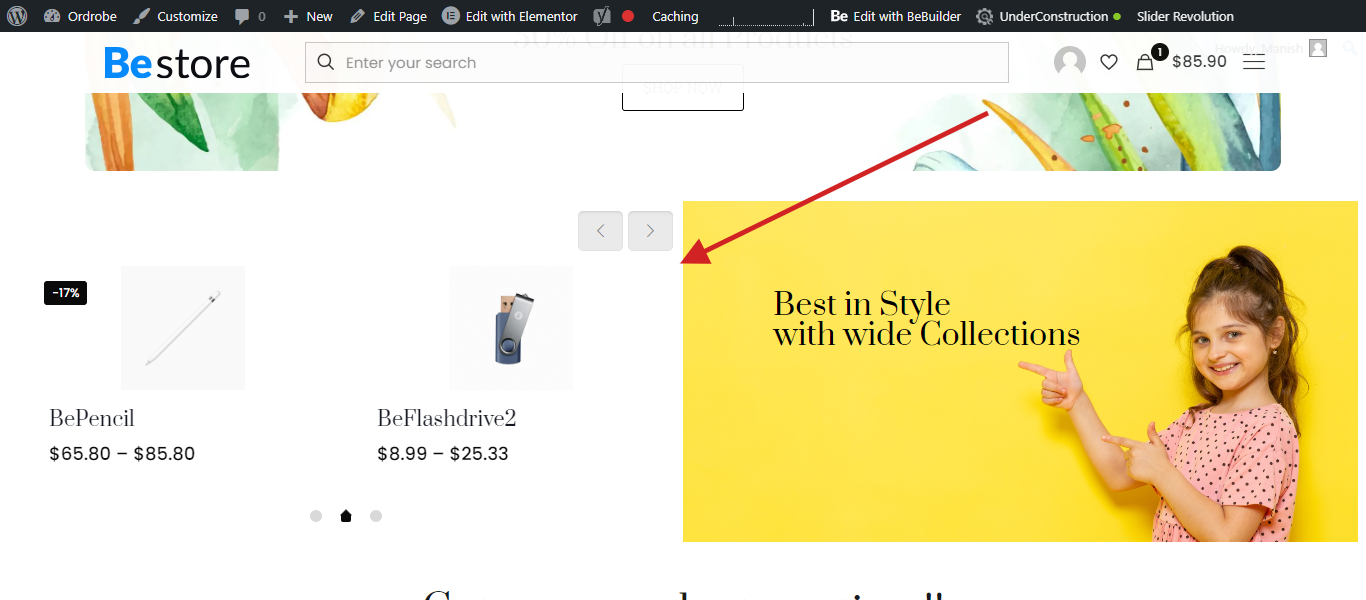
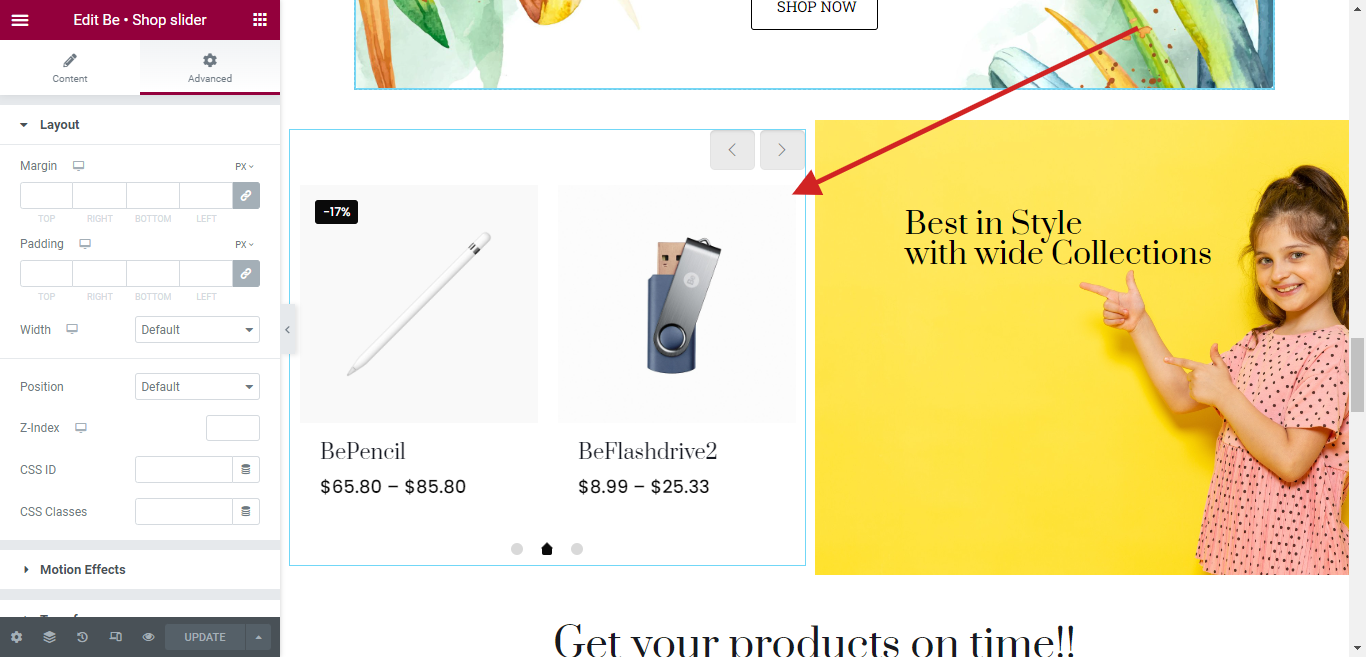
Comments
Hi,
1) Please always attach a link to your website so we can check it out. If the page is offline(localhost), then our help will be limited. You will have to contact us when the page is online. Also, please ensure that the page is not under maintenance before you provide us with the link.
2) For categories you would have to use WooCommerce shortcode. Please, check the following link:
https://woocommerce.com/document/woocommerce-shortcodes/
Or use the BeBuilder instead where you can find Shop categories element.
Thanks
HI, Please find the website URL : https://ordrobe.com/
Please, turn off all of the plugins, refresh your cache, and check if the problem persists.
Moreover, if you use a child theme, switch to parent, and recheck it.
Thanks
Hi, Yes it was caused by jetpack cache, Now its working fine.. Thank you!!. Can you please let me know the below 2 things.
Thanks,
Manish
Hello Manish,
BeBuilder has possibilites to change color, borders and typography of almost all elements. You won't be able to change position or icon unfortunately. But elementor does not have all features that BeBuilder has, it was not possible to transfer all of the functionalities to the elementor.
Thanks