Problem with error 404 page - not displaying properly
Dear Support,
I have created a custom 404 page and added it under the theme options as per the screenshot below.
It worked perfectly until two days ago, but now it doesn't. I haven't changed any of the settings, so not sure what could have caused this. The 404 page does not display properly any more, the image is not displaying and the text is not formatted although all the settings in the bebuilder are correct and the image is correctly uploaded.
This is how the 404 page looks now when you land on a page that doesn't exist anymore.
https://www.paradisoperduto.org/404
And this is how it should look like https://www.paradisoperduto.org/error-404/
Many thanks for your help with this.
Suzana
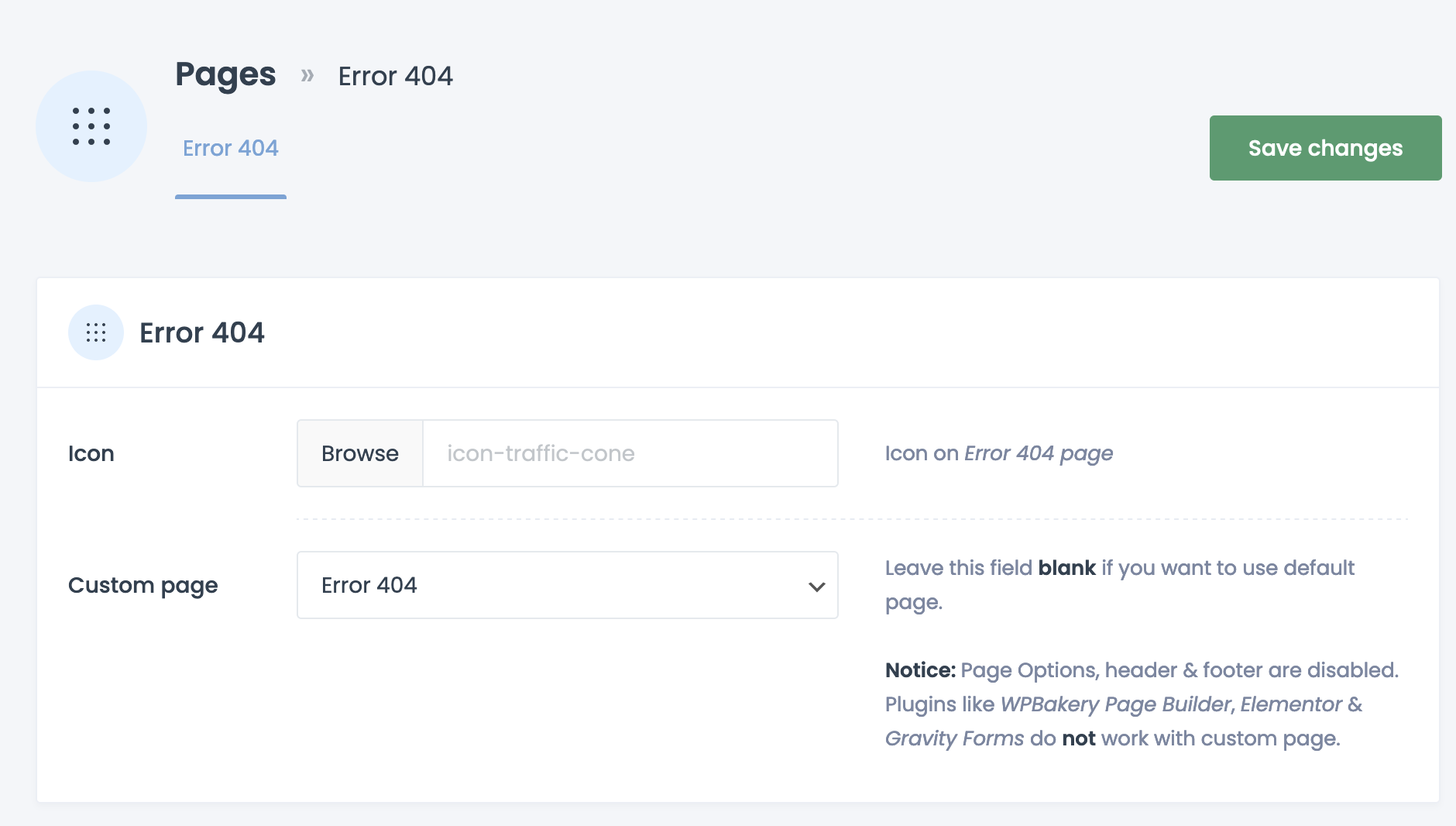
Comments
Hey,
Please send us WordPress dashboard access privately thru the contact form, which is on the right side at http://themeforest.net/user/muffingroup#contact, and we will check what might be the reason.
Notice!
Please attach a link to this forum discussion.
Sending incorrect or incomplete data will result in a longer response time.
Therefore, please make sure that the data you are sending are complete and correct.
Thanks
Thanks Phil,
I have sent you the required WP dashboard access.
Suzana
It is due to the option Builder local styles: Inline in header enabled in Betheme -> Theme options -> Performance.
When you switch to the External file, the 404 page will load correctly.
I have passed this problem to the dev team.
Best regards
Will this be fixed with the next update?
Thanks for all your help with this.
Suzana
Yes, it will be fixed in the next update.
Note that we released an update yesterday, but this is not this update. ?
Best regards
Thanks, Phil. Noted.
Suzana
Dear Phil,
This issue has not been resolved yet. I have installed the latest performance update and I see that the Builder local styles: Inline in header is enabled in Betheme -> Theme options -> Performance. But the 404 page is not displaying the image again.
I have to switch back to the external file in order for the 404 page to load correctly.
Can you please advise if this issue will be resolved at all?
Thanks
Suzana
We have corrected it, but the problem returned in one of the latest updates.
This fix will be implemented again in the upcoming update.
Sorry for the obstacles.
Best regards