Front end and backend content is different
Hello! Since updating to a newer version of BeTheme, we've had issues where some of our styling (especially background colors and images) are not showing on the frontend.
I did find this help article but it did NOT resolve our issue. Our WordPress Address and Site address both match our Https protocol.
We are finding multiple pages that are broken. When we go into the BeBuilder and save, it appears to be fixed, but it reverts back days later.
Examples of broken pages:
Here's an example of the page that's actively showing the issue: https://redrover.org/readers/resources/
I will send the login information to access the WP backend in the 'contact us' section as well.
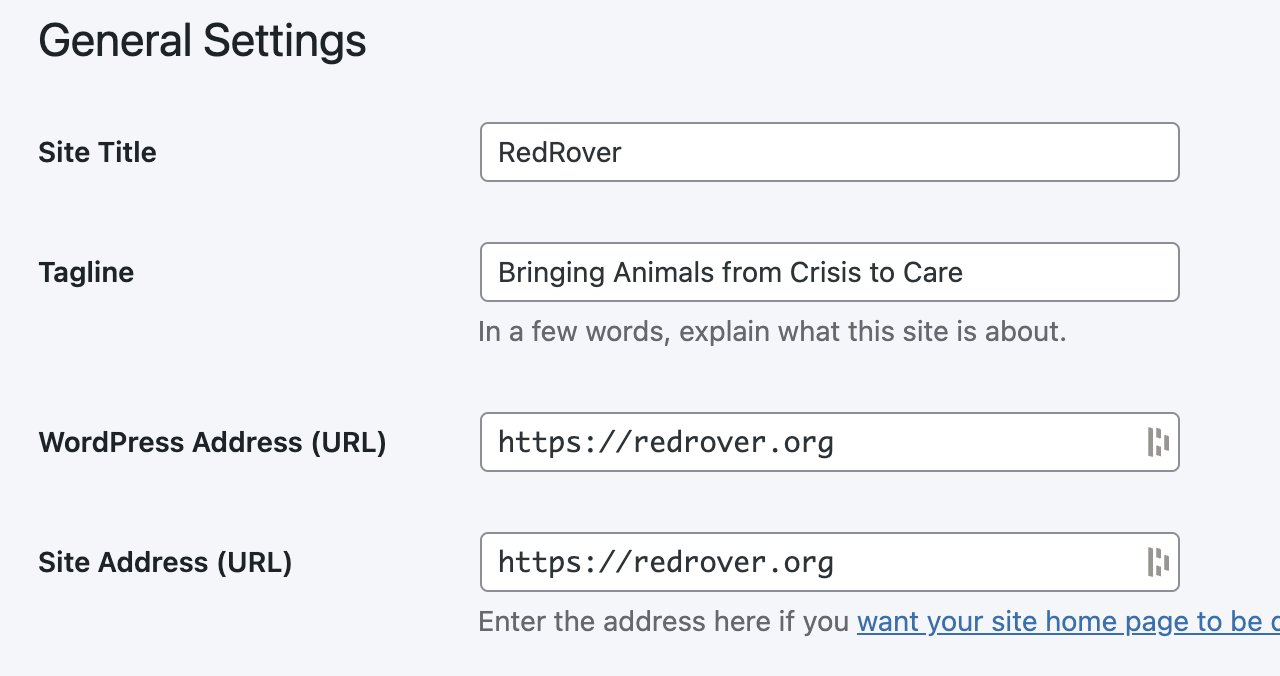
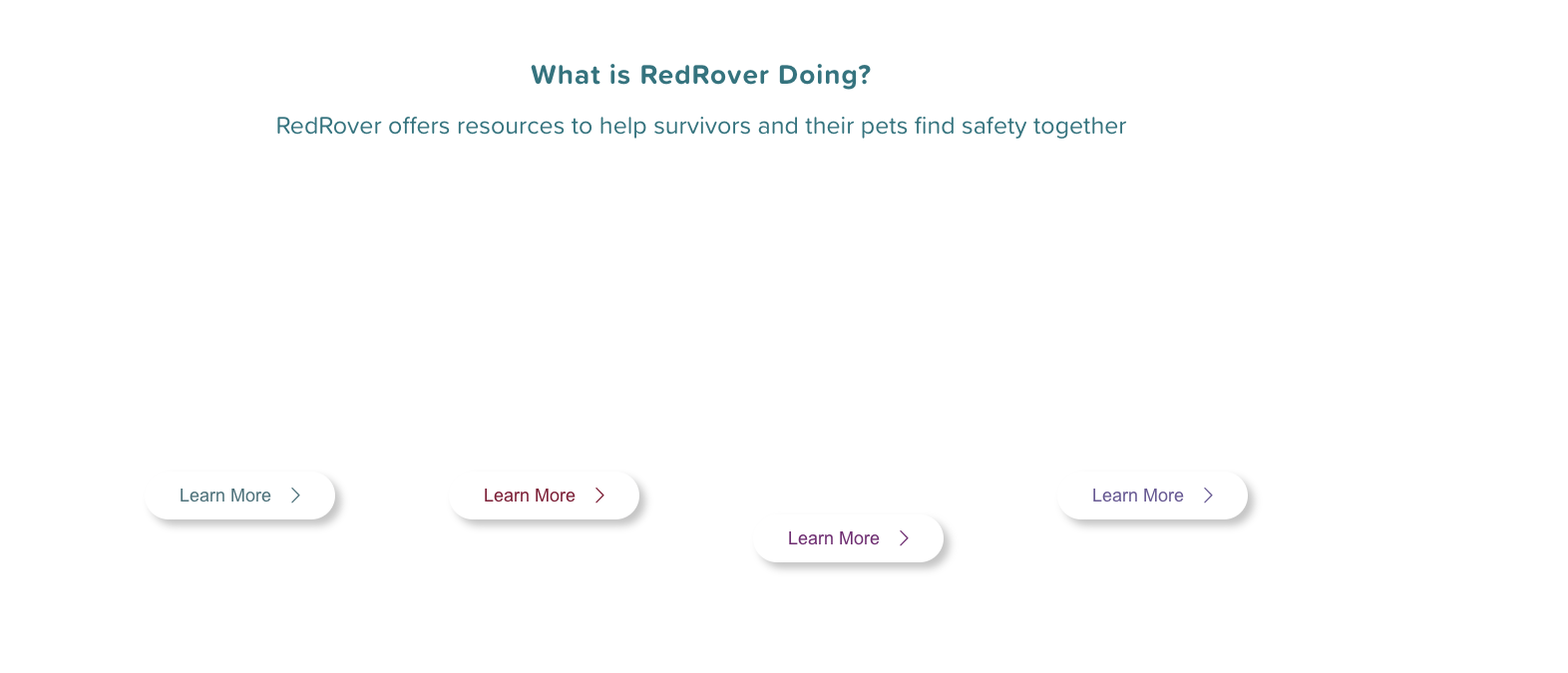
Comments
Hi,
The user you sent credentials to does not have admin rights.
Please, change its privileges to admin.
Also, please, check if you do not have caching tool enabled on your server. If yes, please, disable it, and check if the problem persists.
Thanks
Hi Phil, I updated the privileges to admin. Our website host WPEngine does have caching, but I've cleared it on all pages. We don't have a way to disable it at this point, just excluding certain pages.
We would not want to disable caching completely anyway-- it helps with the speed of site loading.
Indeed cache improves page speed, but sometimes it might hold settings from before your modifications, and it is recommended to enable it when you finish working on your website.
However, I have corrected this problem on the page you sent as an example. Did you maybe create it by duplication? If yes, then style files were assigned for the original page, and I regenerated it by saving and restoring revisions and updating the page.
Please, do this process on the pages where you have the same problem.
Thanks
Hello, yes , as noted in the original post, we are able to resolve the issue by just opening BeBuilder and saving, and then they are restored. We did this to 20+ pages that were affected. However, in the next day or week, all the pages reverted back to the incorrect formatting again. I duplicated that page to show you what it looked like on the main page, without having to keep the incorrect formatting on the main page. (Our website provides essential, timely services so we can't have serious formatting issues like this happening).
Please, go to Betheme -> Theme options -> Performacne, and enable option Builder local styles: Inline in header.
After, check if the problem persists.
Best regards
Unfortunately, the problem has still persisted after making that change. Do you have any other ideas for how to solve this problem?
We will need your FTP credentials.
Please send them through the contact form http://themeforest.net/user/muffingroup#contact.
Notice!
Please attach a link to this forum discussion.
Sending incorrect or incomplete data will result in a longer response time.
Therefore, please make sure that the data you are sending are complete and correct.
Thanks
Thank you, I sent that over.
Sorry, but the FTP you have sent is not working.
Did you check it before sending it?
Can you send it again, please?
Thanks
Hello, I sent it again and confirmed it works. Please ensure you are using SFTP.
Sorry, but we didn't get any message from you yet.
Please check your mail inbox for our response. Look also inside the spam folder.
If you don't have any message from us, please send your login credentials again.
Ensure you send all the required information mentioned in the previous message.
Thanks
We have made some modifications to your website, which should be correct now.
If this occurs again, please let us know as soon as possible and tell if you performed any actions meanwhile.
Best regards
Hi! Could you please elaborate on what was changed just for future reference? We still have some page issues like on this page: https://redrover.org/readers/curriculum/
We made some modifications in the files, but if it still occurs, they might not have an impact on that.
Do you remember what actions were performed when this page broke?
Best regards
Hi, ever since we updated the theme awhile ago, multiple pages have randomly changed to not show background images or background colors. See the first post in this thread for more info. It’s affecting multiple pages.
Styles for pages are saved in separate files on the server, and we tried everything to prevent erasing them, so it is possible that the server itself deletes them.
Please contact your server administrator, and ask to take a look at this. When you do that, please, let me know.
CSS files are saved in catalog /wp-content/uploads/betheme/css.
Best regards
Hi again. I think I understand the issue now. We use a tool to offload all files in our /uploads folder to Amazon S3 storage. Is it possible to move the css files outside of that folder and update references to it as such? I believe that would resolve the issue.
Currently, there is no option to achieve that.
We will consider adding an option that would allow changing the location of these files, but it can break many functionalities, so first, we need to discuss it with the team and think about how to implement it in the least invasive way.
Best regards