Montserrat Font can not be displayed on Laptop/PC
Dear Admin,
I use the theme blogger 4. When I edited from the default font to montserrat, I got some trouble.
The montserrat font can only be displayed on mobile phone, not the laptop or PC. I tried other fonts, and the same bug happened. Could you please show me how to fix it?
Look forward to hearing from you soon.
Best regards,
Khang Mai.
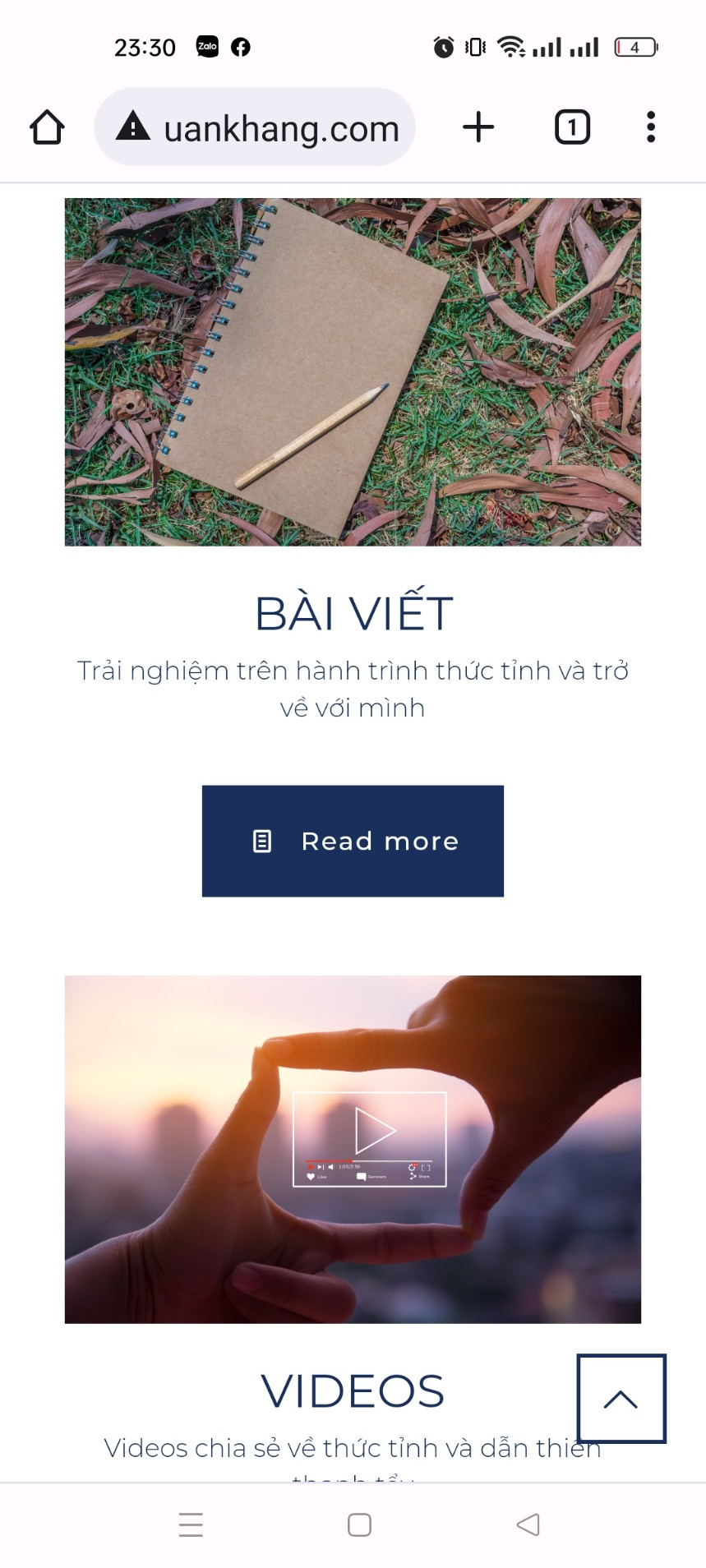
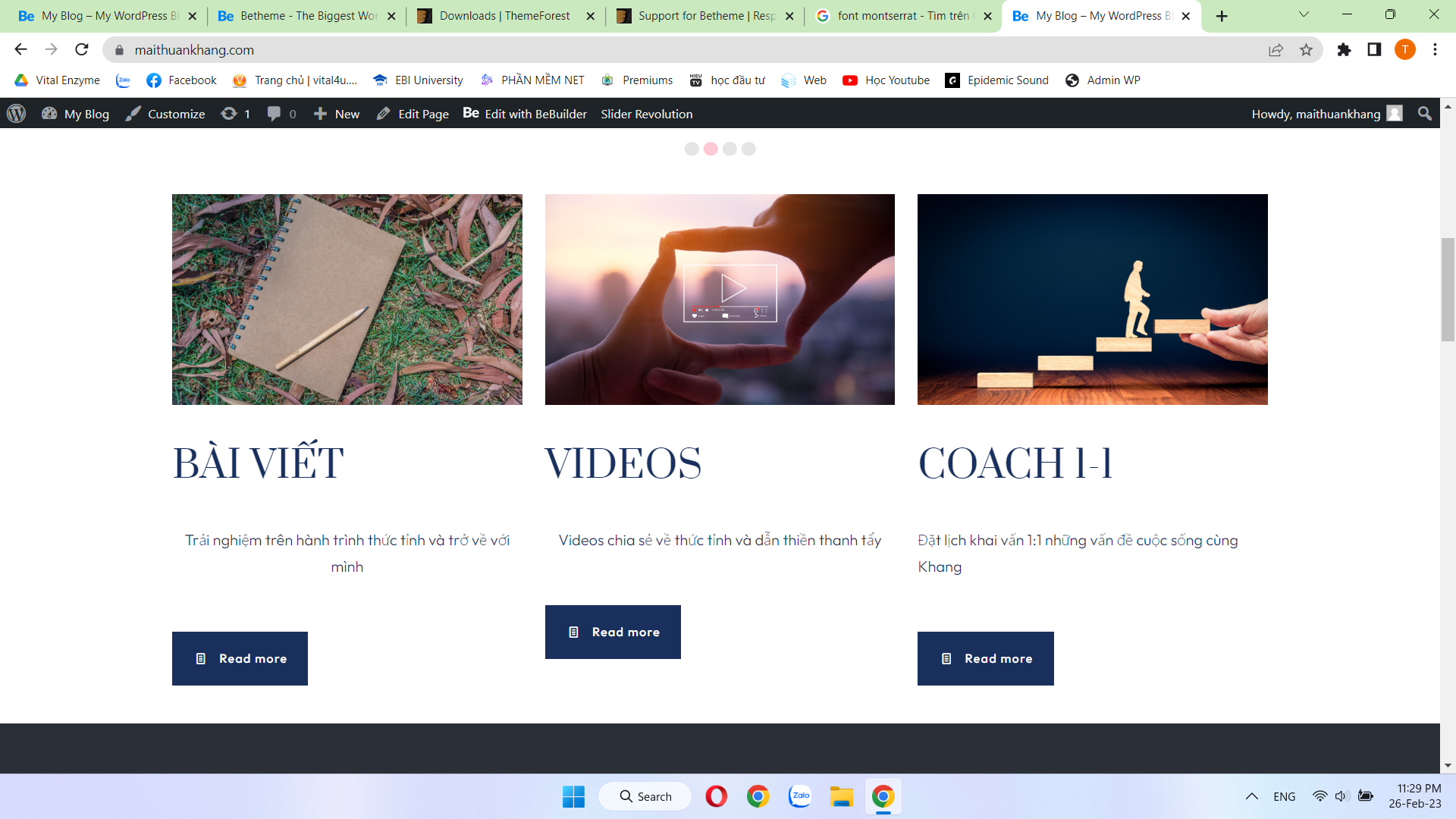
Comments
Hi,
Please always attach a link to your website so we can check it out. If the page is offline(localhost), then our help will be limited. You will have to contact us when the page is online. Also, please make sure that the page is not under maintenance before you provide us with the link.
Thanks
Dear Admin,
This is my website: https://maithuankhang.com/
After a while, I changed the font setting and it worked. However, I wonder why Chrome can't display the right position and fonts while Microsoft Edge can do that. For example, the center position of a text, or the font itself can be displayed right away after I clicked "Update" on Edge, but not Google Chrome.
You can get access to my site by Chrome and Edge at the same time and you'll see the difference as the pic below. Would you please show me how to fix this so that every change I make can be displayed appropriately on any browser?
Look forward to hearing from you!
Best regards,
Khang Mai.
Please, check the following link:
https://support.muffingroup.com/faq/bebuilder-content-different-from-frontend-missing-styles/
There you will find out how to handle this problem.
Thanks