Product templates not imported after latest update to version 26.7.3.1
Hi guys,
Great job on Betheme! However, I think there are some bugs in the latest update. I'm having trouble importing the Single Product Template to the Single Product WooCommerce page.
All of the product pages have the same description. You can see what I mean by checking out this link: https://gronest.com/test/products/
I would really appreciate your help with this.
Best regards,
Eugen
n
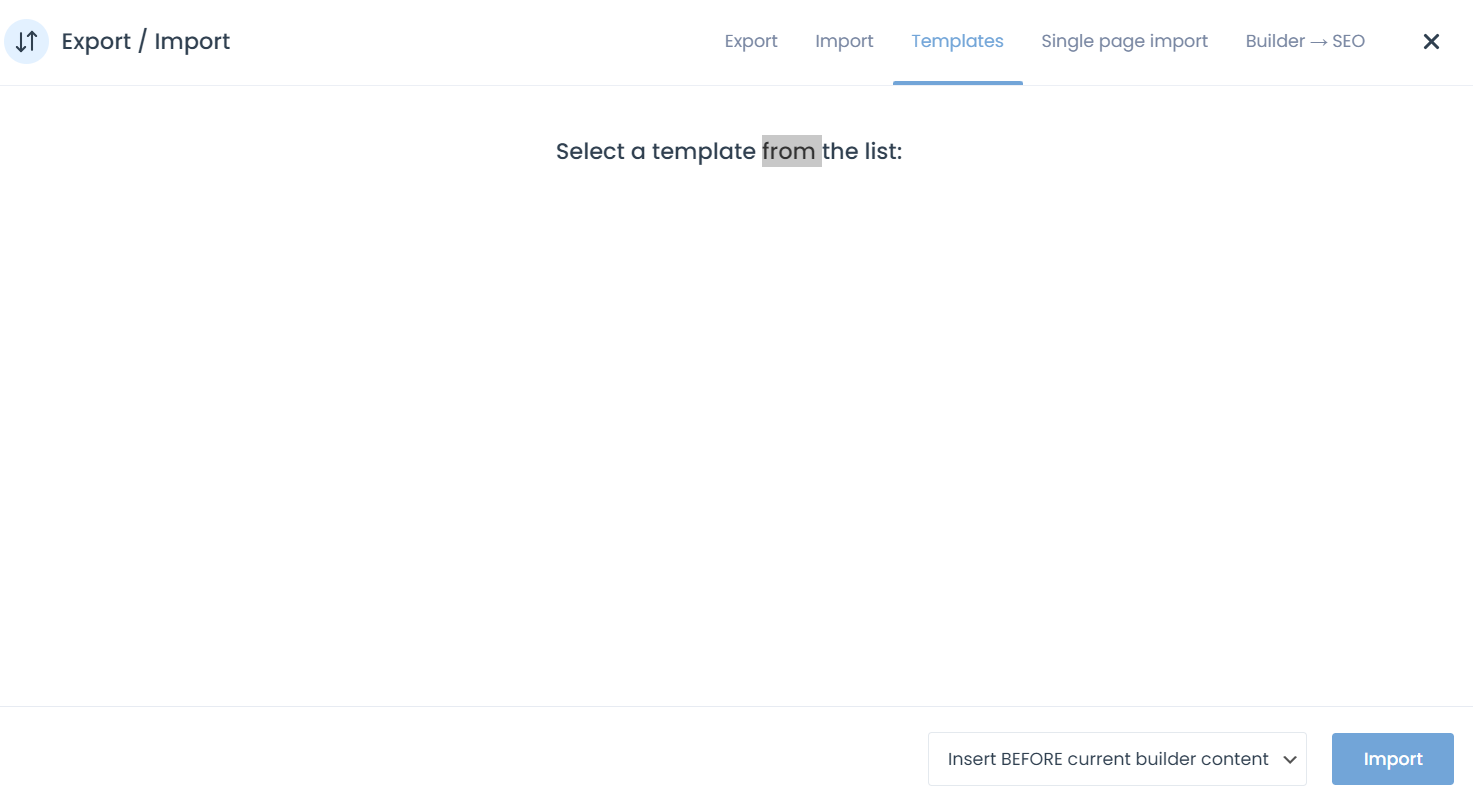
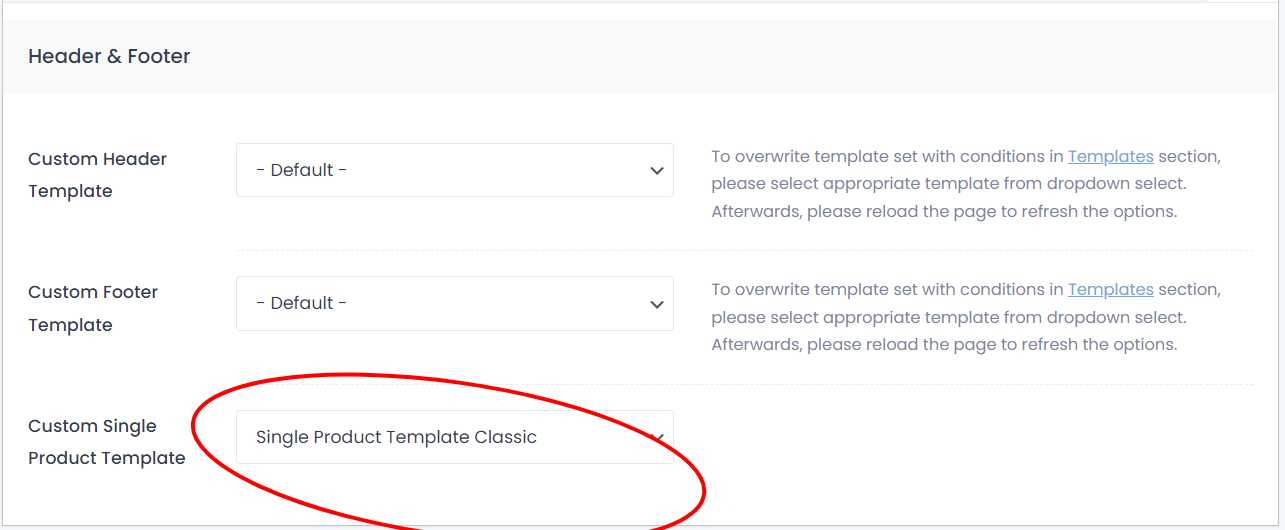
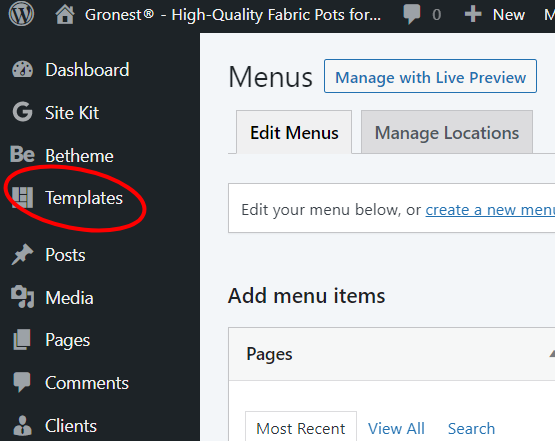
Comments
Hi,
Description of the product comes from the description you set in the product edit.
Please, check the following video tutorial:
https://support.muffingroup.com/video-tutorials/how-to-create-custom-template-for-the-single-product/
Thanks
Hi,
Thanks for reply.
I use description from Single Product Template. I choose Template from Custom Single Product Template (check previous image) but it's not updating in the Product Page.
Please, check if it's everything is ok with the last update.
Eugen
P.s. I do exactly like in video you sent me.
Please send us WordPress dashboard access privately thru the contact form, which is on the right side at http://themeforest.net/user/muffingroup#contact, and we will check what might be the reason.
Notice!
Please attach a link to this forum discussion.
Sending incorrect or incomplete data will result in a longer response time.
Therefore, please make sure that the data you are sending are complete and correct.
Thanks
Your template does not contain a Product content element, so it does not display a product description.
The template is global and is shared with all products you set in the condition, so every Column Text element you put there is shared with all products.
You should add a Product content element to your template and put the product descriptions directly in the products.
Also, all your templates are assigned to All products, so the older template is overwritten by the newer one.
Please, check the video tutorial I have sent again. It is well explained how templates should be created and how they work. ?
Thanks