Changing content in widgets
I want to change the links in a footer widget. Videos are out of date as they look nothing like what I’m currently seeing. All searches only show how to change widgets or add widgets, not how to change info on a widget in a template.I’m specifically referencing the widget content under the Meta heading in the footer of the portfolio template.
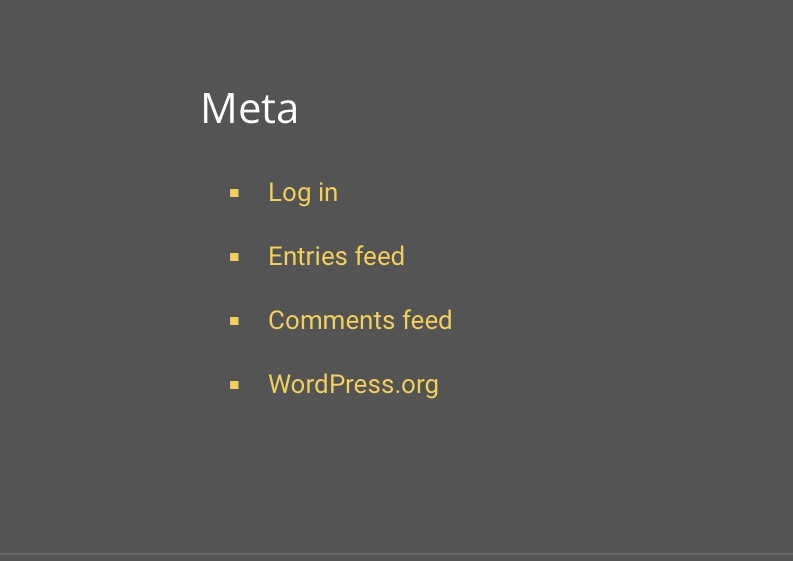
Comments
Hi,
The video you can find at https://support.muffingroup.com/video-tutorials/ shows widgets from before when WordPress changed them, but the basis is still the same.
You need to click on the widget you want to edit and modify it there.
Best regards
Nothing I click on allows me to edit the info. This is what I get:
This is the first thing I see when I enter the widget area…
This is what happens if I click on the links to change. No other options across the top allow me to change anything other then the title header “Meta”.
Please, install the Classic Widgets plugin, and check if the problem persists.
https://wordpress.org/plugins/classic-widgets/
Thanks
Ok, added the classic-widget and it looks like the video, but I still don’t get any option to edit except for the title.
It seems that this widget does not have any more options.
You can read more about it here:
https://make.wordpress.org/support/user-manual/meta-widget/
Best regards
But it does have content:
As you can see in the link I sent in my previous message, it has pre-defined links:
And only the title can be changed:
This widget comes from WordPress, and we do not influence that.
Best regards