Please help with removing padding top
Hello.
May you please send me the css code to remove the padding on the top of the #content?
As you can see there is a big gap between the menu and the video. I've tried but no luck into making the video position to the top of the wrap. See image below:
Thank you so much for your assistance.
Regards, Irmarie
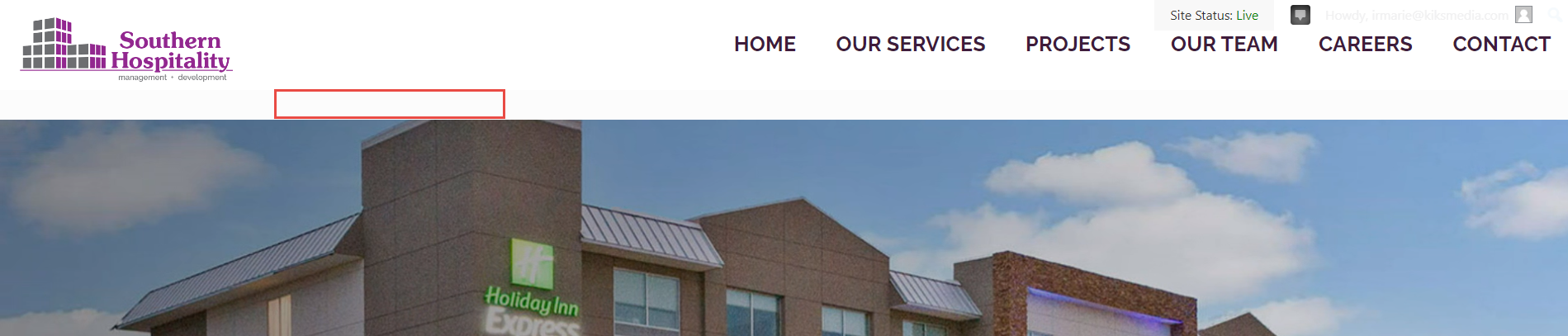
Comments
Hi,
Please, check the following link:
https://support.muffingroup.com/how-to/how-to-remove-empty-space-in-header/
Best regards
Hi Phil and thank you so much for your reply.
None of the options solved my issue. The padding on the top remained the same. Any other suggestions?
Please attach a link to your website so we can check it out. If the page is offline(localhost), then our help will be limited. You will have to contact us when the page is online. Also, please ensure the page is not under maintenance before you provide us with the link.
Thanks
Hello Phil. I sent you an email with all the details as requested.
Thanks for your assistance.
You placed this slider as a shortcode in the Column Text element, and you have the TinyMCE editor enabled for that. TinyMCE puts content in the Column element in the <p> tags by default, which has its own margin. I changed the <p> tag to <span> which does not have a default margin.
Please, check it out.
Best regards
Hello Phil. Than you so much for removing the top padding. However, when viewing the site on the phone and small devices there is a Header padding that needs to be removed. You can see that there is an image showing in the background. I tried using this css but did not work.
@media only screen and (max-width: 767px)
body:not(.template-slider) #Header {
min-height: 0px;
}
See images below:
Once this is fixed, everything will be perfect.
Thanks again for your assistance!
Irmarie
Please, go to Betheme -> Theme options -> Responsive -> Header, and change the height value to zero.
Thanks
Got it Phil! Thanks a million! I'm all set. :-)