Import/Export not working, changes not saving
Dear Muffingroup,
our client has a lot of problems with the theme/builder.
In the last days, they lost complete page structures out of nowhere, import/export is not working properly etc. Check the screenshots for the errors and the endless spinning icon on the undo button.
The problem with import/export is just with some pages, not all of them.
The client is becoming annoyed as it seems to be making some kind of troubles every other week.
Is there a way to let you check the system?
Thanks
Toni
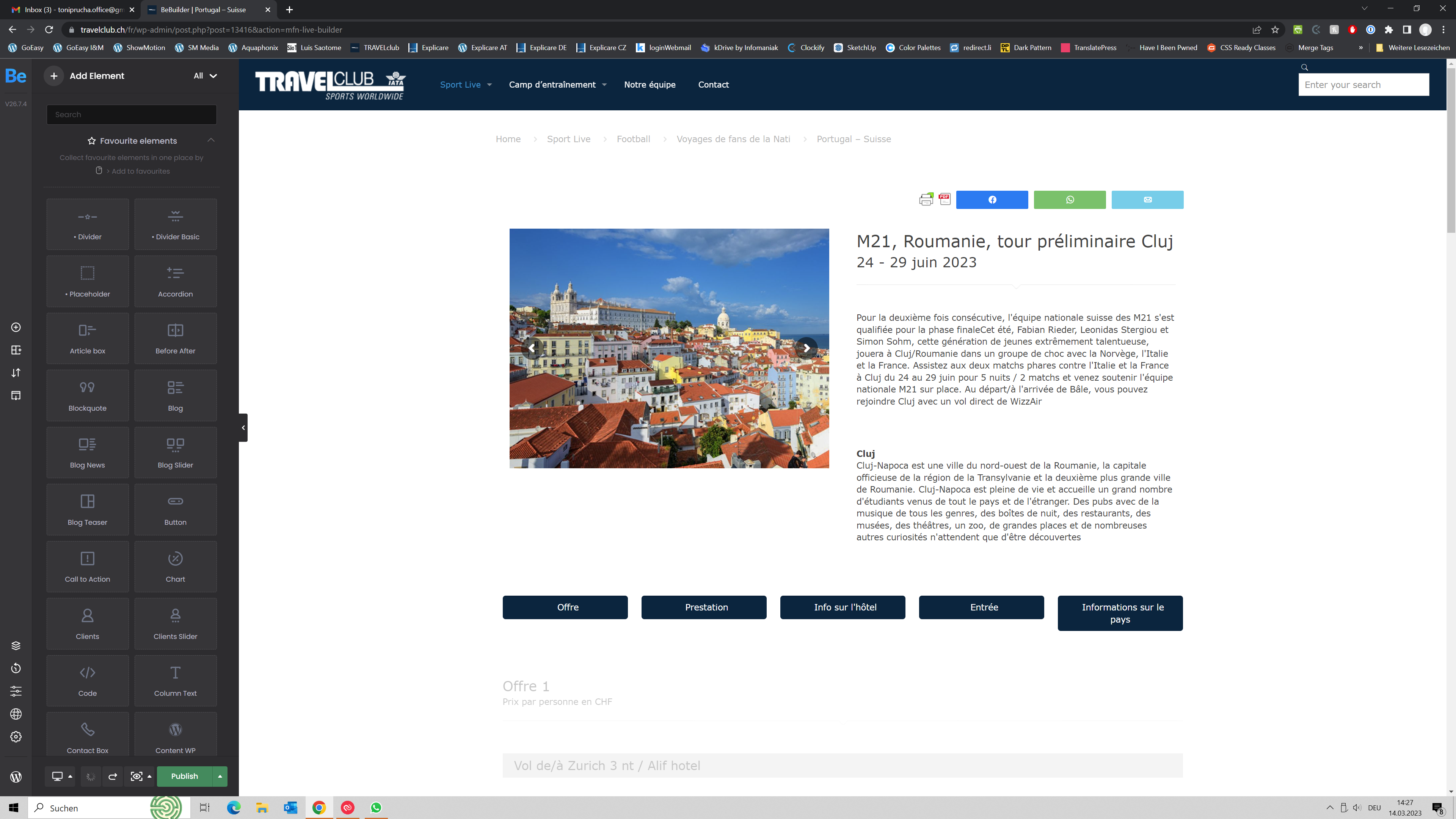

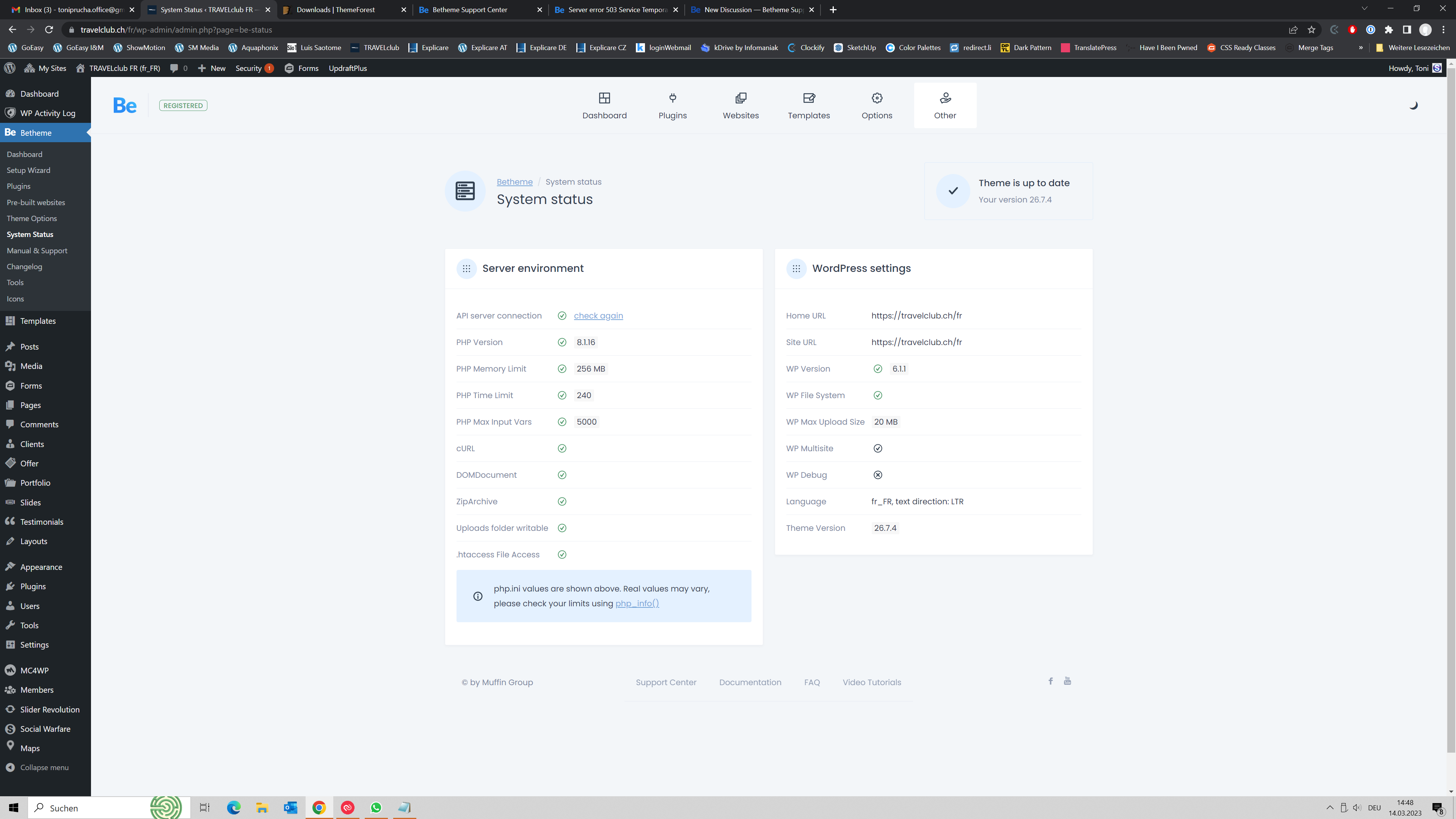
Comments
Hello,
Do you have the newest version of Betheme installed? If not please update it.
Also, please turn off all plugins, refresh your cache, and check if the problem persists.
Moreover, if you use a child theme, switch to parent, and recheck it.
If this will not help, please send us the WordPress dashboard and FTP access privately thru the contact form, which is on the right side at http://themeforest.net/user/muffingroup#contact and we will check what might be the reason.
Notice!
Please attach a link to this forum discussion.
Sending incorrect or incomplete data will result in a longer response time.
Therefore, please make sure that the data you are sending are complete and correct.
Thanks
Here's a link to one of the affected pages:
https://travelclub.ch/fr/sport-live/football/voyages-de-fans-de-la-nati/portugal-suisse-2/
I have redone the steps you showed in the video you sent, but everything works correctly for me.
Please check the "BeSupport test" page.
Can you test if the same thing happens on another browser, please? Also, you can check that on another device.
Thanks
Hello,
I checked the page you created, there the import/export is working.
But still not on the original page.
Regards
Toni
Can you tell me to which page you refer, please?
As you can see on the screenshots, I could enter the export tab on Portugal – Schweiz page and import it on a new one.
Also, I tested it again, and export/import works correctly on this page as well.
Please, check if the same thing happens on another browser or device.
Thanks
It's the page on the french version (it's a multisite). I posted the link here, if you scroll up (https://travelclub.ch/fr/sport-live/football/voyages-de-fans-de-la-nati/portugal-suisse-2/). We use Chrome and Edge, which is basically the same
We have corrected it.
Can you check that, please?
Thanks
Hello, it's working fine on this one page, but not on the other copies/duplicates from the same page. Looks like it's not a side-wide fix, which is not ideal since they probably reused this structure on different pages and we have over 800 of them. Would be a tedious task to check each and every one of them and make the correction.
Can you tell me how did you copy/duplicate those pages?
Did you use some external plugin for that, or with Import/Export feature?
Best regards
I think it's a mix. They knew about import/export in the old backend builder, so I think they used this to some extend. After you basically forced the new bebuilder onto the users, the problems started. The import/export didn't really work anymore, so I had to show them how to do it with the bebuilder in the frontend and now they mix both ways of editing, I guess.
And they use the yoast duplicate plugin as well, since it's the fastest way to do it and it's recommended by our team.
* your team
Can you tell me another page where it happened, please?
We have made one tweak that should correct it, and when I opened some pages they seemed to work properly, but I need to ensure that.
Thanks
hello, my contact person responsible for the webpage is now in holiday till 03.04.. I can ask her later if she remembers which other pages had the same problem.
Can you tell me, what the problem was/is? Thanks. Toni
During duplication with a plugin, some styles were not assigned properly, and I used an option to regenerate them. The option for that is placed in Betheme -> Tools.
We are currently investigating to prevent such complications while duplicating pages with YOAST Duplicate Post.
Best regards
So does this fix/affect just those pages that you recreate/duplicate after the regeneration and not those old ones? Cause as I said, you fixed one page but other duplicates are still broken. For example https://travelclub.ch/fr/wp-admin/post.php?post=12622&action=mfn-live-builder. What is the process to fix the page in case we find another broken one in the future?
Regards
Now as I know another page with this problem, we can check it out, but when we tried to log in, the backup codes did not work, and we got blocked.
To fix the previous page you sent, we created a revision and restored it, but it has to be applied to every page with this problem.
But to find a solution for all pages without the need to create and restore revisions, we need access to your website, and if you could unlock us, it would be great.
Thanks
Sure, no problem, we just run out of those 10 backup codes. I'll send you some new one through Themeforest.
I guess the process will be the some, since this other page is just a duplicate of the one you fixed.
The problem with the revisions is that sometimes they're quite old/different to the newest version, so this would delete all those changes they did.
We will see.
Thank you.
Regards
Toni
You do not have to restore old revisions. Just click on the save revision button, and restore the one you just saved. The content will remain untouched, and the issue will be gone.
BTW we keep looking at this if we can bypass this process.
Best regards
ah, ok, I see. Thank you.