howo insert a second menu for logged in users
hello, www.maelleapp.com
I created this seconday menu:
this is visible for only logged in users to the membership plug-in whishlist member.
but i don't see it when I am logged in. Shall I ember it using your plug-in somewhere to see it?
thank you
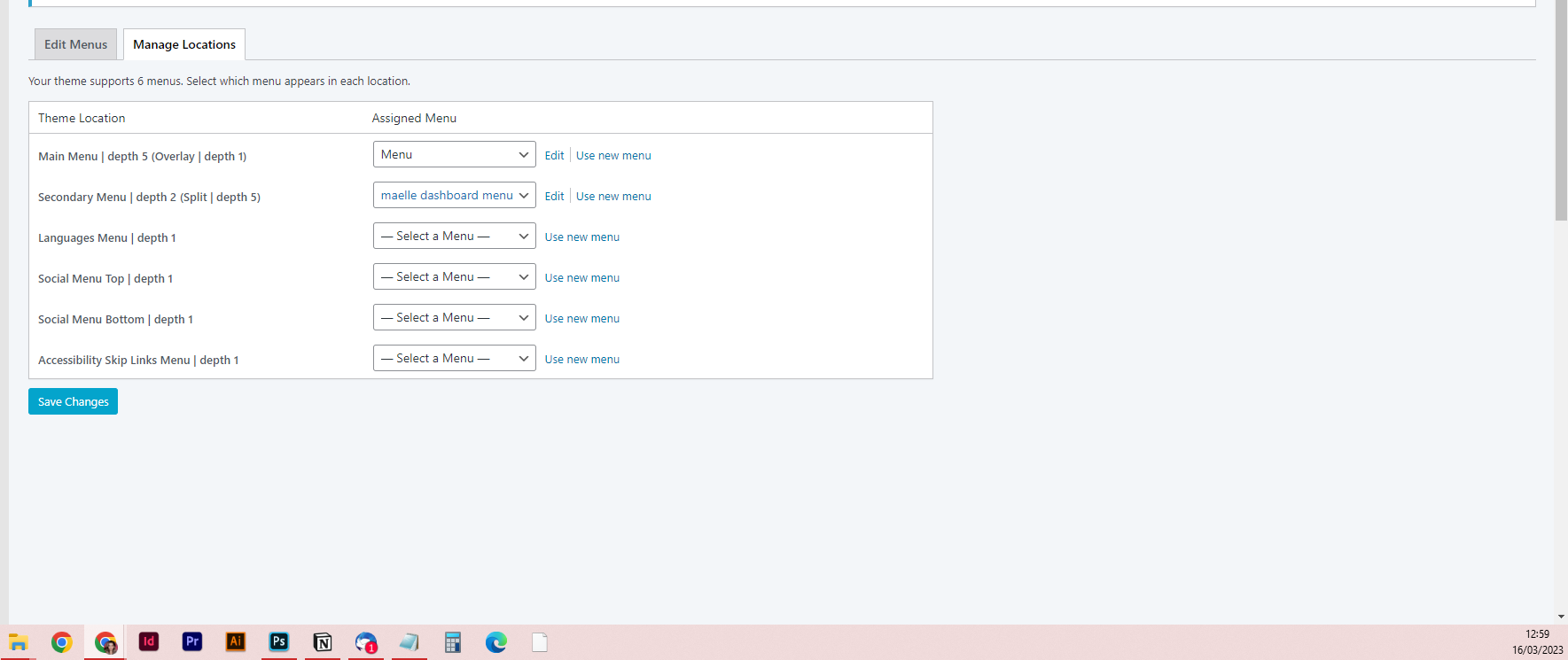
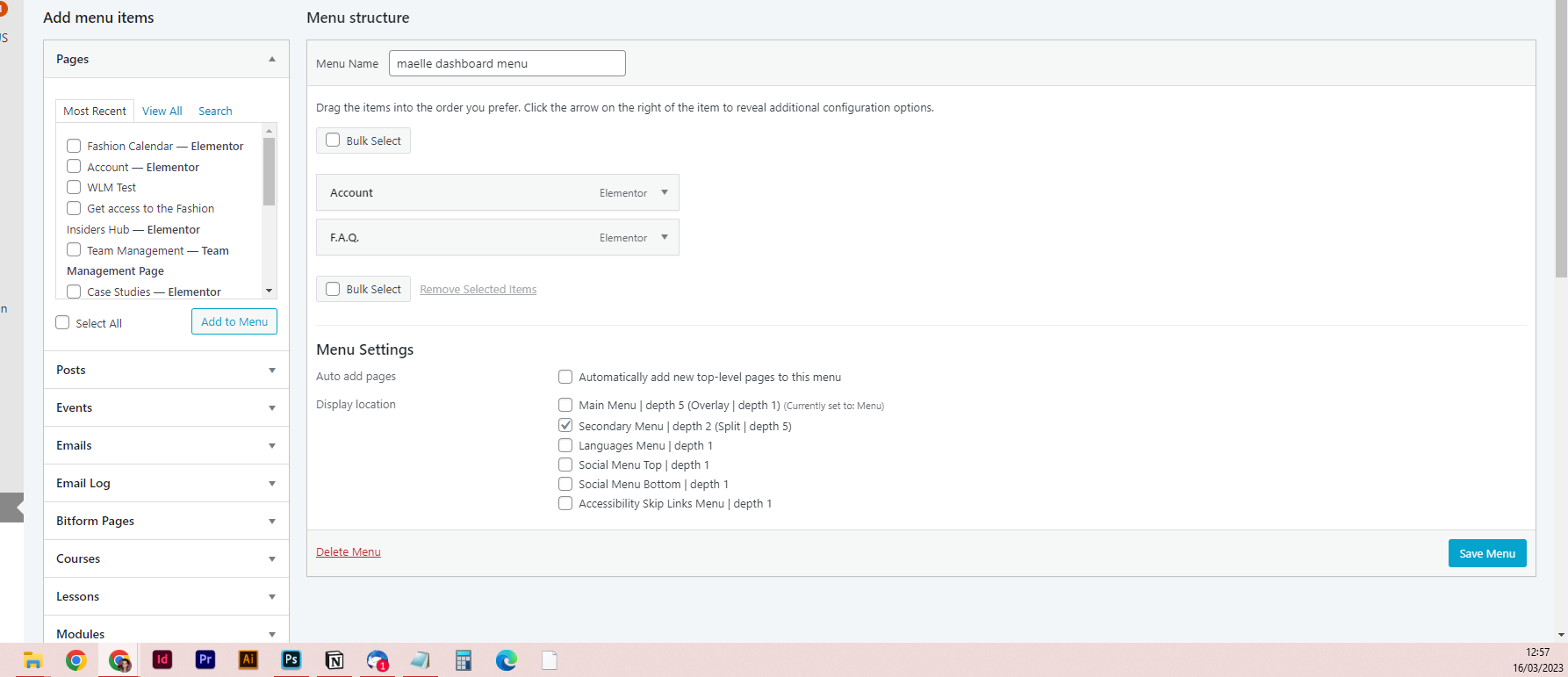
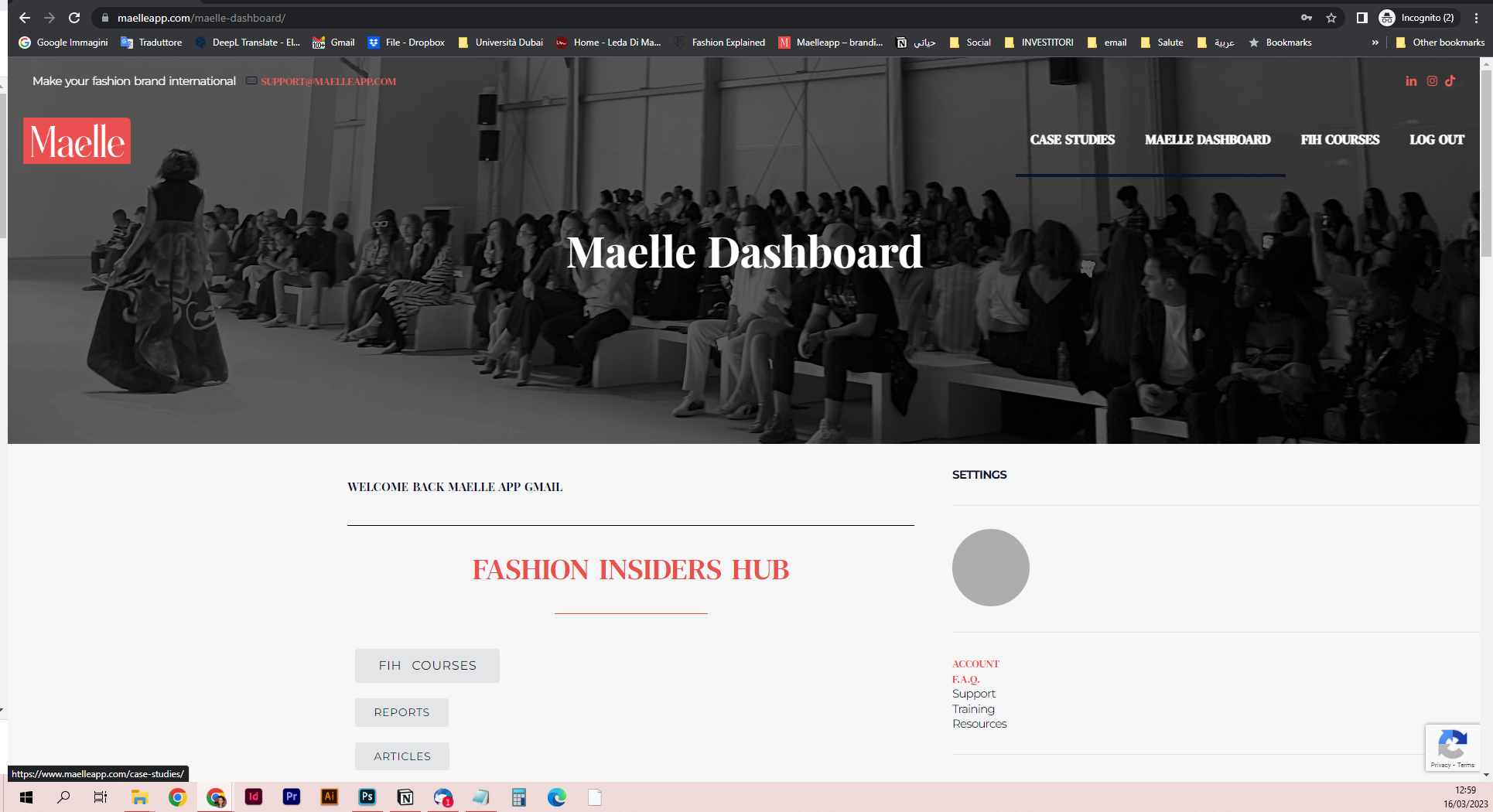
Comments
Hi,
Sorry, but we did not test this plugin with the theme and do not know how it works, so, unfortunately, I cannot tell you how you should set it up.
In that case, you should contact this plugin support.
Thanks
thank you for the note
hello, I have edited the submenu as for your instructions, but sometimes I see it white on white and sometimes I see it red on white:
I don't know why, can you help me fix it?
thank you
Sorry, but I do not know what instructions you refer to.
Can you explain in more detail where and when is it happening, please?
Thanks
hello, as you can see from the pictures, there are moments when I see the SUBMENU colors white on white,
and there are moments where i see the SUBMENU red text on white bckground. See the previous pictures as reference. I would like to know what I should do to change this view.
Here is a screenshot of my settings:
can you tell me why I see the SUBMENU like this sometimes
and like this someother time:
thank you, I an give you access to fix it yourself of course
Please send us WordPress dashboard access privately thru the contact form, which is on the right side at http://themeforest.net/user/muffingroup#contact, and we will check what might be the reason.
Notice!
Please attach a link to this forum discussion.
Sending incorrect or incomplete data will result in a longer response time.
Therefore, please make sure that the data you are sending are complete and correct.
Thanks
done thank you!
It is due to the following custom CSS code:
Where did you put it?
Best regards
ah fot that, let me see
Hello, yes, it verifies in the pages that I inserted this code you suggested me:
Look at the SUB MENU in this page for example:
But I would like to ask you if you can give me a code where THE MENU is white as the code, but the SUB MENU follows the setting I inserted in the THEME OPTIONS.
So it should be like this all the time:
Instead it is like this only when the page scrolls down and the menu becomes a line.
Hope it is clear.
Thank you
Please replace this CSS code with the following one:
#Top_bar:not(.is-sticky) .menu > .menu-item > a > span{ color: #fff; }Thanks
it worked perfect. thank you
Hello, because I coudn't make a second menu, I made a submenu:
only visible to logged in users.
Unfortunatelly, the menu is visible like this:
and goes over the screen What shall I do as a setting?
Thank
Please go to Betheme -> Theme options -> Menu & Action Bar, and check option Submenu | Fold last 2 to the left.
Best regards
Hello, I did it, but still opens like this, what shall I do?
Thank you
If you change the places of FIH and Settings menu items, it should work properly.
Best regards
ah, so it can not be at the very end of the corner of the menu, i will try,
thank you