How to translate some BeBuilder elements using WPML
Hi,
I am having trouble translating some of the following elements seen below using WPML. Where should I find them? I did search under String Translation and nothing came up.
1) Iconbox and headings
2) Icons with texts on the right hand side of the Header
3) Right sidebar disappears when in Estonian language (other than default). I believe all the attributes and texts should be translated but not 100% sure.
Thank you!
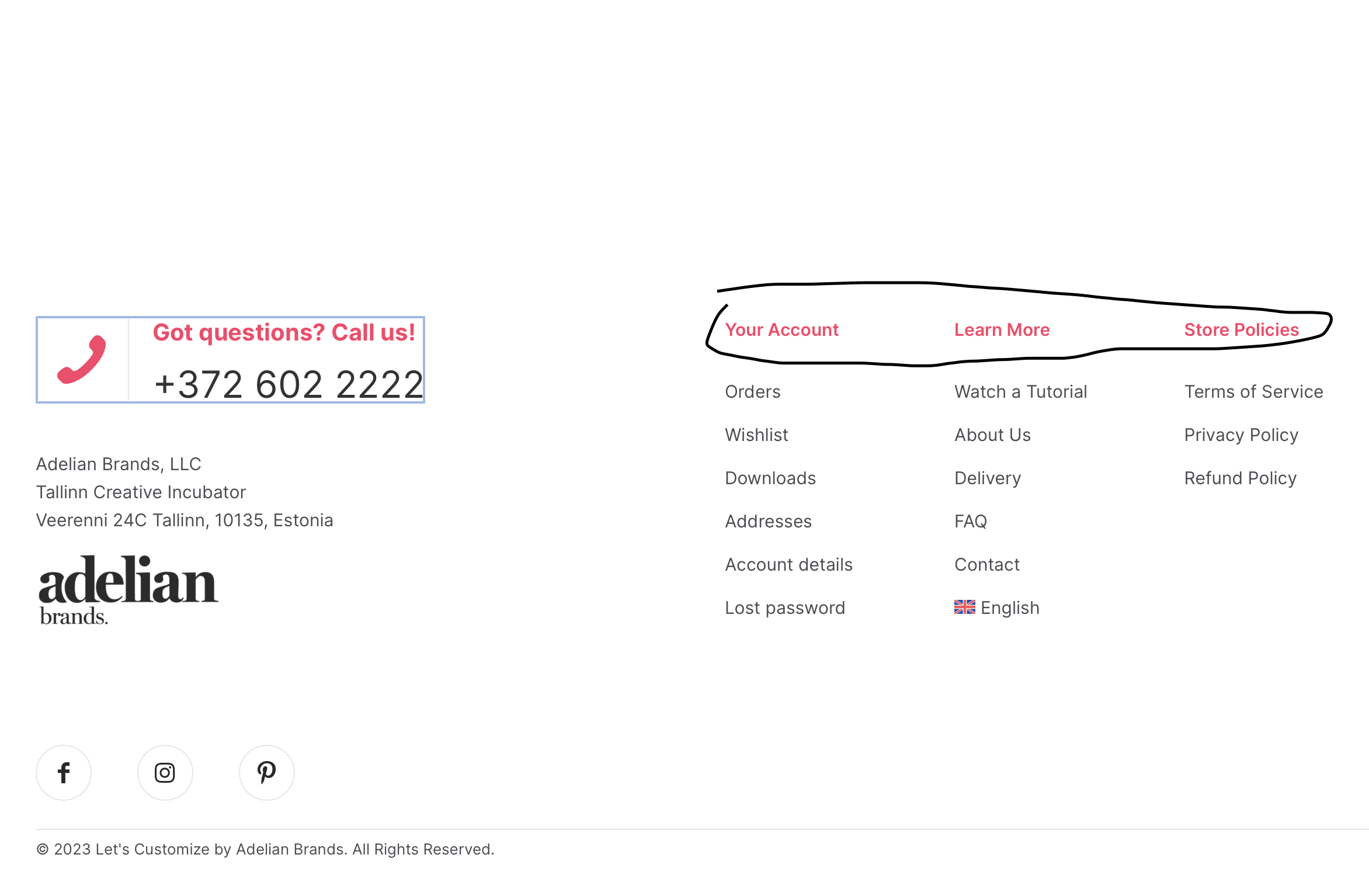


Comments
By the way, it seems I have successfully translated the items but they do not appear for some reason...
Hi,
Please check the following links:
https://support.muffingroup.com/video-tutorials/how-to-quickly-translate-your-betheme-website-using-wpml/
https://wpml.org/documentation/theme-compatibility/create-multilingual-wordpress-websites-using-betheme-and-wpml/
Please let me know if it was helpful and if you handled it.
Thanks
Hi,
I've done all that. As you can see from last screenshot, everything is done and as I said, these rows in footer do not appear anywhere in the Strings when I search for them. It's weird and I don't know if something needs to be re-generated but I've tried to re-create the strings from BeTheme already. I have also set the right settings in Theme Options.
Please send us WordPress dashboard access privately thru the contact form, which is on the right side at http://themeforest.net/user/muffingroup#contact, and we will check that.
Notice!
Please attach a link to this forum discussion.
Sending incorrect or incomplete data will result in a longer response time.
Therefore, please ensure that the data you are sending is complete and correct.
Thanks
Done that. You can access admin at:
https://lets-customize.com/wp-admin
Also please check that sometimes the text in the very top on yellow is in English and sometimes in Estonian when I am on Estonian page. I have no idea why it would be changing itself.
Do you have any caching tools enabled on your server?
I can see that on the homepage, everything is translated correctly, but not on other pages, and the cache might be the root cause.
Please contact your server administrator. If it is enabled, please, ask to disable it, and check if it is correct then.
Thanks
These issues got solved. Seems like the Footer came out of cache somehow and began working fine. I edited the Header using Wordpress Editor in second language to basically recreate the second language header.