Clothing Store 2 Theme not working properly.
Hello, i have some problems with the theme. I can't see the Description/Reviews under the products. Also in varaiable products i can barley see the add to cart buttons and the swatches. Its urgent cause i put it on a website who i already have sales. As you an see in the first picture everything is broken the add to cart is way in the right side and you can't see the title and there is no review or description also. In the second picture when i try to edit with Betheme builder everything comes back to normal. Also probably that is why i can't change the style of the "single product" from BeTheme Options. I check the Demo on your website. Is the same. I don't know how i missed that ... Please fix it fast.
Please advice.
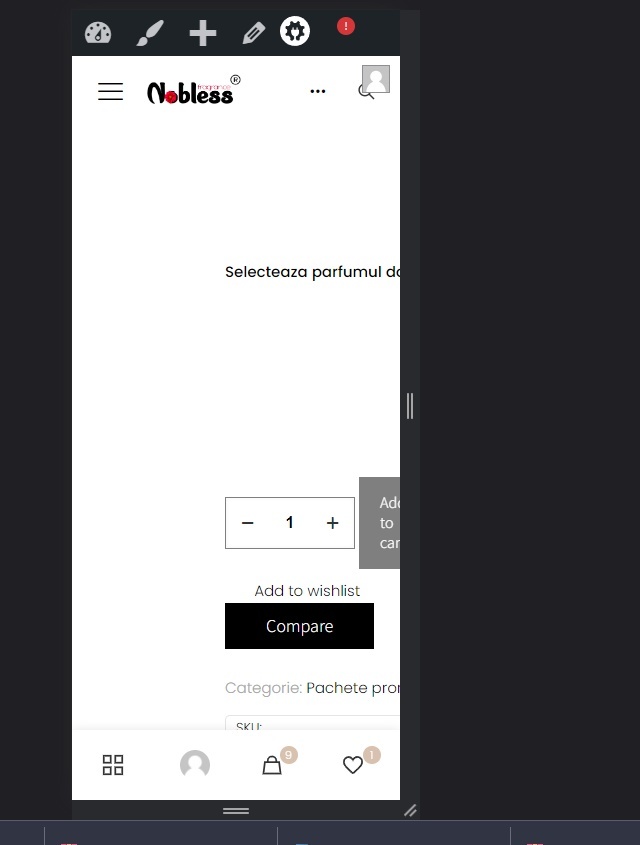
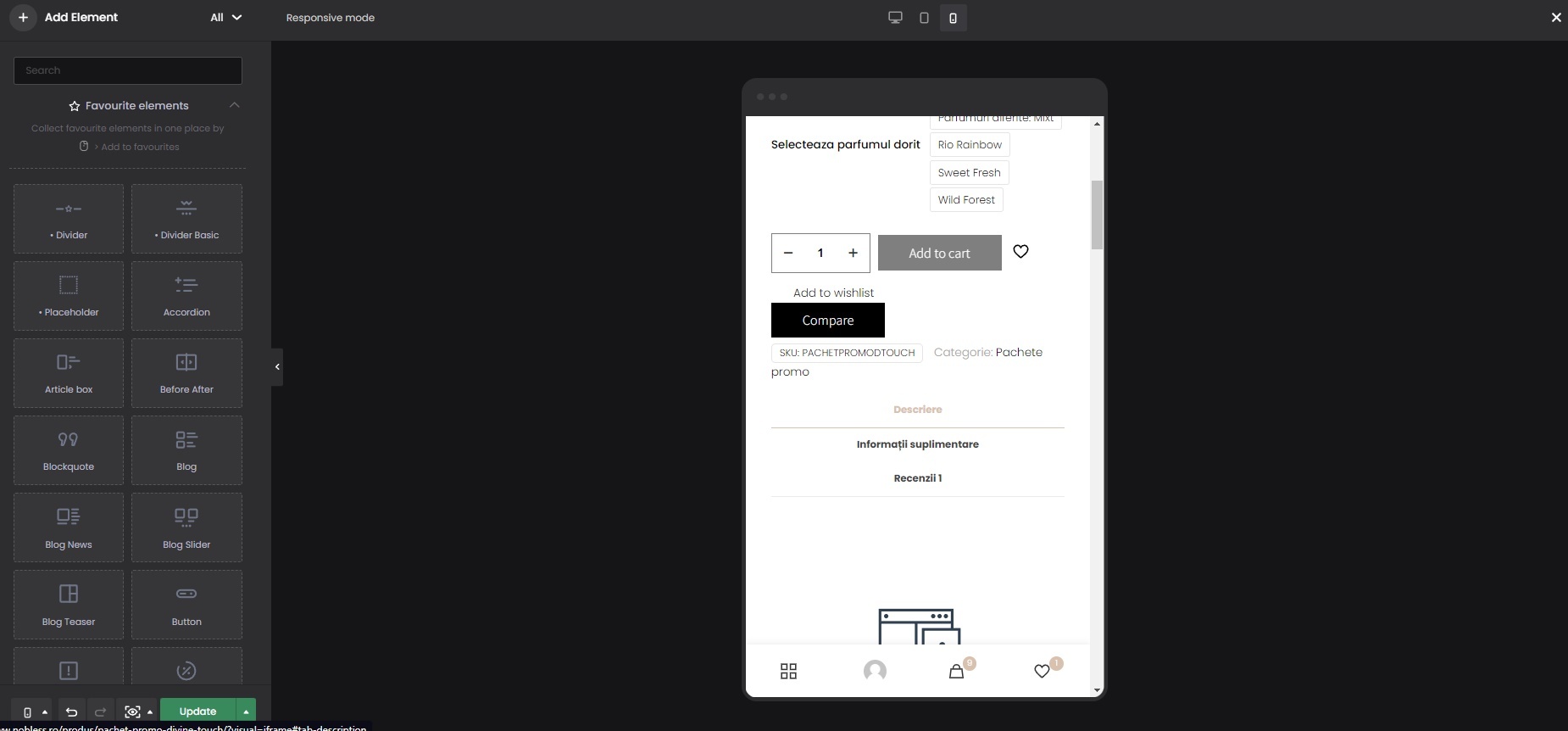
Comments
Hi,
1) This demo uses a template for single products.
A description is the left part under the main product image.
And we did not add the Reviews element to that template.
Check the following video tutorial:
https://support.muffingroup.com/video-tutorials/how-to-create-custom-template-for-the-single-product/
2) By mistake, we forgot to erase the margin for the mobile view. While editing this template, please edit the wrap under product image, and set up the margin to zero in mobile view.
Best regards
Thank you for the response.
I will try to make this modifications and come back to you.
Update:
Now with your advice and changes i made my own template and looks fine.
Another problem is that i have 2 plugins who are in conflict with the theme.
One of them is points rewards for clients.
Can we do something about this or i need to contact their support?
Thanks.
If these plugins are not listed on the plugins we support list, you will have to contact the plugin author regarding your problems.
Best regards
Hello
Thanks for the response.
I contacted the plugin developers.
I have one more question.
When i'm at the top the Hearder is sticky.
When i scroll down another one appears and i don't know where to modify it from.
I search in templates there are only 2 that i already modified.
Thank you.
It is a sticky header, and you can edit it by clicking on the Sticky button in the top right corner in the header template.
Best regards
Hello,
And thanks,
Everything worked smooth with your help.
I want to Review the theme but i don't know how many stars to give.
The theme is complex works nice its easy to set up has many futures you did a great job.
The downside is that plugins are not working prorperly with these theme.
Some examples are.
Popup - emails, banners plugin not working.
Seo plugin not working.
Points rewards plugin not working.
Now i know why you said you don't do support for other pluging than just the one that works with your theme.
When they don't work cause of the theme not cause of plugin errrors.
i need to speak with the developers of the plugins in order to help me out.
So yeah i'm, still thiniking of how many stars to give.
Have a nice day.
1) We are close to releasing the popup builder, so soon, no popup plugin will be necessary. ?
2) Most of the SEO plugins should work properly, but you need to use Builder -> SEO option and disable built-in SEO in Theme options.
https://support.muffingroup.com/faq/builder-seo/
3) Can you tell me more about the "points reward plugin", please? Maybe I can suggest you some workaround for that.
Best regards
Hello,
1) That will be cool.
2) That fix it for me.
3) Sure.
Here is a picture.
This happens, when i'm in builder and i try to edit the footer.
From what i understand the plugin uses some functionalities with woocommerce.
Other errors are :
I already spoke with the plugin developer so i will comeback with more detailes.
Thanks,
Have a nice day.
I would rather mean this plugin functionality, so I would recommend a replacement for that.
If you need this particular plugin, the best way is to contact the author, as you did. However, if this plugin is available on the official WooCommerce website, it should work properly.
https://woocommerce.com/product-category/woocommerce-extensions/
Anyway, you can let me know if you will know anything more from this plugin author.
Best regards
Update:
I spoke with the Plugin Developer from XT Points & Rewards for WooCommerce and seams like it was a conflict with the Theme from their end.
Now is fixed.
V.1.6.5 – 18.04.2023
So that's great news for this plugin users.
Well i guess the theme does work fine now with all your help and from the plugin developers.
Great to see that, and thank you for your update.
Best regards
Everything works fine.
I left you a 5 start review.
Thank you for your time.
If something pops up i`ll make another topic.
You can close this one.
Have a great day. Hope to see more features.
Thank you very much for your kind words. ?
Always happy to see that and glad I could help.
Best regards