Betheme templates, Singel Product
Hello,
I created multiple single-product templates.
Product template 1 (Price, add to cart button): condition, category: 1,2,3
Product template 2 (Price, ask for more information button): condition, category: 4,5,6
Product template 3 (Full witdh, Price, ask for more information button): condition, product tag: custom
I want to use product template 3 (tag custom) for a specific product.
Product settings: category: 1,3,6 product tag: custom.
How do I force that only product template 3 overwrites the other templates?
There is also a bug:
If I edit the product, the elements of the multiple product templates are loaded, and the content is embedded twice on the front end.
Thanks
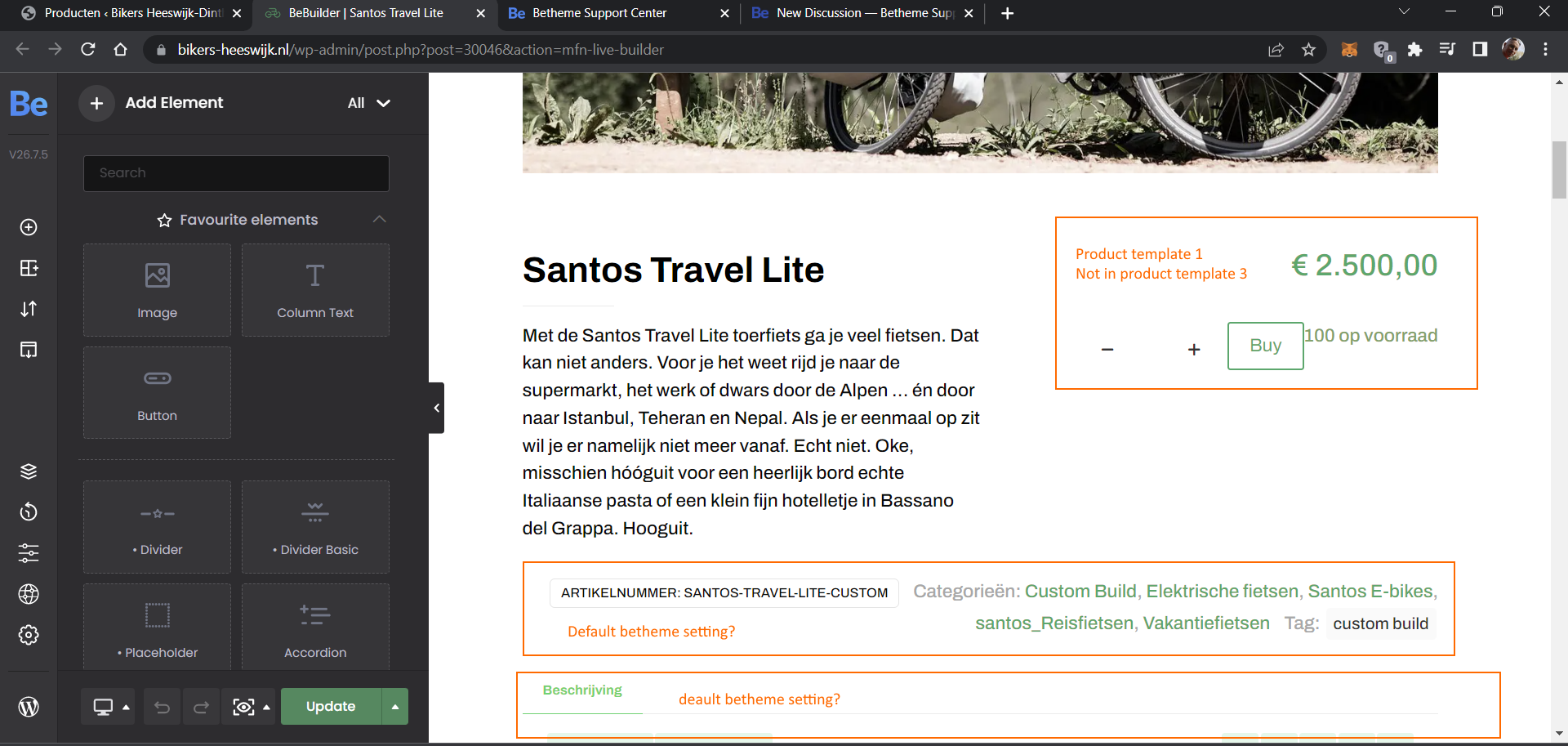
Comments
Hello,
1) Sorry but I quite do not understand. Can you explain in more detail what you mean by:
How do I force that only product template 3 overwrites the other templates?
Do you want this template to be by default for all products beyond the other two template conditions or to overwrite a template with one of two other templates?
2) It is not a bug. Product content shows the default product template selected in the Theme options.
Best regards
Hello,
I created 3 different templates and only want to show the content from one of the templates, not the product content from the default selected template in the theme options. I use three different templates because it should allow showing different content depending on the conditions.
Template 1 (default): show only the content from this template
Template 2: If the conditions are met, only show the content blocks from this template, not the default one.
Template 3: ...
In template one, set conditions to assign it to all products, and in templates two and three, set up conditions that will overwrite the first one.
Best regards
Hello,
That is exactly what I did, but the problem is that the overwrite doesn't work properly.
It shows content from the two templates, not just the overwrite (in my example tag).
Please send us WordPress dashboard and FTP access privately thru the contact form, which is on the right side at http://themeforest.net/user/muffingroup#contact, and we will check what might be the reason.
Notice!
Please attach a link to this forum discussion.
Sending incorrect or incomplete data will result in a longer response time.
Therefore, please ensure that the data you are sending is complete and correct.
Thanks