My Addresses text is not visible and how to change the default button color?
My addresses text does not appear, as far as I have researched, it is said that the theme manages this section. So it should appear by default.
The default buttons look like this. I tried to make changes in the buttons section of the theme options, but it still didn't change.
How do I change it?
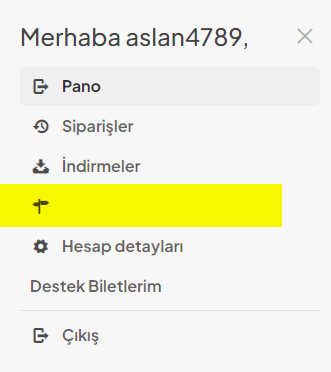

Comments
Hello,
1) What language have you set for the user you are using?
2) Please always attach a link to your website so we can check it out. If the page is offline(localhost), then our help will be limited. You will have to contact us when the page is online. Also, please make sure that the page is not under maintenance before you provide us with the link.
Thanks
Hi,
We also have this problem; my addresses text does not appear in Turkish language. Our web site is https://ready2sail.com/
Can you check this?
Kind regards,
Hakan
Please send us the WordPress dashboard and FTP access privately thru the contact form, which is on the right side at http://themeforest.net/user/muffingroup#contact, and we will check what might be the reason.
Notice!
Please attach a link to this forum discussion.
Sending incorrect or incomplete data will result in a longer response time.
Therefore, please ensure that the data you are sending is complete and correct.
Thanks
Hi,
I sent the info.
Thanks.
@hakan6ok,
It is a Woocommerce related issue. I switched to another theme (Twenty Twenty-Three), and the same thing happened, meaning it is not connected to Betheme.
When I switched to English, this field displayed correctly.
You should contact WooCommerce support and report this issue.
Best regards