Clients Slider Not Updating
I have run into an issue where a clients slider on my homepage is broken. One of my slides has a featured image, but doesn't render on the front end. I inspected the element and it's showing me that the image isn't even in the code for that element, compared to others. The logo that should be displayed has matching width and height dimensions as the other logos. I am hosting on blue host and have cleared the cache there, and do not have any caching plugins installed.
url: https://newsite.aaronkeysassociates.com/
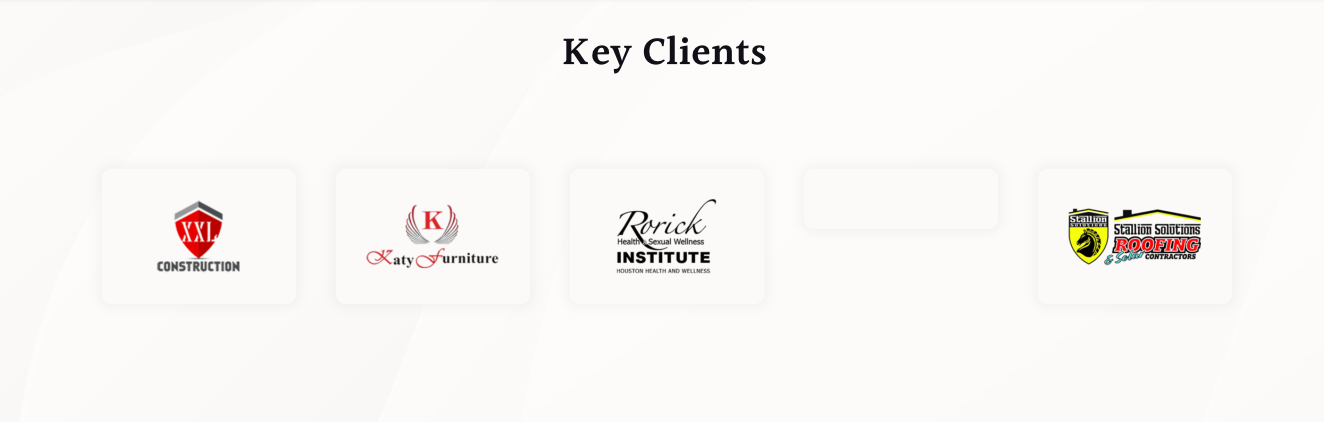

Comments
Hi,
Please try to reupload this image and choose it again in the clients tab.
If this will not help, please send us WordPress dashboard access privately thru the contact form, which is on the right side at http://themeforest.net/user/muffingroup#contact, and we will check what might be the reason.
Notice!
Please attach a link to this forum discussion.
Sending incorrect or incomplete data will result in a longer response time.
Therefore, please ensure that the data you are sending is complete and correct.
Thanks
Will do
This one custom post type did not have image selcted.
I have chosen it, and it appears correctly on the website.
Best regards
That's great! That's also bizarre that it immediately worked for you. I tried many different variations to get the slide to work: made a new logo file, deleted the slide created a new one, add different images.. none of it worked. What do you think caused this in the first place?
It is hard to determine when it did not give me any problems, but some of your browser extensions could be the culprit. I know situations where some extensions affect WP or theme functionality, and as soon as it is disabled or the browser is switched to another, everything works flawlessly.
Best regards