How to set image element ( objective - fit: cover )
Now, I am trying to build custom blog post but I have some issue, how to make the featured image came from blog, can be fit as cover. if check on image setting, I cannot see the setting to make the image as
- Fill
- Contain
- Fill
- Cover
How to setting like that? I wan to set up the fetured image as objective-fit: cover and set height as manual in advanced menu.
From this :
To this:
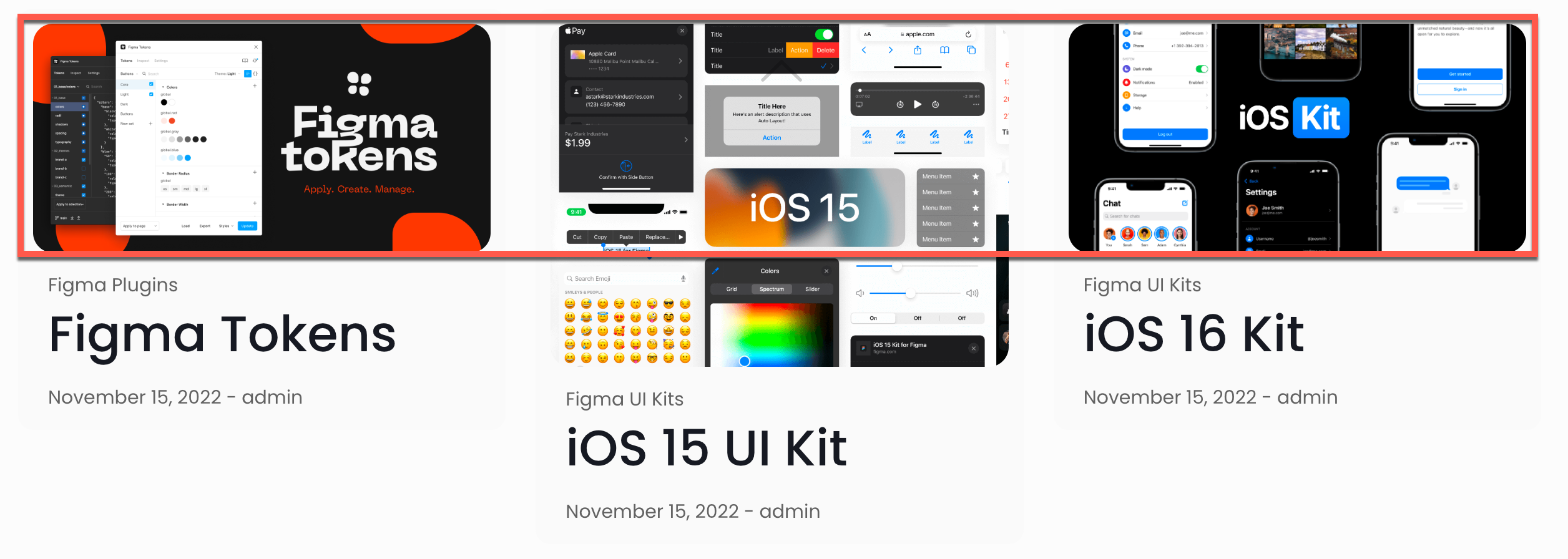
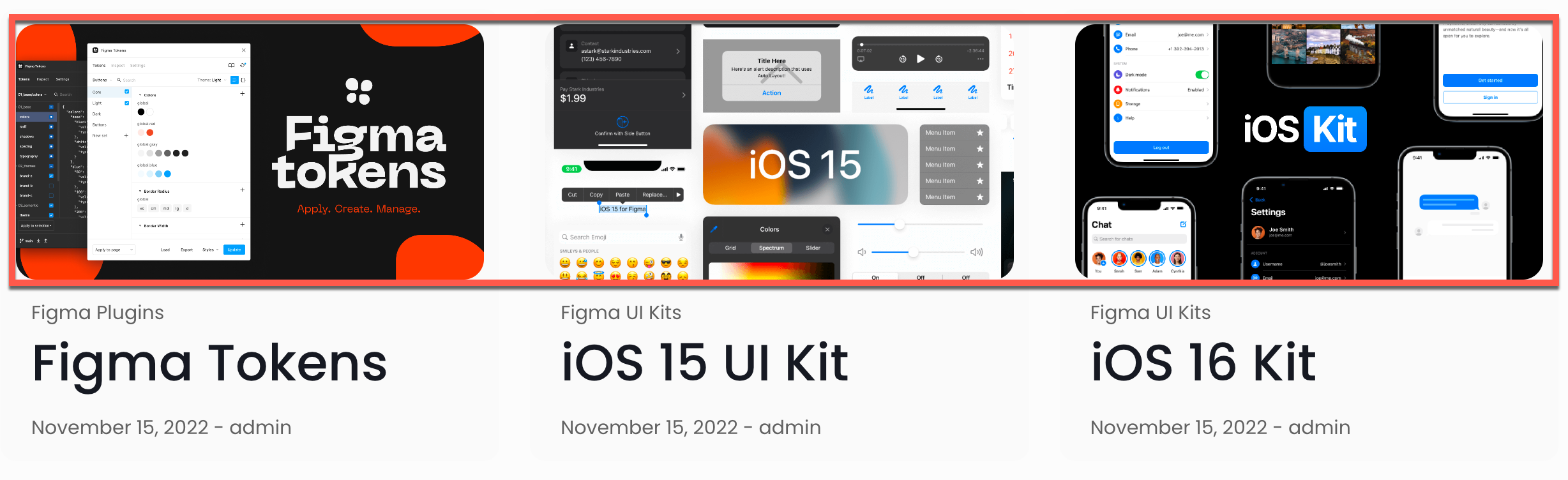
Comments
Hi,
Please always attach a link to your website so we can check it out. If the page is offline(localhost), then our help will be limited. You will have to contact us when the page is online. Also, please make sure that the page is not under maintenance before you provide us with the link.
Thanks
you can see on this link : https://jadidesigner.com/blog/
Please try the following CSS code:
.mcb-section-inner-wzvbfuz2wl .image_frame img{ max-height: 180px; object-fit: cover; width: 100%; height: 100%; }Put it in the Page Options in Custom CSS filed.
Thanks
Ok, thanks. it worked. I thought I put custom css, on image element box.