Transparent Header
Hi,
when i scroll down the page and then back up (scroll) logo and menu do not go back to their exact position. This only happens when header transparent is set. Does anyone know a solution to this problem?
site: https://cai.waw.pl/
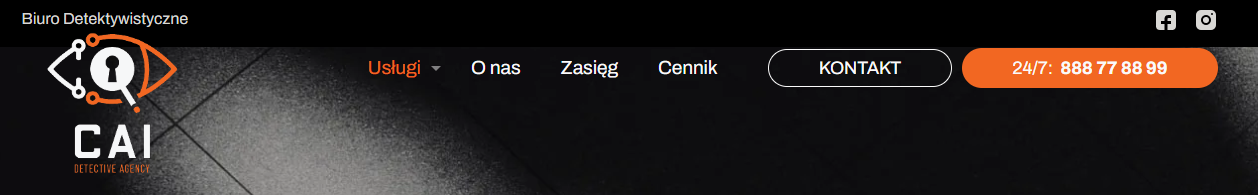
Comments
Hello,
Please, turn off all of the plugins, refresh your cache, and check if the problem persists.
Moreover, if you use a child theme, switch to parent, and recheck it.
If this will not help, please keep minifying plugins off because I need you to check your website without them.
Thanks
I'd like to add a "me too" to this... this has been happening on client sites for quite some time. It is not only the transparent header, but "modern" exhibits the same behaviour too... in conjunction with the Action Bar being enabled.
This does not happen every time, but rather intermittently - more often seen when you scroll down too quickly.
This can also be seen on an official demo at https://themes.muffingroup.com/be/lab3/
Video showing the repeatable nature of the issue: https://www.awesomescreenshot.com/video/17279049?key=d05e535f9de1821f8270b2622b218c12
Hi @chrismcb6,
Please put the following CSS code in Betheme -> Theme options -> Custom CSS & JS -> CSS:
#Top_bar:not(.is-sticky){ top: 61px!important; }After that, check if the problem persists.
Thanks
Thanks, however that is simply masking the problem, not resolving it.
Rather than a workaround, could the code be checked and optimised to prevent this occurring?
I have passed it to the dev team, and we will take a look at this.
However, this is controlled by JS, and I am afraid that it will not be simple (if even possible) to change that.
Best regards
Thanks. Please update this thread when you know more.